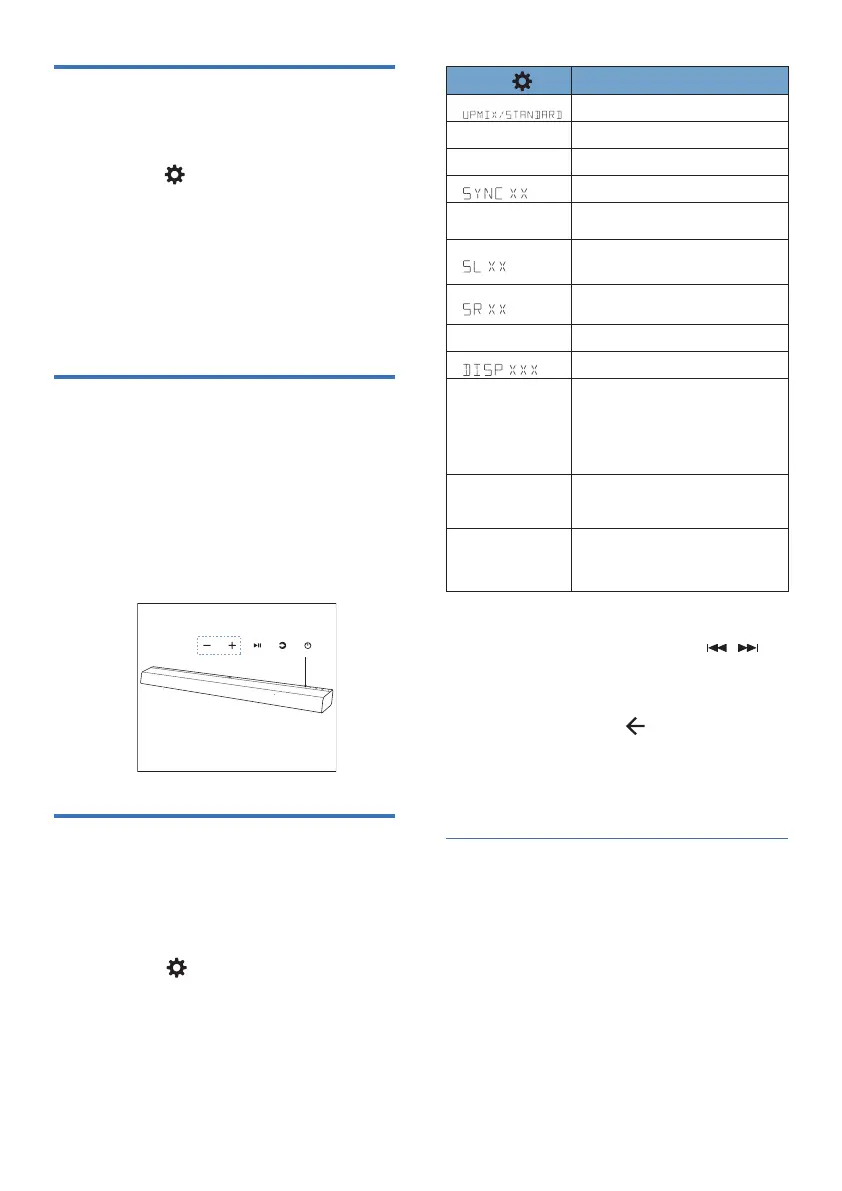EN 24
Dolby sound mode
Experience an immersive audio
experience with Dolby sound modes.
1 Press the (MENU) button on the
remote control to select UPMIX or
Standard mode.
• UPMIX: Create a Dolby listening
experience.
• Standard: Two-channel stereo
sound. Ideal for listening to
music.
Factory Reset
Reset device to default setting
Set is ON, press and hold the Vol+ and
Vol- buttons on the soundbar for 8
seconds until the soundbar display panel
shows “
RESET
”. While system reboot,
soundbar display panel shows “
REBOOT
”.
Setup Menu
Theunitallowsyoutocongure
advanced settings to provide you with an
even better experience.
1 Press the (MENU) button on the
remote control to open the menu.
2 Select the content with VOL+/
VOL- (Down / Up) on the remote
controller.
Display
Description
SelectSurroundEect
B XX
Adjust the Bass Level
T XX
Adjust the Treble Level
Set the Audio Delay
CT XX
Adjust the Center Channel Gain
Adjust the Surround Left Channel
Gain
Adjust the Surround Right Channel
Gain
dim
Set display brightness
Autoturnodisplay
BT PAIR
Activate the pairing function in
Bluetooth mode
This item will only be displayed in Bluetooth
mode
MANUAL
UPGRADE
Activatermwareupgrade
AUTO
UPGRADE
ACCEPT TERMS OF USE IN MANUAL
- PRESS PLAY(if 1st time switch from
OFF to ON)
3 Change the initial values for each of
the settings with the cursors /
(Left / Right).
4 To return to the previous screen/ exit
the settings, press (Back). If no
button is pressed within 10 seconds,
the system will automatically exit the
menu
Surround
• Up-mixing : Dolby up-mixing
technology apply for audio channels
lesser than the 5.1.2 or 7.1.2 speaker
conguration.
• STANDARD : The speaker output
follow the native channel
congurationofthecontent.