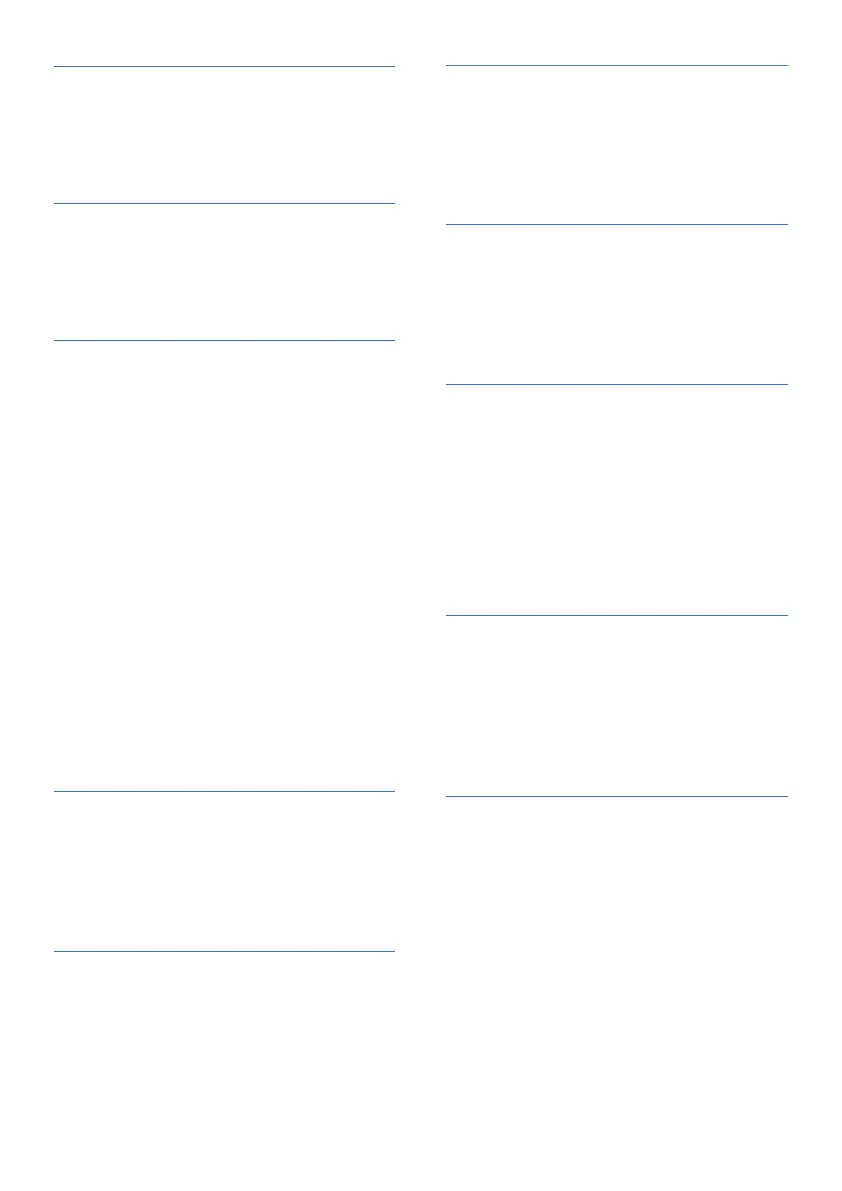25 EN
BASS
Adjust the Bass Level.
» BAS -5 ~ BAS +5
» By default, the Bass is set to 0.
TREBLE
Adjust Treble Level.
» TRB -5 ~ TRB +5
» By default, the Treble is set to 0.
SYNC
This function is only available for sources :
HDMI 1/HDMI 2/ARC/Optical)
Set the Audio Delay.
• Video image processing, sometimes
longer than the time required to
process the audio signal. This is called
“delayed.” Audio Delay feature is
designed to remedy this delay.
• Set the audio delay, provided only
for the current playback mode. (As
provided in the HDMI ARC audio delay
mode, the delay mode is valid only for
the HDMI ARC).
» AV00 ~ AV200
» By default, the audio delay is set
to 00.
CHVOL(C)->
Adjust the Center Channel Gain.
» CT -5 ~ CT +5
» By default, the center channel
Gain is set to 0.
CHVOL(SL)->
Adjust the Surround Left Channel Gain.
» SL -5 ~ SL +5
» By default, the surround left
channel Gain is set to 0.
CHVOL(SR)->
Adjust the Surround Right Channel Gain.
» SR -5 ~ SR +5
» By default, the surround right
channel Gain is set to 0.
DIM
Set display brightness.
» HIGH / MID / LOW.
» By default, the dimmer is set to
MID.
DISP XXX
Settoturnothedisplayautomatically
(except the Wi-Fi LED indicator) after 3
seconds of idle when no user operation.
» ON: Set to display on
» OFF:Settodisplayo
» By default, the display is set to
ON.
BT PAIR (NOTE 1)
At BT Source :
» Long press 3 secs and release
SOURCE key to trigger BT pairing.
» Long press 8 secs will clear pairing
info.
MANUAL UPGRADE
» a.DownloadTAB8967rmware
from P4C website.
b.DownloadTAB8967rmware
from server :
After triggered manual upgrade
via Settings menu, Soundbar will
checkifnewrmwareisavailable
intheUSBashdrive.Oncenew
rmwareisdetected,Soundbar
will show “UPDATE FROM USB”