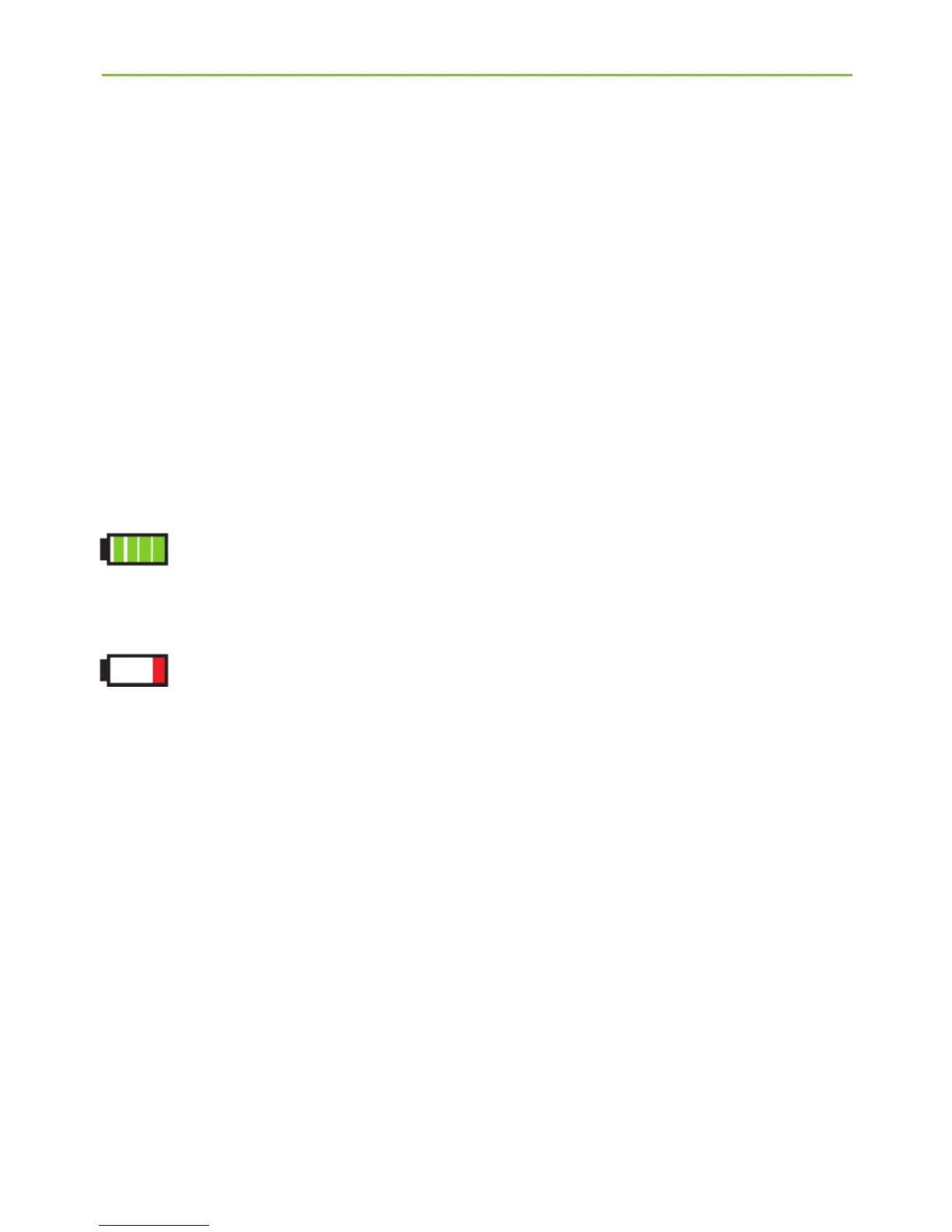49
I After unplugging the neckloop the ComPilot enters
power down mode after 2 minutes and the Power
indicator goes o. Only the remote control functions
can be used while the neckloop is unplugged.
Battery state
The color of the Power indicator informs you about the
ComPilot battery state.
The green Power indicator indicates a battery
level > 20%.
The red Power indicator indicates a battery
level < 20%. Less than 1.5 hours streaming
remain and the battery should be charged.