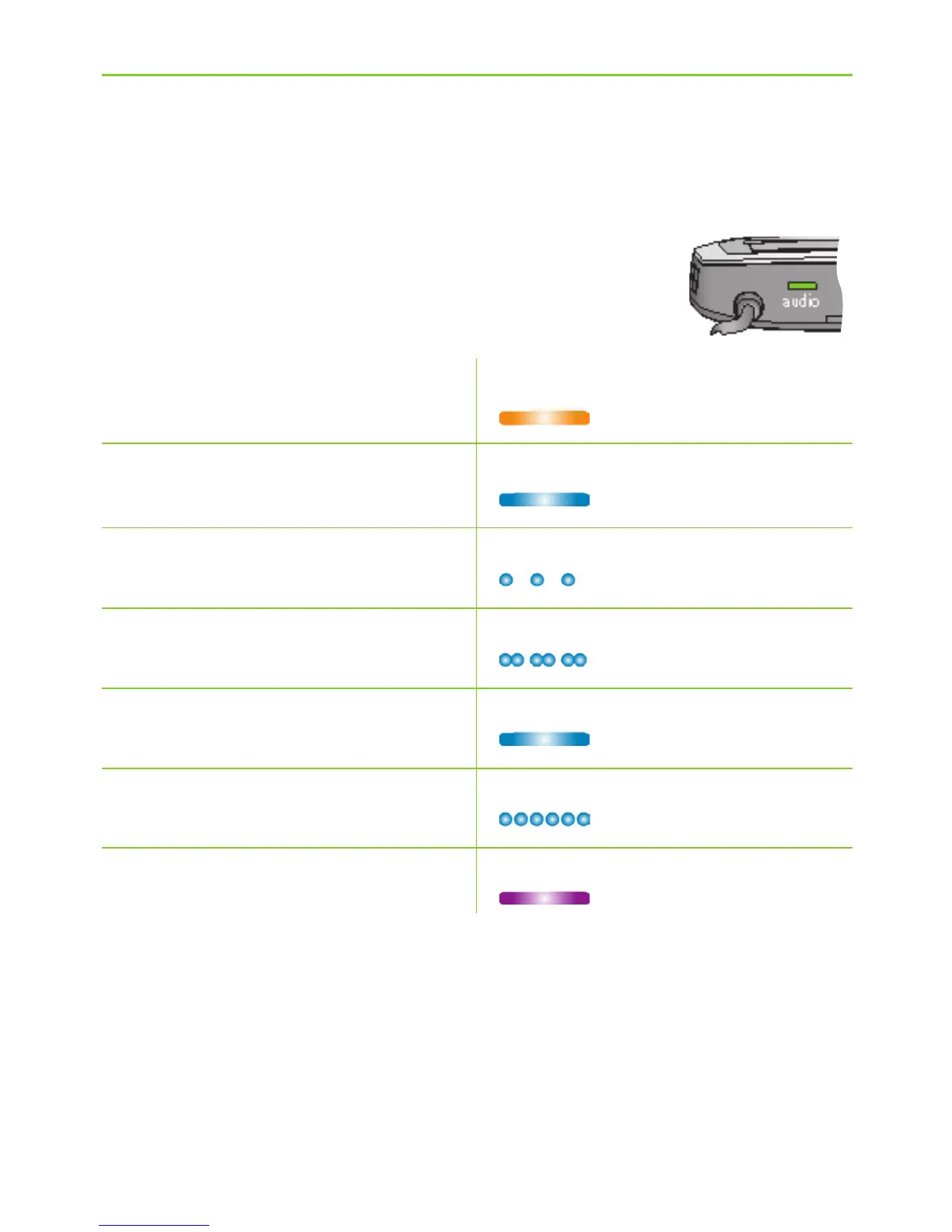50
Audio indicator
The neckloop must be plugged in for
any streaming.
Plug or Roger/FM streaming Solid orange
Bluetooth phone or Solid blue
music streaming
1 Bluetooth device Short blink blue
connected
2 Bluetooth device Double-blink blue
connected
In a phone call Solid blue
Bluetooth pairing Very fast blue blinking
Demo sound playing Solid violet
I The Bluetooth pairing indication will be visible even if
the neckloop is not plugged in.
8. More detailed information