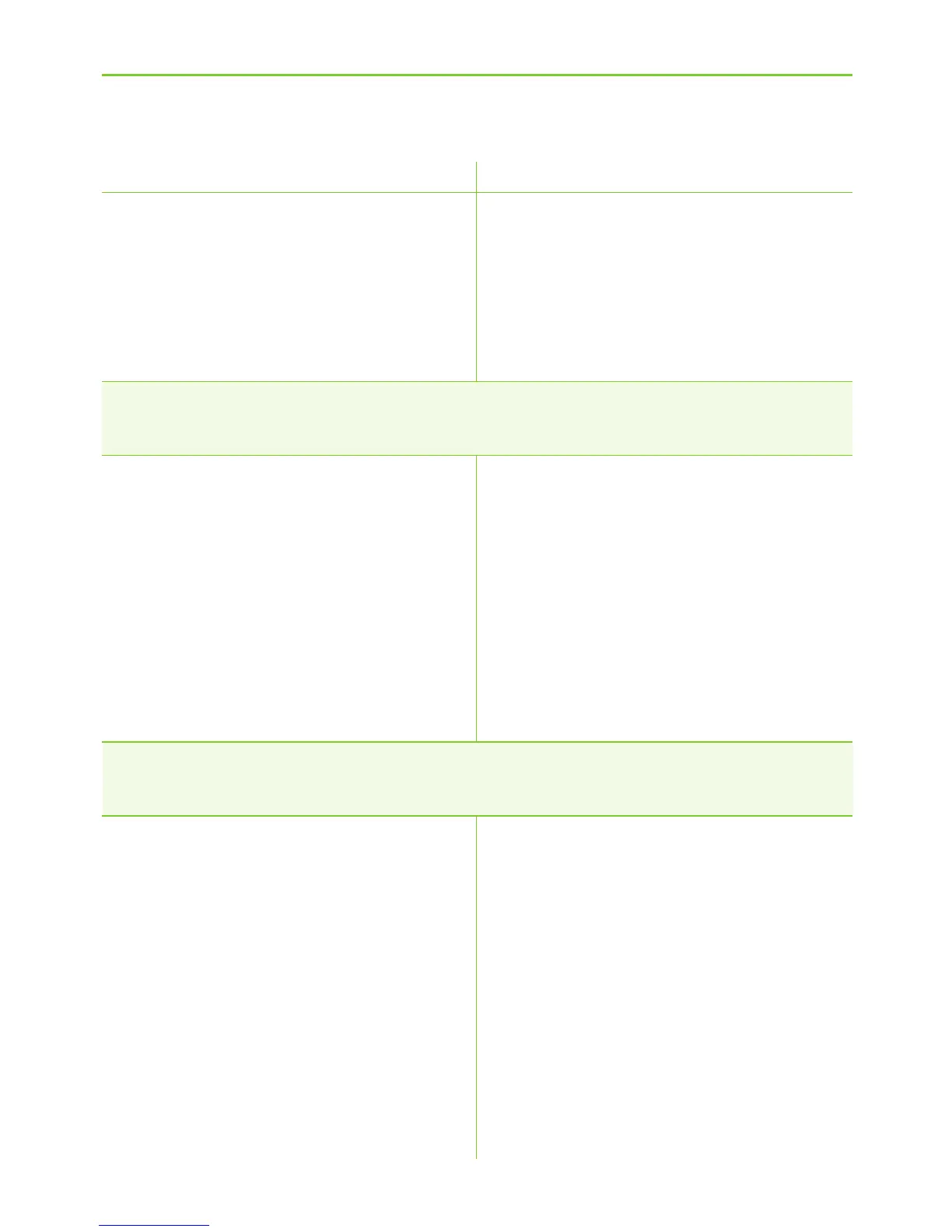69
J ComPilot is not paired to the
phone.
J The distance is too great
between ComPilot and the
phone.
The phone is ringing, the Audio indicator is solid blue but
there is no ringing signal through the hearing aids.
J ComPilot is out of range of
the hearing aids.
J Phone is set to vibrate.
J You are already having a
phone call, then a second
call cannot be recognized.
My phone rings but the name of the caller is not being
acoustically given.
J The Caller identication
feature is not available or not
enabled on your phone.
J Two phones are connected to
your ComPilot.
J Caller identication may be
switched o.
Most probable cause
J Follow the pairing process in
this guide.
J Wear ComPilot around your
neck. Keep distance to phone
<5 m (15 ft).
J Wear ComPilot correctly
around your neck with both
neckloop plugs firmly
plugged in.
J Enable ring tone on phone.
J Hang up the first phone call,
then accept the second call
J Please refer to the phone’s
user guide to check the
availability of this feature.
J If two phones are connected
Caller identication is only
available on the phone that
was last paired to ComPilot.
J Please ask your hearing care
professional to enable Caller
identication on your
ComPilot.
Remedy