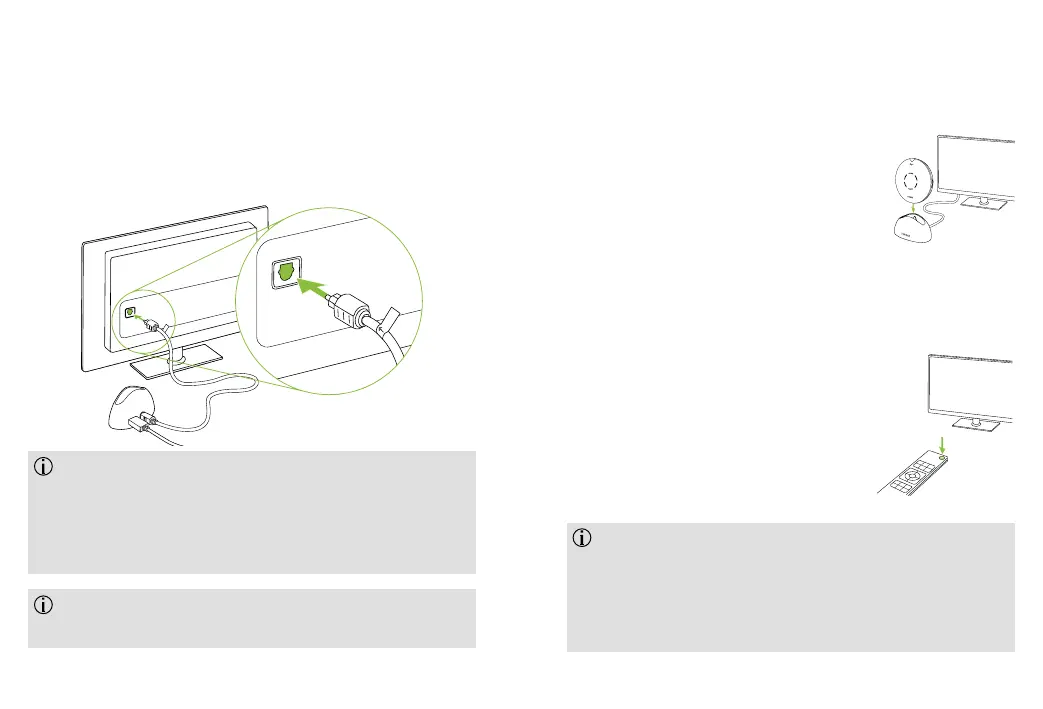22 23
4) Connect the free end of the optical (Toslink) cable
into the optical OUTPUT of your TV or alternative
audio device.
OPTICAL
DIGITAL
AUDIO OUT
TV
OPTICAL
DIGITAL
AUDIO OUT
TV
OPTICAL
DIGITAL
AUDIO OUT
TV
OPTICAL
DIGITAL
AUDIO OUT
TV
If your TV or alternative audio device does not have
optical audio output, you can alternatively use an
analogue audio cable for connection between the TV and
the docking station. The maximum audio output is 1.4Vrms,
higher audio input voltage may damage the device.
Protect your eyes of the optical light from the optical
Toslink cable when plugged into the device or TV.
5.2 Listening to the TV using the docking station
1) Insert your Roger microphone into
the docking station. When it is placed
into the docking station, it will
automatically turn o.
2) Switch on your TV (or alternative
audio device). Your Roger microphone
will automatically transmit the audio
signal to your ears.
To end the transmission of the audio
signal, simply switch o the TV (or
alternative audio device) or take your
Roger microphone out of the docking
station.
The internal microphones of Roger Select iN will be
muted when audio is transmitted. By pressing the
center touch key, you can activate/deactivate the
microphones of your Roger microphone (omnidirectional
mic only).