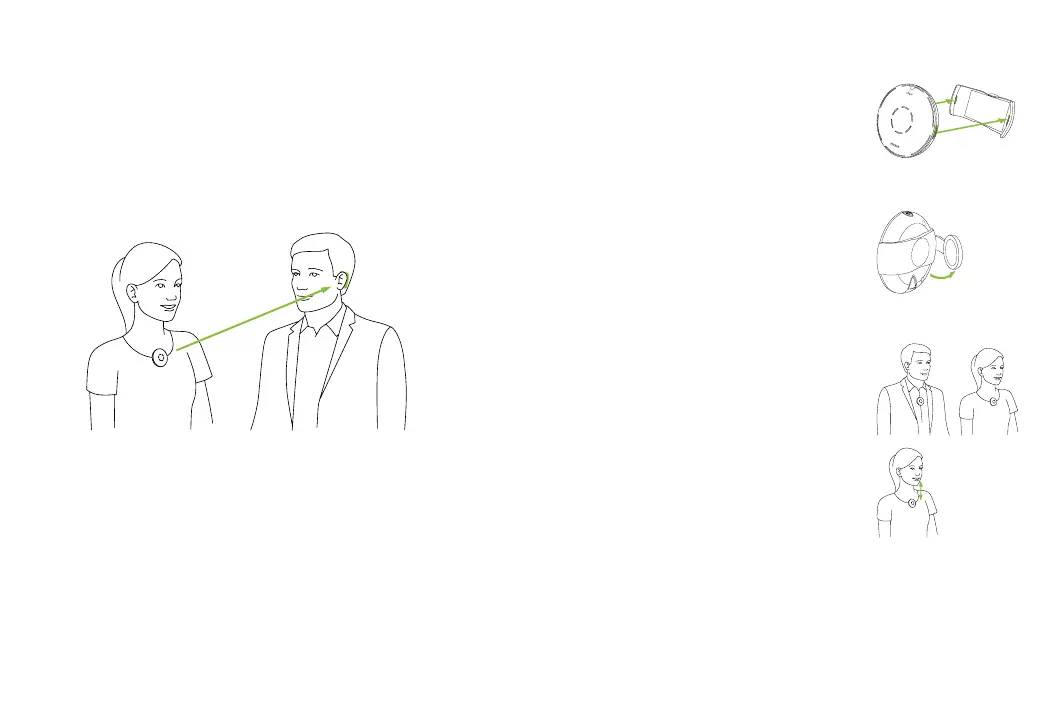18 19
4.2 Hearing a distant talker better
Roger Select iN allows you to hear a single conversation
partner over distance or in very noisy environments. In
typical conditions, you may hear the talker even if they
are 10 meters / 33 feet away from you.
Attach the clip or lanyard before you give the device to
the talker. Your Roger microphone automatically activates
the appropriate microphone mode.
Using the clip
1) Attach the clip to your Roger
microphone. Make sure the clip
clicks into the small slots on the
side of your Roger microphone.
2) Open the magnetic clip.
3) Attach the clip to the talker’s shirt.
For best results, make sure your Roger
microphone is worn in the middle of
the chest, approx. 20 cm/8 inches
from the mouth.
20 cm/
8 inches
