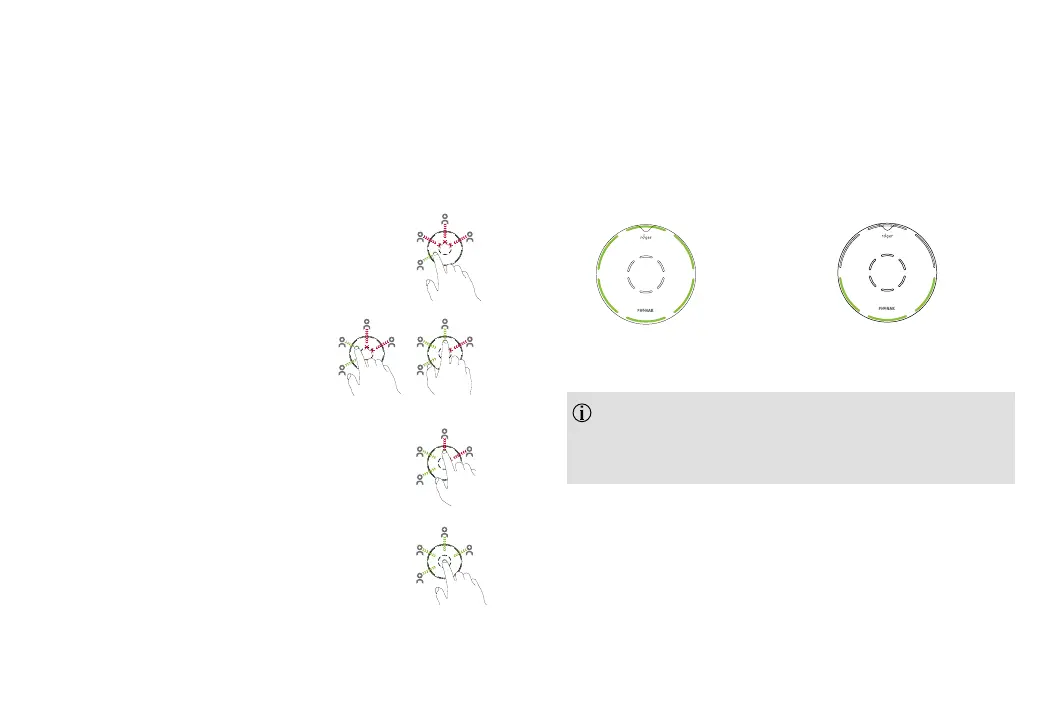16 17
Your Roger microphone will activate an all-around
microphone. When a talker speaks, your Roger
microphone will focus its microphone to the talker
and reduce the background noise.
If two or more people are speaking at
the same time, you may tap a
segment to focus on a specic
person.
You can add other people by tapping
additional segments.
Tapping an activated segment again
will deactivate the selected direction.
To hear the whole group again, tap
the center touch key.
Microphone mode indicator lights
Each time you tap or move the device, the microphone
mode indicator lights shows the active segments. The
lights will fade out after a couple of seconds to save
battery power.
All six directions are active Selected directions active only
In case there is no table, you can also hold your
Roger microphone in your open palm. You can use the
same functions as if it would be on the table.