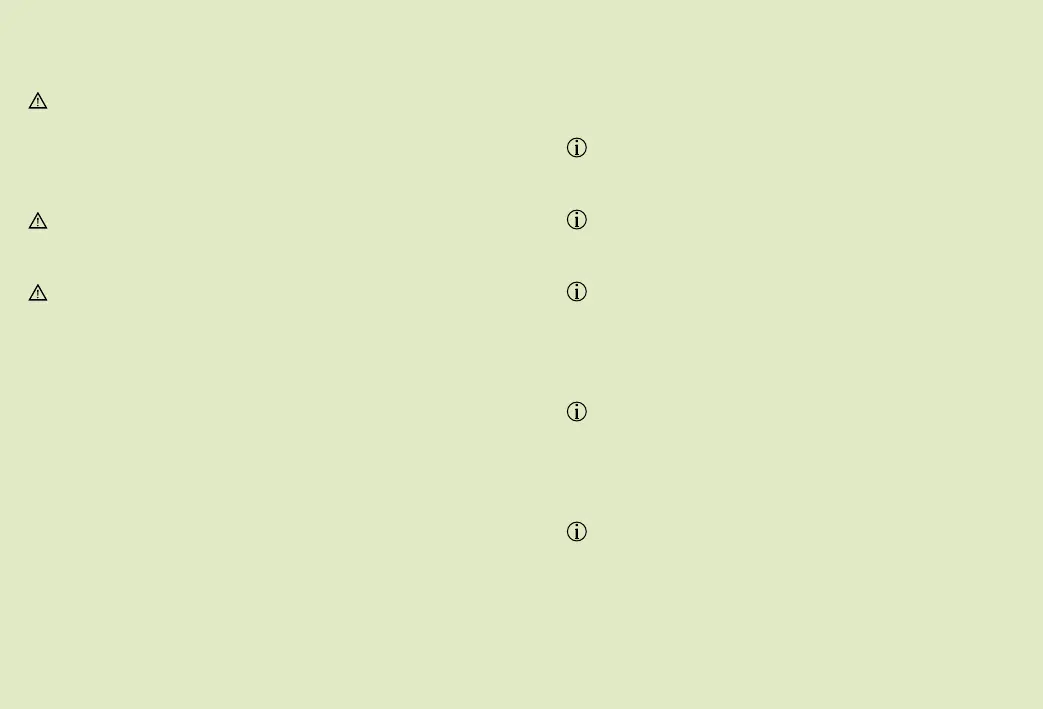46 47
Opening the device might damage it. If problems
occur which cannot be resolved by following the
remedy guidelines in the troubleshooting section of
this user guide, consult your hearing care professional.
When operating machinery, ensure that no parts of
your device can get caught in the machine.
Do not charge device while it is on your body.
12.2 Product safety information
Protect the device connectors, plugs, power supply
from dirt and debris.
Do not use excessive force when connecting your
device to its dierent cables.
Protect the device from excessive moisture (bathing
or swimming areas) and heat sources (radiator).
Protect the device from excessive shock and
vibration.
Clean the device using a damp cloth. Never use
household cleaning products (washing powder,
soap, etc.) or alcohol to clean them. Never use a
microwave or other heating devices to dry the device.
X-ray radiation, CT or MRI scans may destroy or
adversely aect the correct functioning of the
device.
47
