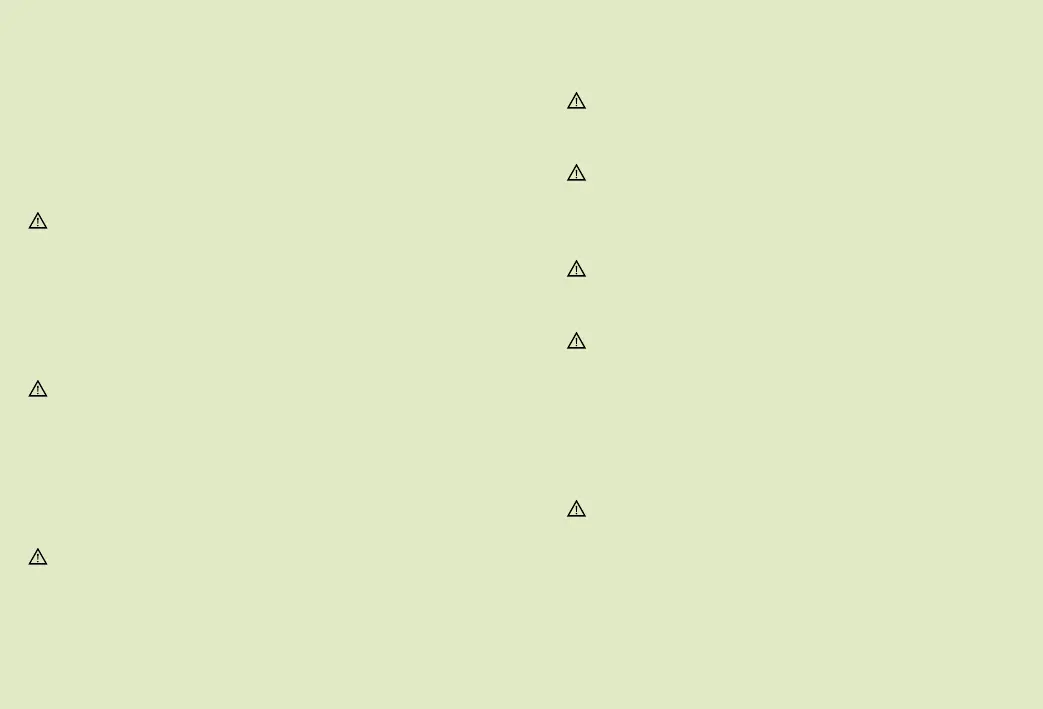44 45
Please read the information on the following pages before
using your device.
12.1 Hazard warnings
This device is not for children below 36 months.
It contains small parts that can cause choking,
if swallowed by children. Keep out of reach of
children and mentally challenged people or pets.
If swallowed, consult a physician or hospital
immediately.
The device may generate magnetic elds. If any
inuence of the Roger Select iN on the Implantable
Device (e.g. pacemakers, debrillators, etc.) is
experienced, stop using the Roger Select iN and
contact your doctor and /or the manufacturer of the
Implantable device for advice.
Use only hearing aids that have been specially
programmed for you by your hearing care
professional.
12. Important safety information
Dispose of electrical components in accordance with
your local regulations.
Changes or modications to any of the devices
that were not explicitly approved by Phonak
Communication AG are not permitted.
Only use accessories approved by
Phonak Communication AG.
The charger provided by Phonak Communications AG
can be used for charging Roger Select iN up to 5000m
altitude. For safety reasons, only use chargers supplied
by Phonak Commnications AG or certied chargers
with a rating of 5VDC, max. 2000 mA and up to
amaximum altitude of 2000m.
Do not use the device in explosive areas
(mines or industrial areas with danger of explosions,
oxygen rich environments or areas where ammable
anesthetics are handled) or where electronic
equipment is prohibited.