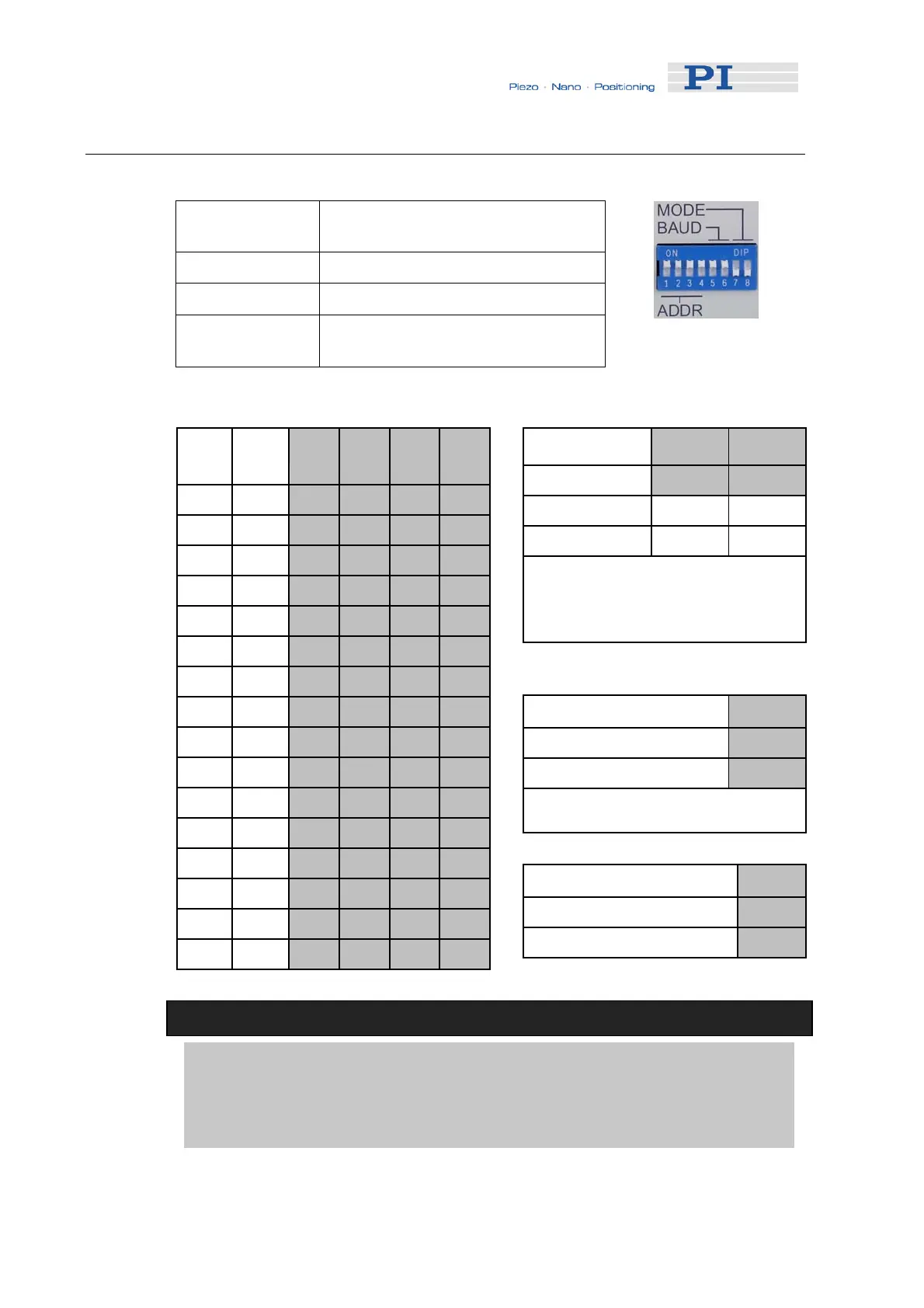System Description
3.8 DIP Switch Settings
Switch 1 to 4: Address / device number (16
possible combinations)
Switch 5 and 6: Baud rate
Switch 7 Limit switch mode
Switch 8 Firmware update mode
Fig. 8: slider up ON
slider down OFF
Factory settings are shown in bold.
Dev.
No.
Switch
Value
SW1 SW2 SW3 SW4
1 0 ON ON ON ON
2 1 ON ON ON OFF
3 2 ON ON OFF ON
4 3 ON ON OFF OFF
5 4 ON OFF ON ON
6 5 ON OFF ON OFF
7 6 ON OFF OFF ON
8 7 ON OFF OFF OFF
9 8 OFF ON ON ON
10 9 OFF ON ON OFF
11 10 OFF ON OFF ON
12 11 OFF ON OFF OFF
13 12 OFF OFF ON ON
14 13 OFF OFF ON OFF
15 14 OFF OFF OFF ON
16 15 OFF OFF OFF OFF
Baud rate*
SW5 SW6
9600 ON ON
19200 OFF ON
*Other settings are fixed at 8 data and 1
stop bit, no parity; Internal buffers are
used so there is no handshake required;
MMCRun supports only 9600 baud
HW Limit Switch Mode*
SW7
Limits active-low ON
Limits active-high OFF
* Hardware limit switch mode must agree
with software setting
Firmware Update Mode SW8
Update ON
Normal operation OFF
NOTE
In the native command set the controller’s “address” is the same as the
“switch value”.
In the GCS command set, the controller’s “address” is the same as the
“device number”.
www.pi.ws C-863 MS173E Release 1.2.7 Page 23