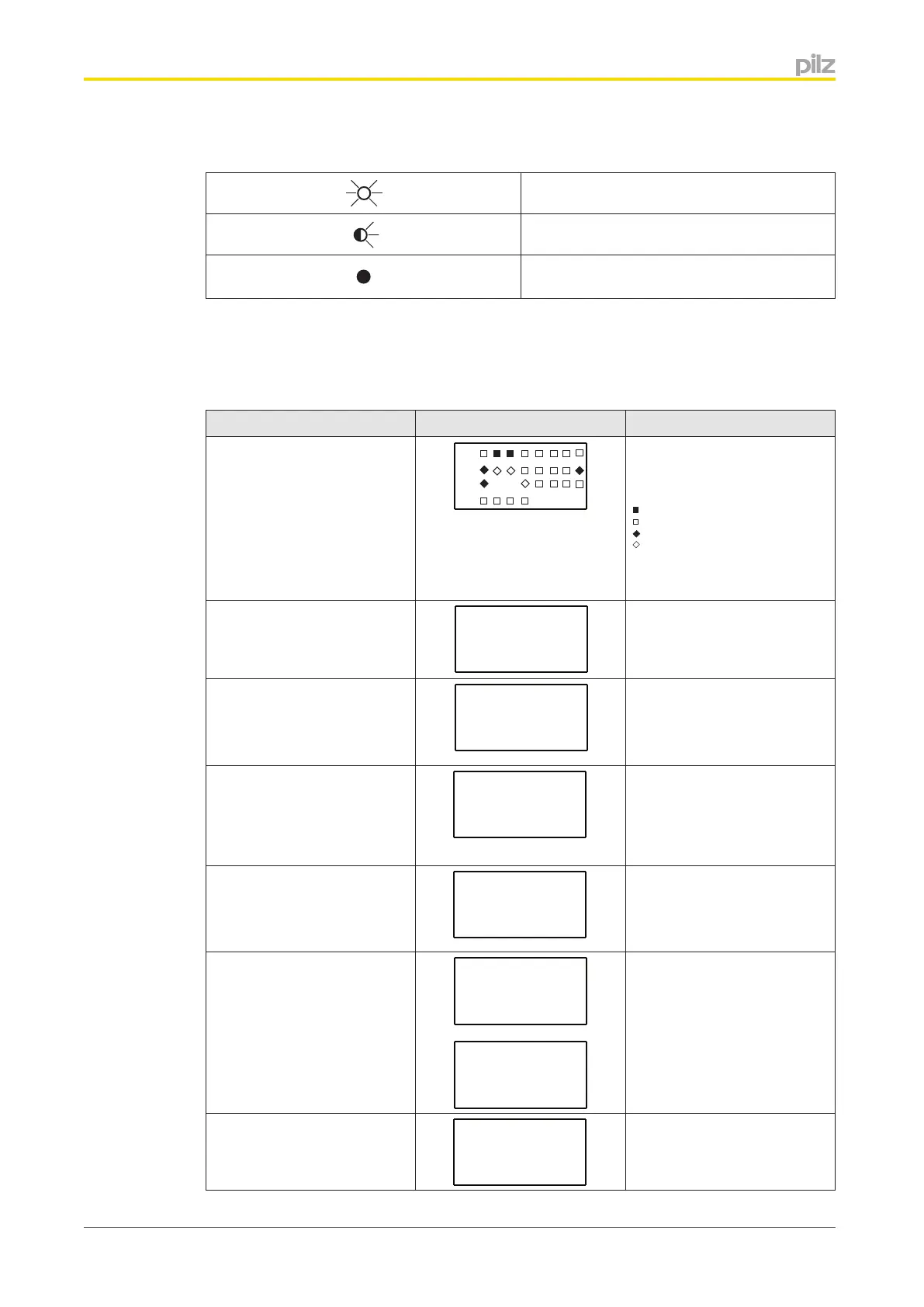Operation
Operating Manual PNOZ m B0
1002660-EN-02
24
Legend:
LED on
LED flashes
LED off
Display messages
The LC display has four lines. It displays information and navigates the menu:
Display Example Description
RUN
State of inputs/outputs and
supply voltage
The lines are assigned
terminals X1 ... X4
State:
Input inactive
Semiconductor output active
Semiconductor output inactive
Test pulse output
Message is present
Error message is present
M
E
Display in the event of a message (bottom right):
ERROR
Status and error messages
Line 1 ... 4: Status and error
messages as short text.
DISPLAY MESSAGE
Display messages
Line 1 ... 4: Customised
messages that are created in
the PNOZmulti Configurator.
PROJECT INFO
Project information
Line 1: Project name
Line 2: Project name
Line 3: Check sum (CRC)
Line 4: Creation date
SHOW DEVICE INFO?
Show device information
Show device information for
the base unit and expansion
modules
DEVICE INFO
Device information for the
base unit and expansion
modules
Line 1: Module position (Pos)
Line 2: Product type
Line 3: Device version
(Version)
Line 4: Firmware version
(Firmw.)
SHOW ERROR STACK
Show error stack
Shows the error stack entries
7.2
