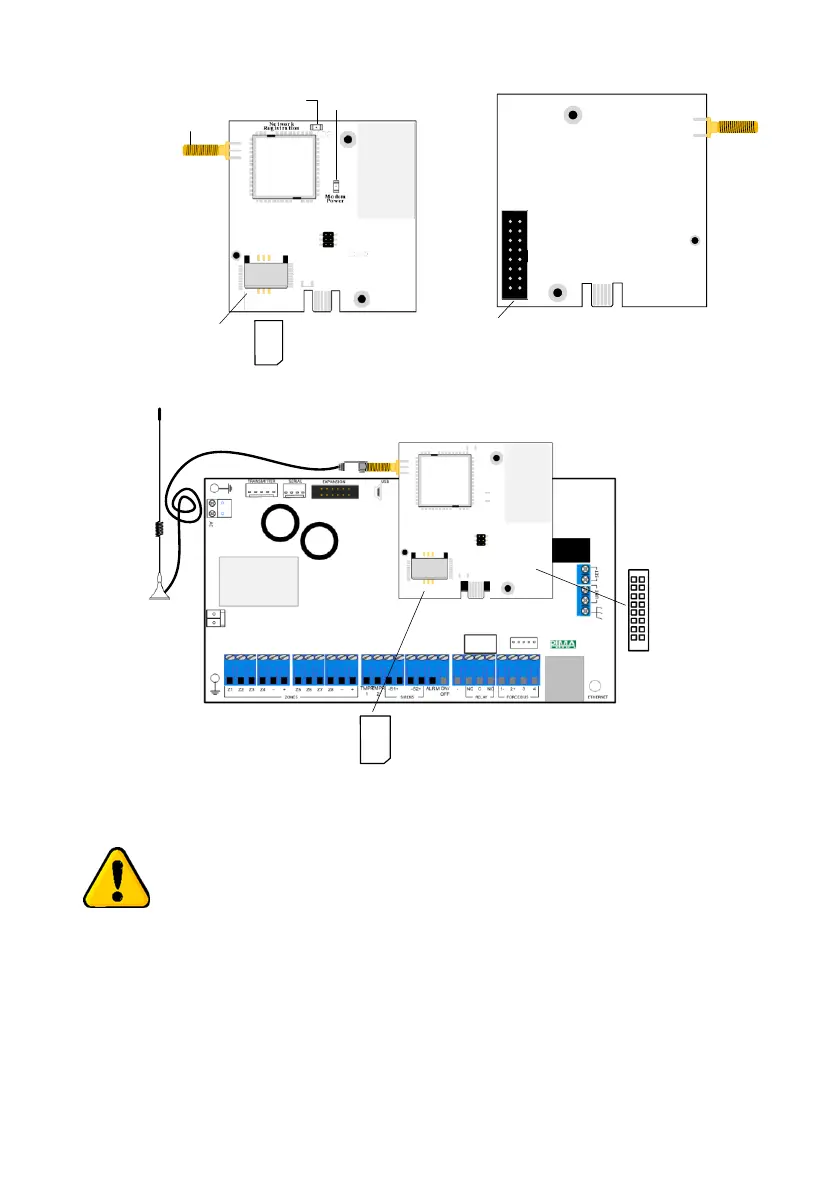Force Security System - Installation Guide
22
Figure 19. Add-on’s front side
Figure 20. Add-on’s back side
Figure 21. The GSM add-on installed onboard
2.13.3 Add-on installation and how to replace the SIM card
Disconnect AC and battery power before connecting the add-on.
1. Insert the SIM card to the SIM holder: hold the SIM card so that the metal contacts are
facing down, and the notch is aligned correctly, as shown in Figure 19, above.
2. Connect the antenna to the add-on, by rotating its connector clockwise, and place the
antenna where the cellular network signal is strong. The antenna’s cable is 3 meters long.
3. Pressing gently, connect the add-on to the socket (J8).
4. Reconnect the control panel to power and set the add-on in the
Peripherals/Comm.
Modules/GSM Module
menu (see page 37).
5. Test the add-on
Antenna Base
SIM Card
Holder
Network
Registration
Modem Power
