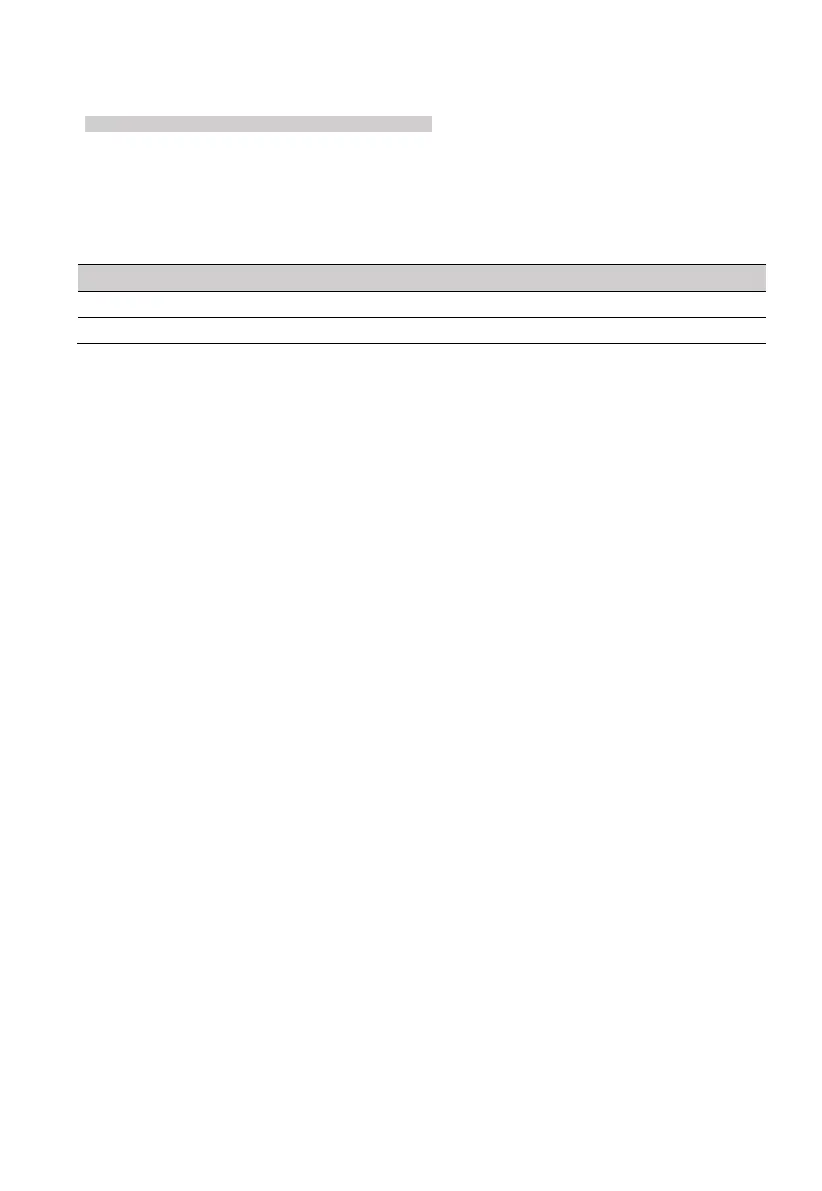Chap. 5: Peripherals
27
5.3 Keypad Settings
System Configuration
Peripherals
Keypad Settings
Press * or # to select a keypad. Note that the
Keypad Settings
menu applies only for
addressable keypads with ID no 1-16; keypad with ID=0 has no option for settings.
The
Keypads
menu includes the following sub-menus:
1) Name: user text, up to 16 characters.
2) Options (press * or # to select a keypad):
The keypad will illuminate during the alarm time.
The keypad will illuminate during the exit/entry delay times.
3) Partitions: select the keypad’s partitions by pressing the desired partition/s. The selected
partitions will stay on and not flash.