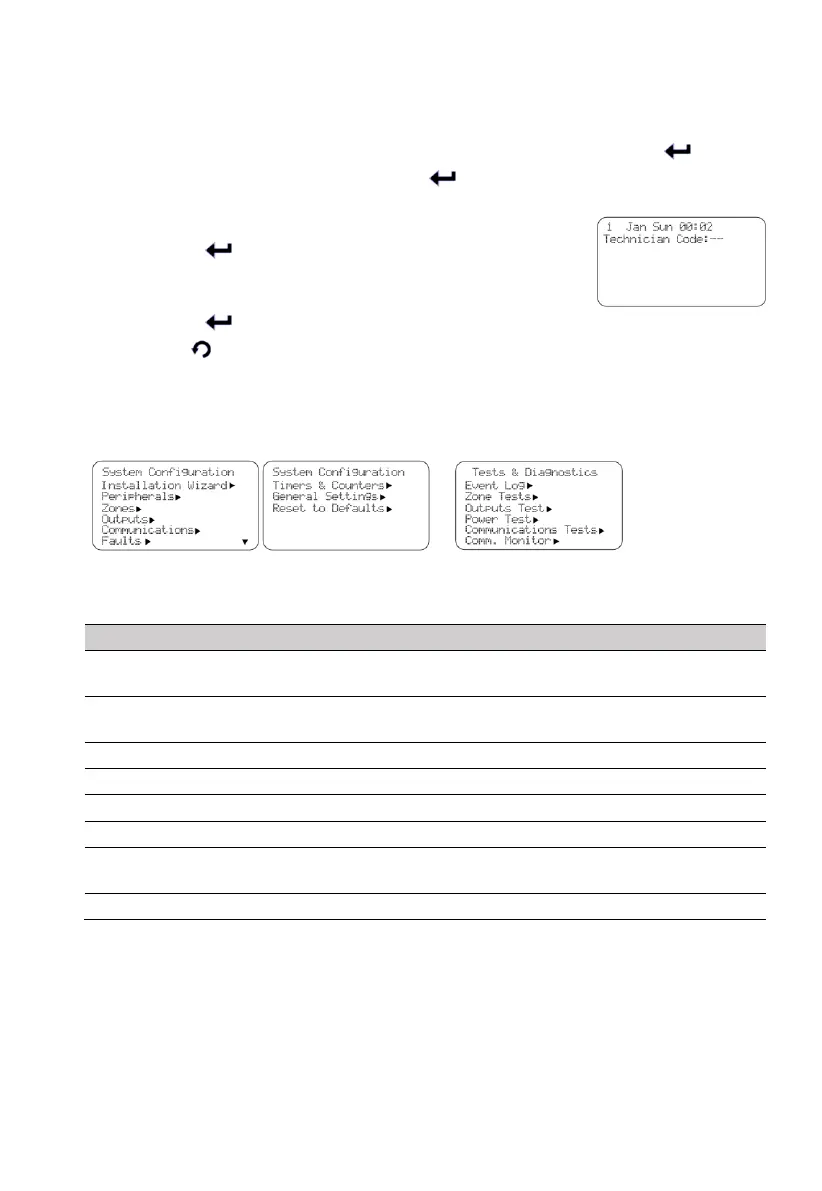Force Security System - Installation Guide
24
3.2.2 Changing the Master technician code
1. Enter the Master user code to enter the User menu.
2. Press the Down arrow to scroll to the
System Options
menu and press Enter .
3. Scroll to
Technician Permit
and press Enter - the main screen is displayed. This step is
mandatory and is time limited.
4. Press 1234 - the Master Technician Code screen is displayed.
5. Press Enter - the curser moves to the right.
6. Enter a new 4-6 Master technician code. Write it down and
keep it in a safe place.
7. Press Enter - the curser moves back to the left.
8. Press Esc to return to the main screen.
3.3 The technician menu
The technician menu is divided into 2 sub-menus: System Configuration, and Tests &
Diagnostics. See the menus below.
3.3.1 System Configuration
The
System Configuration
menu includes the sub-menus listed in the next table:
Step by step, quick setup parameters: account ID menu, CMS1
communication paths and radio report codes.
Zone and output expanders, keypads, tamper switches, and EOL
resistors.
Zone and zone type definitions, copy zones.
Control panel and expansion cards’ relay outputs.
CMS 1-2 definitions, PIMA cloud, and radio report codes.
System responses to faults and entering false code.
System name, service provider, Master technician code, and other
parameters.
Partial or full system reset
3.3.2 Tests & Diagnostics
See Chap. 13, on page 45.
