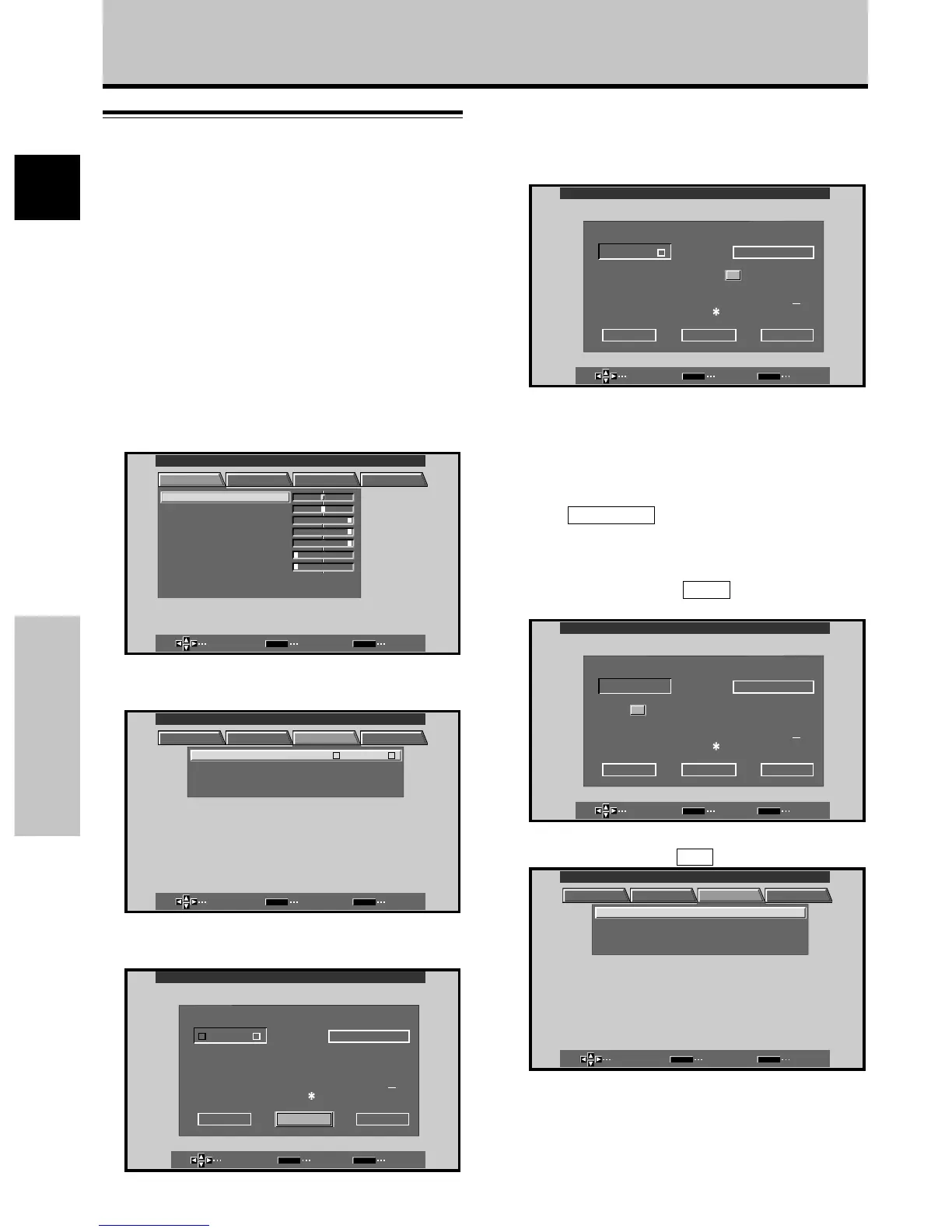28
Fr
Autres démarches
Français
Autres démarches
Modification de l’affichage
d’entrée (INPUT LABEL)
Cette fonction vous permet de réécrire le contenu de
l’écran, affiché avec des entrées différentes. A titre
d’exemple, la valeur par défaut “INPUT 1” peut être
changée en “COMPUTER” ou tout autre nom (de 8
caractères au maximum), évoquant le composant
raccordé.
Exemple: Pour changer le message “INPUT 1” par
défaut en “COMPUTER”.
1 Appuyez sur la touche INPUT et réglez l’entrée à
INPUT 1.
2 Appuyez sur la touche MENU pour afficher la page
de menu.
MAIN MENU INPUT1
SELECT ENTER EXIT
SET
MENU
PICTURE SCREEN SET UP OPTION
:
0
:
6
+
+
+
0
:
60
:
60
:
0
:
0
CONTRAST
:
0
BR
RLEVEL
IGHT.
.
GLEVEL.
BLEVEL.
H ENHANCE.
V ENHANCE.
RSETE
3 Utilisez les touches 2/3 pour choisir l’option SET
UP.
SELECT ENTER EXIT
SET
MENU
PICTURE SCREEN SET UP OPTION
:
V
GA
:
N
T
:
A
UTO
SETT I N
CLAMP
POWER
:
G
O
FF
PSITIONO
MNAGEMEA
INPUT INPUT
1
LEBLA
MAIN MENU INPUT1
4 Appuyez sur la touche SET pour choisir INPUT
LABEL.
SELECT SET EXIT
SET
MENU
BACK SPACE
J
MKLBCDEFG IH
W
ZXYNOPQRST VU
9
.,
0123456 87
#
~
?
&
/
–
()
@
:
INPUT
INPUT
1
LEBLA
TESRE
DNE
A
'"
ECASP
MAIN MENU INPUT1
5 Servez-vous des touches 2/3/5/∞ pour choisir le
premier caractère (“C” dans ce cas), puis appuyez
sur SET pour valider. (Répétez cette démarche
pour saisir jusqu’à 8 caractères au maximum.)
SELECT SET EXIT
SET
MENU
BACK SPACE
J
MKLB
C
DEF GH
W
ZXYNOPQRST VU
9
.,
0123456 87
#
~
?
&
/
–
()
@
:
INPUT
I NPUT
1
LEBLA
TESRE
ECASP DNE
A
'"
C I
MAIN MENU INPUT1
÷ Les caractères utilisables sont les 52 affichés sur
cet écran.
÷ Lorsqu’un caractère est choisi et que la touche SET
est actionnée, le point d’entrée (position du curseur)
avance d’une position.
÷ En cas d’erreur de saisie d’un caractère, appuyez
sur BACK SPACE puis sur la touche SET pour
revenir en arrière d’une position (point d’entrée ou
curseur).
÷ Pour rétablir les valeurs par défaut de l’écran,
appuyez sur la touche RESET , puis sur la touche
SET.
SELECT SET EXIT
SET
MENU
BACK SPACE
J
MKLB
C
DEF G IH
W
ZXYNOPQ ST VU
9
.,
0123456 87
#
~
?
&
/
–
()
@
:
INPUT
OMPUT ER
LEBLA
TESRE
ECASP DNE
A
'"
R
C
MAIN MENU INPUT1
6
Une fois terminées toutes les entrées, appuyez sur
2/3/5/∞ pour choisir END , puis sur la touche SET.
SELECT ENTER EXIT
SET
MENU
PICTURE SCREEN SET UP OPTION
:
V
GA
:
N
T
:
A
UTO
SETT I N
CLAMP
POWER
:
G
O
FF
PSITIONO
MNAGEMEA
INPUT MPCO UTERLEBLA
MAIN MENU COMPUTER
7 Appuyez sur la touche MENU pour revenir à
l’écran normal.
