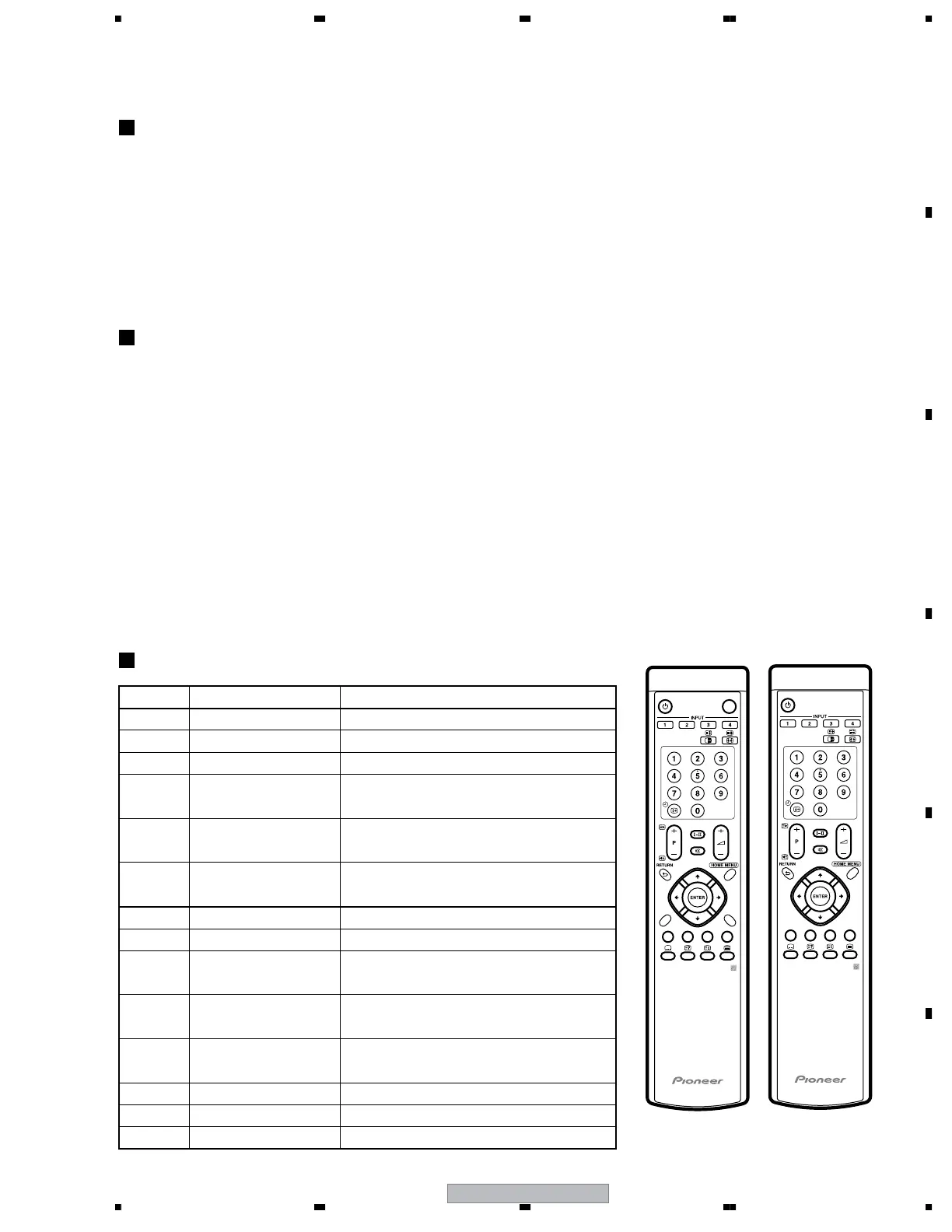PDP-436SXE
63
5678
56
7
8
C
D
F
A
B
E
6.3 SERVICE FACTORY MODE
To operate in Service Factory mode, use the supplied remote control unit.
Remote control codes in Service Factory mode
SR Function Main Function Remarks
Muting Switching the main items Shifting to the next main item (top)
DOWN Switching the subtitled items Shifting downward to the next subtitled item
UP Switching the subtitled items Shifting upward to the next upper layer
LEFT
Increasing the adjustment
value
Increasing the adjustment value
RIGHT
Decreasing the adjustment
value
Decreasing the adjustment value
SET Switching layers
Shifting downward or upward to the next lower or
upper layer
INPUT Selecting input Shifting the input to the next function
INPUTxx Selecting input Switching the input to xx
CH+
Increasing the channel
number
Advancing a preset channel
(effective when Function is set to TV)
CH-
Decreasing the channel
number
Turning a preset channel backward
(effective when Function is set to TV)
Numeric
keys
Function: TV
Function: TV
(previously selected channel number is selected)
POWER Power OFF Turning the power off
FACTORY Factory OFF Turning Service Factory mode off
MENU Menu ON Turning Service Factory mode off and Menu mode on
Operation in Service Factory Mode
How to enter Service Factory Mode
¶ Functions whose settings are set to OFF
The settings for the following functions are set to OFF when Service Factory mode is entered (including when the "FAY"
command is received):
• FREEZE
• Mask Control
• ORBITER (Operating at center value)
¶ User data
User data will be treated as follows:
• User data on picture- and audio-quality adjustments are not reflected, and factory-preset data are output (user data will be
retained in memory). When the unit enters Factory mode, the current audio-quality adjustment data will still be retained in
memory.
• As to data on various settings, user data will be applied to the items that are associated with signal format change (screen
size switching, etc.).
• Data on screen (i.e., screen position, and not including data on screen size) are reset to the default
values (data stored in memory will be retained). Screen size will be retained.
While in Standby mode, follow the below procedure with the remote control to enter Service Factory mode.
* During step 3 to 8, if other opeartion is done, the Service Factory routine is cleared.
* If the counting time is over up, the normal standby mode is returned.
1. Press the [ DISPLAY ] key.
2. 3 second counter will start.
3. After 3 second, press [ LEFT ] key.
(If no operation is done within 10 seconds, the Service Factory
routine is cleared, and the standby mode is returned.)
4. 5 second counter will start. The Service Factory is up and ready.
5. Before 5 second counter ends, press [ UP ] key.
6. Before 5 second counter ends, press [ LEFT ] key.
7.
Before 5 second counter ends, press [ RIGHT ] key.
8.
Before 5 second counter ends, press [ POWER ] key.
9. If the procedure is correct within the counting time,
the Service Factory Mode starts.
PDP-436SXE
(AXD1515)
PDP-436RXE
(AXD1516)
EXIT
TV/DTV
EPG
