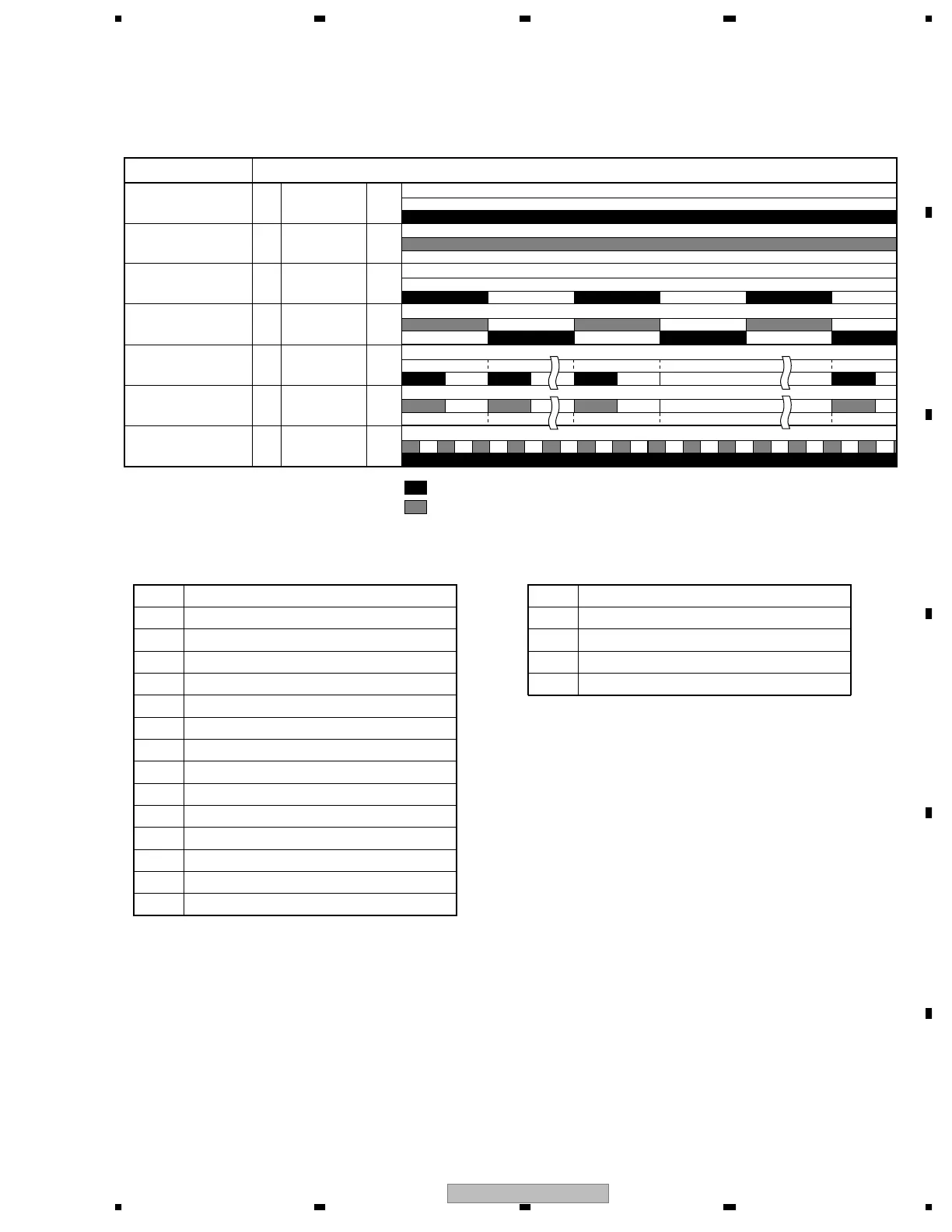PDP-506PE
63
5678
56
7
8
C
D
F
A
B
E
7.1.2 DIAGNOSIS OF SHUTDOWN/POWER-DOWN INDICATED BY LEDS
Blue
Red
Lit in Red1
Lit in Blue2
Red flashes
(1000ms)
3
Red and
blue flash
(1000ms)
4
Red flashes
(500+2500ms)
Blue flashes
(500+2500ms)
5
6
Lit in Red and
blue flashes
(200ms)
7
Blue
Red
Blue
Red
Blue
Red
Blue
Red
Blue
Red
Blue
Red
: Lit in Red LED
: Lit in Blue LED
* When a jumper (J105) between the HD AUDIO Assy and
the POWER SUPPLY Unit is disconnected, the SD LED
flashes five times in this manner.
Note:
• When a shutdown occurs, a warning will be issued by the
Media Receiver and displayed, then the power will be shut off.
• When a shutdown or power-down occurs on the Panel side,
the Media Receiver will enter Standby mode (the red LED
will light).
Standby
Status LED Pattern
Power ON
AC Power OFF of
one side
System cable
disconnection
Power-down
Shutdown
No backup copy
• Operation statuses indicated by LEDs
• PD (power-down) count
1000ms
1000ms
500ms
200ms
500ms
Once
Once
Once
Twice
Once Twice
1000ms
n times
n times
2.5s
2.5s
1 Not used
2 POWER SUPPLY Unit
3 SCAN Assy
4 5V power supply for SCAN
5 Y-DRIVE (Not used)
• SD (shut down) count
1 SEQUENCE PROCESSOR (SQ_IC)
2 MDU-IIC
3 RST2 abnormality
4 Panel high temperature
5 Speaker short-circuit *
6 DCDC for Y drive
7 Y-SUS
8 ADDRESS Assy
9 X-DRIVE
10 DCDC for X drive
11 X-SUS
12 Not used
13 Sequence drive stop
14 Not used
15 UNKNOWN
