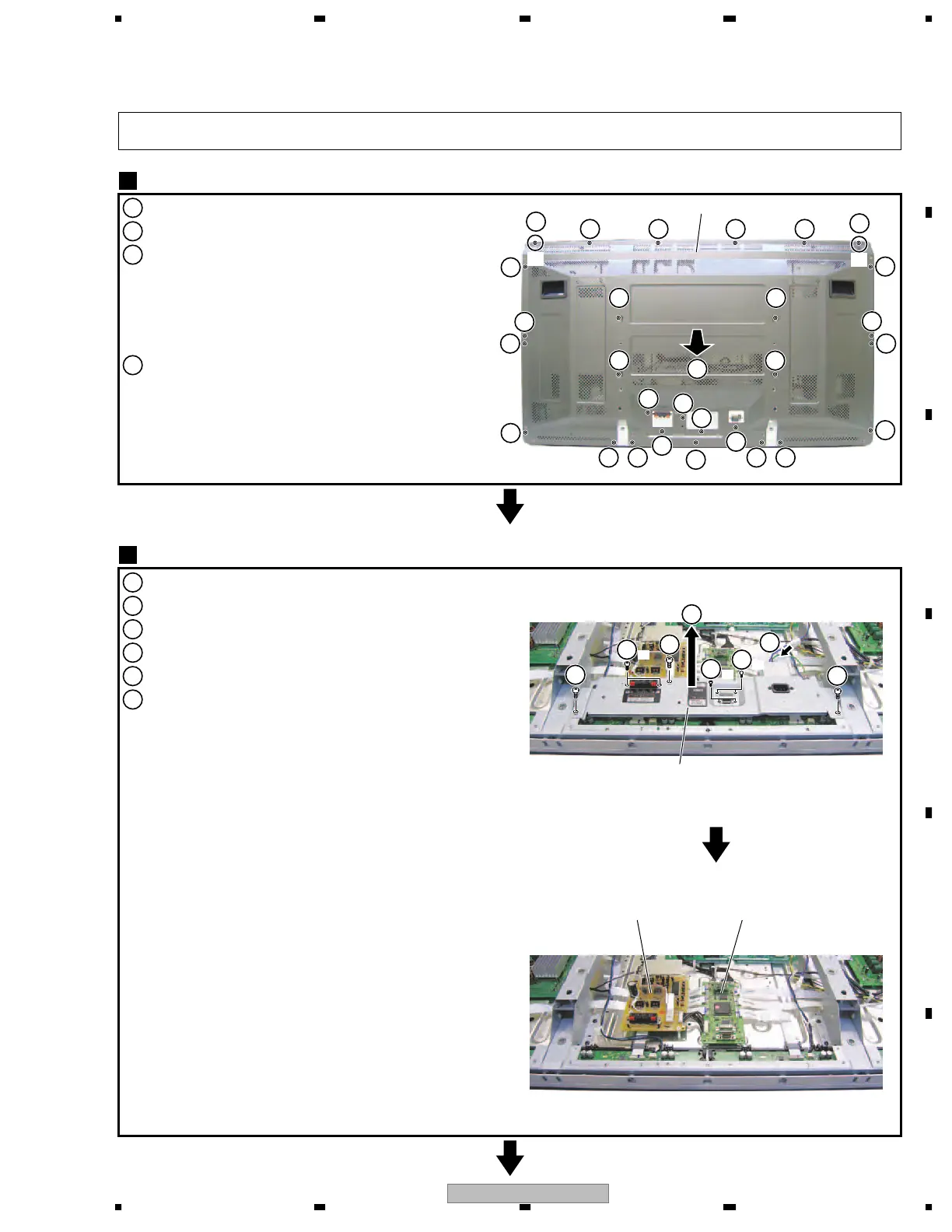PDP-506PE
81
5678
56
7
8
C
D
F
A
B
E
7.1.8 DISASSEMBLY
1
Remove the two screws.
2
Remove the tweleve screws.
3
Remove the fourteen screws.
4
Remove the rear case (506).
Rear Case (506)
1
Note : Even if the unit shown in the photos and illustrations in this manual may differ from your product, the procedures
described here are common.
Rear case (506)
Control plate
HD AUDIO Assy HD DIGITAL Assy
1
5
5
1
5
4
6
2
4
2
2
2
3
3
3 3
3
3
3
3 3
3
2
2
2
3
3
3
2 2
2
2
2
1
∗1
3
∗1
Note
∗1:
When reassembling, first secure the screws for these holes to
position the rear case (506) correctly.
The hole of a left side, the screw tighten the hole of the right side
next first.
1
Remove the two screws.
2
Remove the two screws.
3
Remove the two hexagon head screws.
4
Disconnect the connector.
5
Remove the three screws.
6
Remove the control plate.
Control Plate Section
2
×2
3
×2
2
×2
