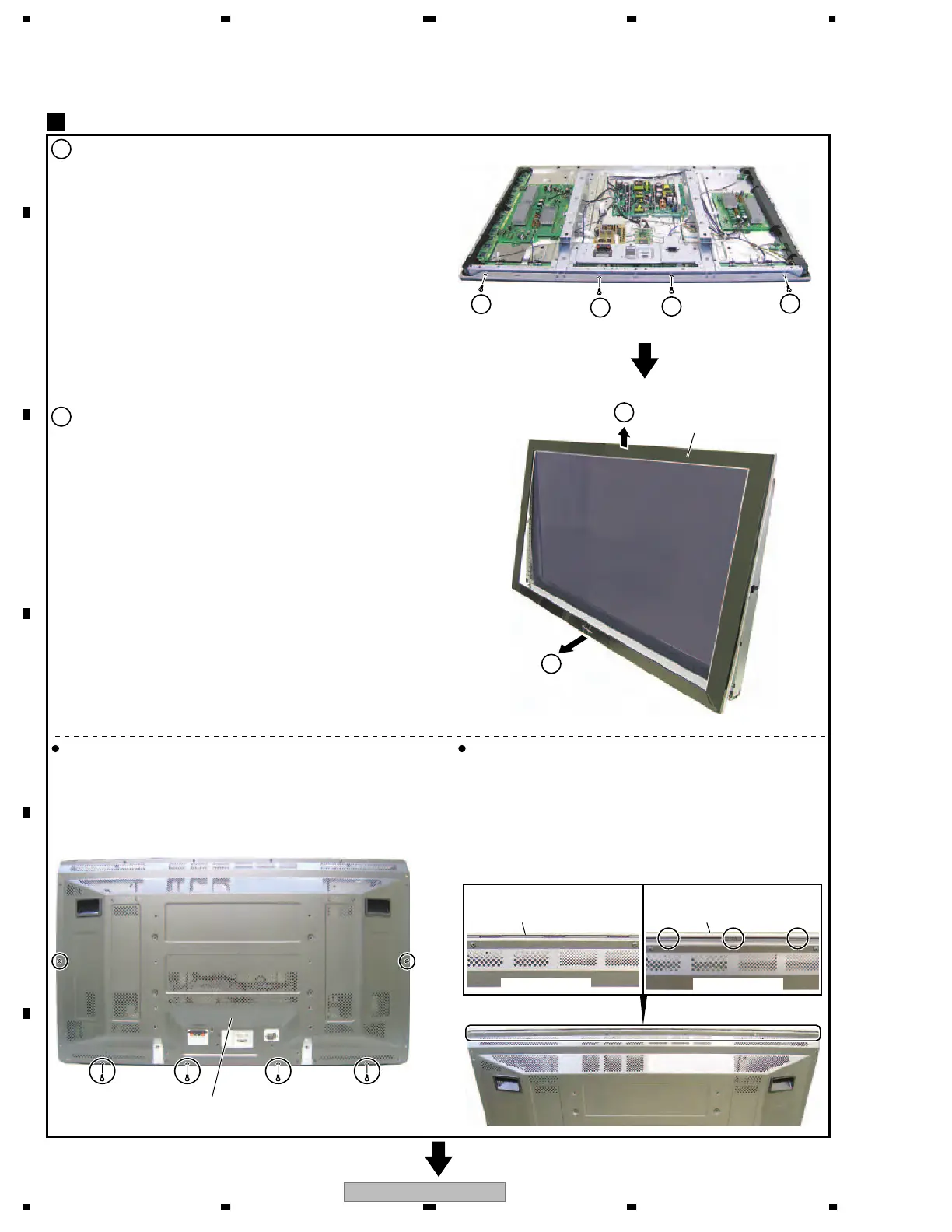PDP-506PE
82
1234
1234
C
D
F
A
B
E
1
Remove the four screw rivets.
2
Remove the front case Assy (506PE).
Front Case Assy (506PE)
3
1
1
1
1
Front case Assy (506PE)
Front case Assy (506PE) Front case Assy (506PE)
Rear case (506)
Rear case (506)
Rear case (506)
2
-1
2
-2
When only the front case assy (506PE) is to
be removed
Note when the front case assy (506PE) is to
be reattached
The front case assy (506PE) can be removed without removing
the rear case (506) beforehand.
Remove the two screws and four screw rivets shown below:
OK NG
1 Hook the upper part of the Front Case Assy (506PE) on the
upper part of the Front Panel, leaving a fist-sized gap between
the bottom and the lower part of the Front Case Assy.
2 Push the couplers of the Front Case Assy (506PE) into the rear
case (506).
3 Make sure that all the couplers have been pushed into the rear
case (506).
