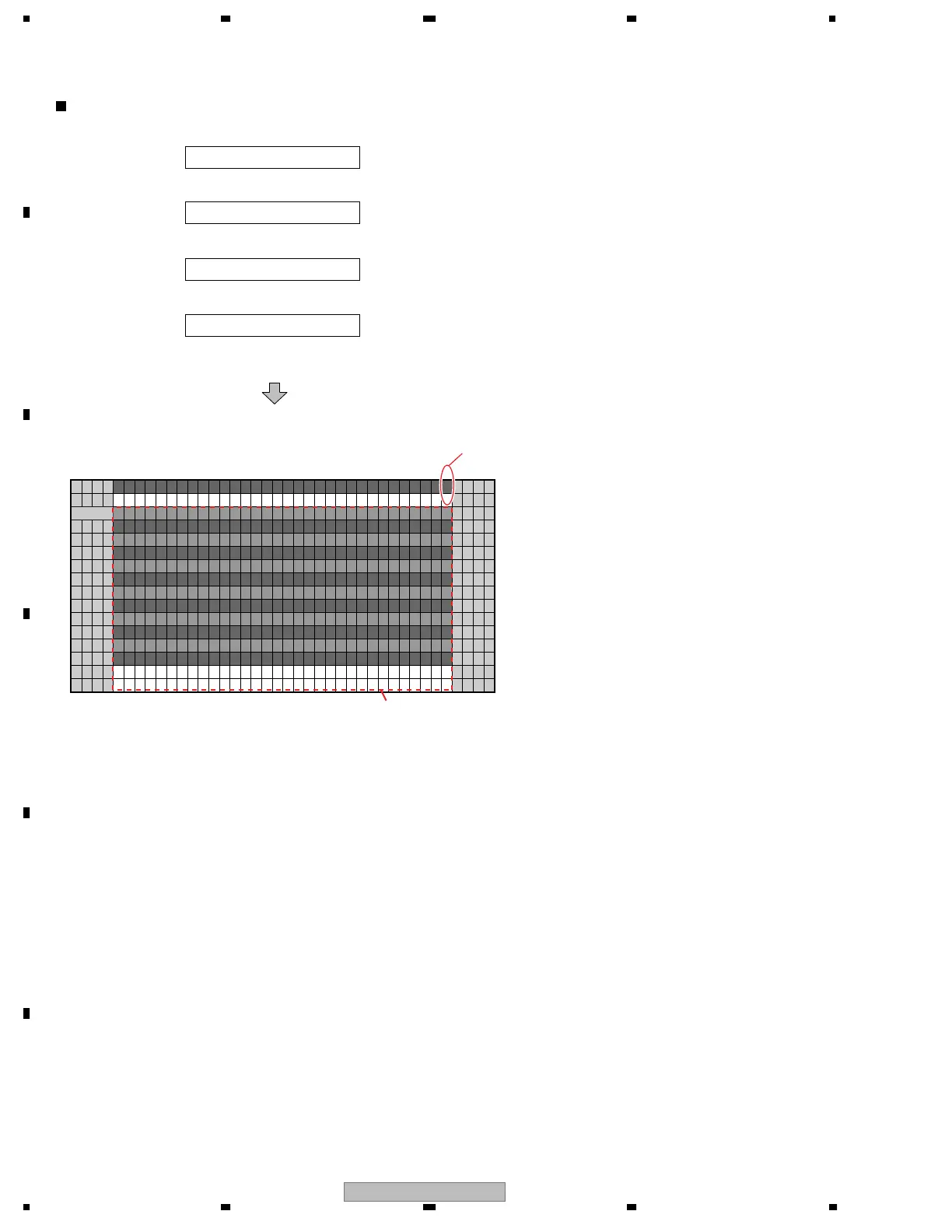PDP-506PE
66
1234
1234
C
D
F
A
B
E
7.1.3 OVERVIEW OF PANEL FACTORY MODE
MR INFORMATION
< MUTE > key
FUNC. CHECK
< MUTE > key
COMMON ADJ.
< MUTE > key
PANEL FACTORY
< SET > key
A.PNEL
APNEL NIFORAM
OMDULE –01 MS0S1
ESQ–PGR–01MA
QS–DTV–520W
QS–DTP–520W
IDG.E PEADJSUTDE
ABCKUP NO ADT !A
ESRIAL ___ ____________
0A2
TION
I–N1 5 2060 –RGB HE–S6FACT
1
5
10
15
16
15 10 15 20 25 30 32
1
2
3
4
5
6
7
8
9
A
B
C
D
E
AREA
Note: With this model, the structure of Factory mode has been changed, and all items related to the Panel are
gathered into PANEL FACTORY mode.
Note: On-screen displays in Factory mode are indicated in white characters on a green background for the
PDP-506HD/436HD and subsequent models.
If a Panel of Generation 6 is connected,
"6" is indicated here.
Top screen of the Panel Factory
1024 x 672
Top screen of the Factory Menu for the main unit
