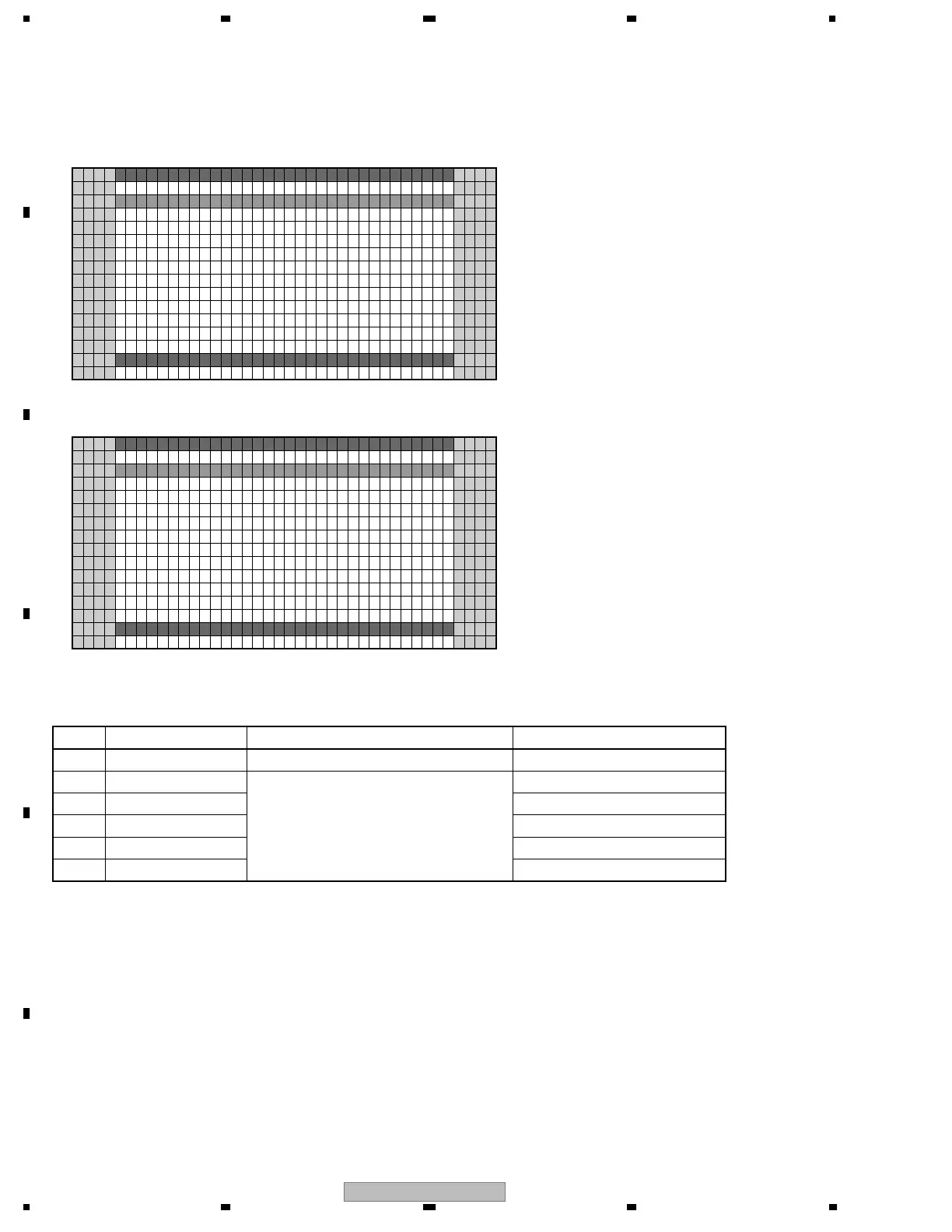PDP-506PE
74
1234
1234
C
D
F
A
B
E
9. MASK SETUP
<Lower-layer items of MASK SETUP>
• With the keys <LEFT> and <RIGHT>, the Panel drive sequence in the MASK indication is changed in the following way:
<=>48V<=>50V<=>60V<=>72V<=>75V<=>60P<=>70P<=>
A.PNEL
L/1
[
BT60VS
]
IN 31–F 2–RG E–BHSFACT
AMSK TSE UP )(+
1
5
10
15
16
15 10 15 20 25 30 32
A.PNEL
L/1
[
BT60VS
]
IN 31–F 2–RG E–BHSFACT
G0SL SMA K 1
AMSK TSE UP
6:V 0
1
5
10
15
16
15 10 15 20 25 30 32
No. Items Adjustment/Setting Value Remarks
1 MASK OFF Equivalent to MKS+S00
2 SGL MASK 01 <=>
<=>48V<=>50V<=>60V<=>
60P<=>70P<=>72V<=>75V<=>
Equivalent to MKS+S01
3 SGL MASK 02 <=> Equivalent to MKS+S02
4• • • • • •
5 CMB MASK 09 <=> Equivalent to MKC+S08
6 CMB MASK 10 <=> Equivalent to MKC+S09
<DOWN> : Shifting to PANEL INFORMATION
<UP> : Shifting to ETC. (+)
<SEL> : MASK ON/OFF
<SET> : Shifting to the next nested layer
7 Key operation
<DOWN> : Shifting to the next MASK
<UP> : Shifting to the previous MASK
<RIGHT> : Changing MASK sequence (+)
<LEFT> : Changing MASK sequence (-)
<SET> : Determining the setting value
and shifting to the upper layer
<SEL> : MASK ON/OFF
7 Key operation
