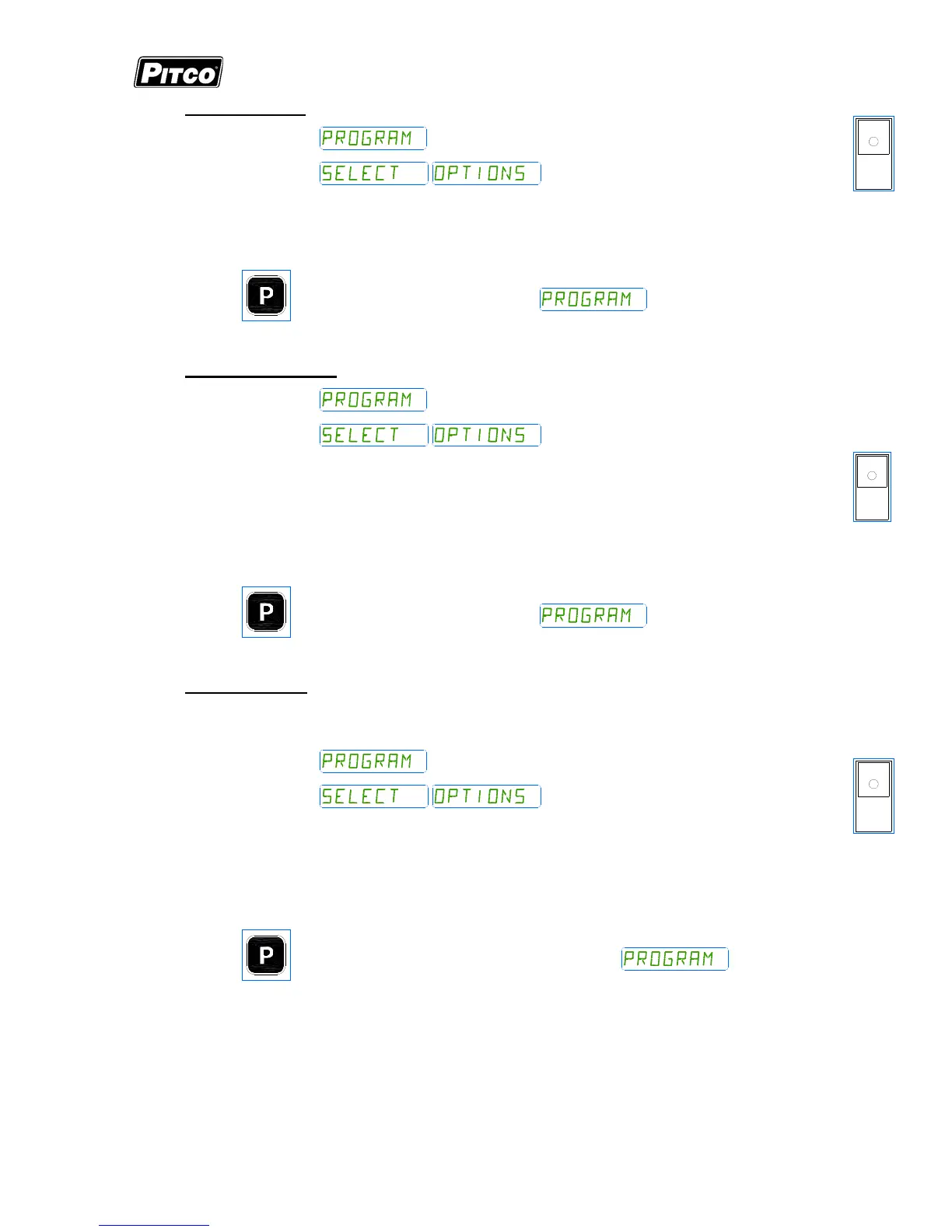Spin Fryer I12 Cooking Computer
Pitco P/N 60149505
Page 11 of 28 L22-355 Rev 1
3
5
3.3 Beeper ON/OFF:
With display showing , press the product key [0].
Display will show . Press product key 3, display shows
[BEEPER][ ON].
Use the product key [0] to toggle ON of OFF.
Press key to save choice. Display shows .
3.4 Language Selection:
With display showing , press the product key [0].
Display will show .
Press product key 4, display shows [ENGLISH] [LANGUAGE].
Use the product key [0] to scroll through choices (ENGLISH, ESPANOL, FRANCAIS,
DEUTSCH, HOLLAND).
Press key to save choice. Display shows .
3.5 Melt Cycle Type:
This adjustment allows selection of the melt cycle type and requirement when starting the
appliance from a cold start.
With display showing
, press the product key [0].
Display will show .
Press product key 5, display shows [LIQUID], the default setting.
Use the product key [0] to scroll through choices (liquid, solid, or, no melt).
Press key to save choice. Display will again return to .
4
