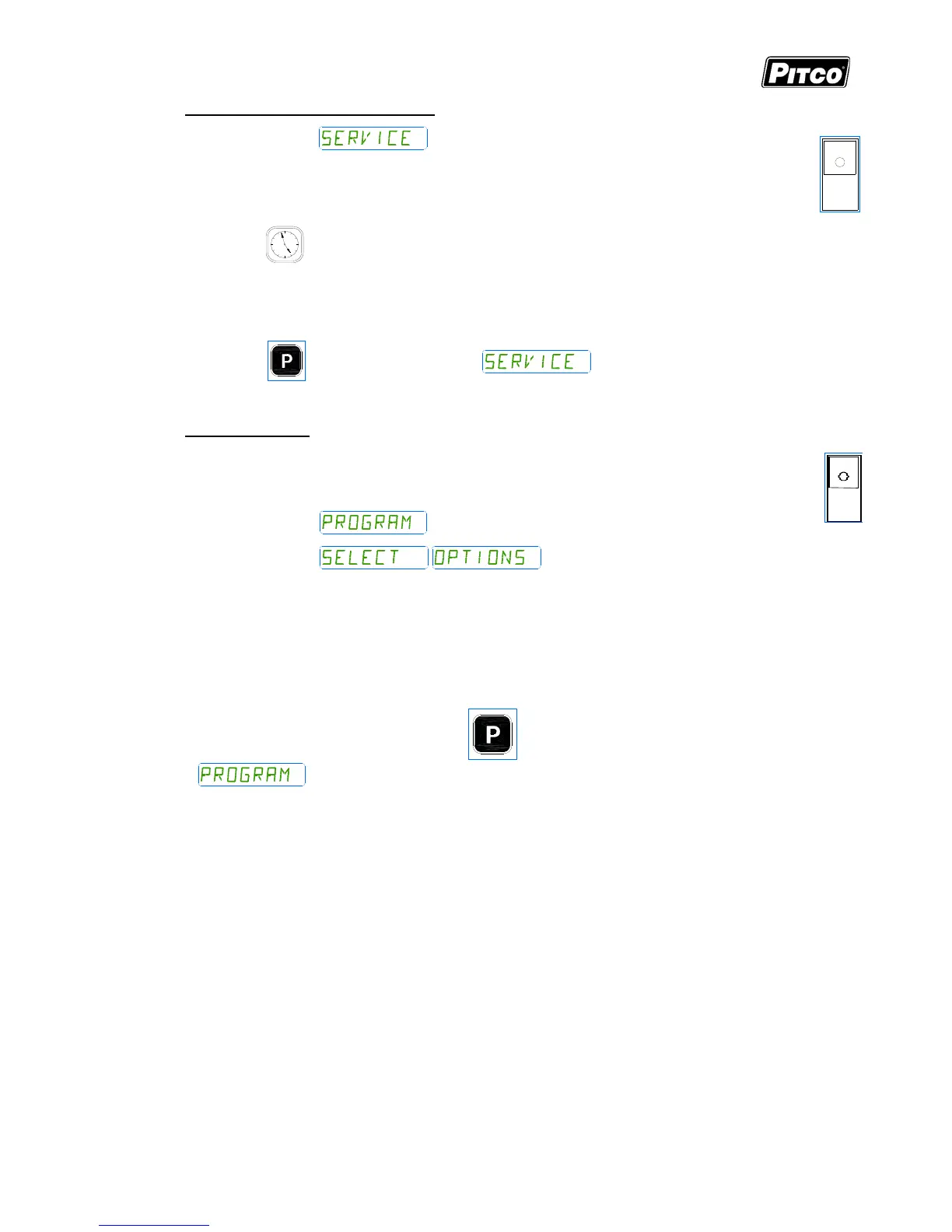Spin Fryer I12 Cooking Computer
Pitco P/N 60149505
L22-355 Rev 1 Page 14 of 28
4.3 Minimum ON and OFF Cycle Time
With display showing press product key 3.
Display shows [MIN ON:nn] [MIN ON], where “nn” is the value, in seconds, of time
for minimum heat pulse period.
To change this value, use the product keys for numeric entry of a new value, then
press the
key to save.
Display shows [MIN OFF:nn] [MIN OFF], where “nn” is the value, in seconds, of
time for minimum heat off period. Use the product keys for numeric entry of a new
value.
Press the key. Display now shows .
3
4.4 Recovery Times:
This controller maintains a record of heat up times for the appliance. A poorly running
appliance will have increased recovery times stored in this display. There is no
selection done here, just the display of recovery time values.
With display showing
, press the product key [0].
Display will show .
Press product key 6; display will show [RECOVERY] [TEST].
Press the product key [0]. Display will show [FnnnLyyy], where nnn is the factory
recovery value, and yyy is the last warm- up recovery value.
After recording these values, press the key. Display will again return to
.
4