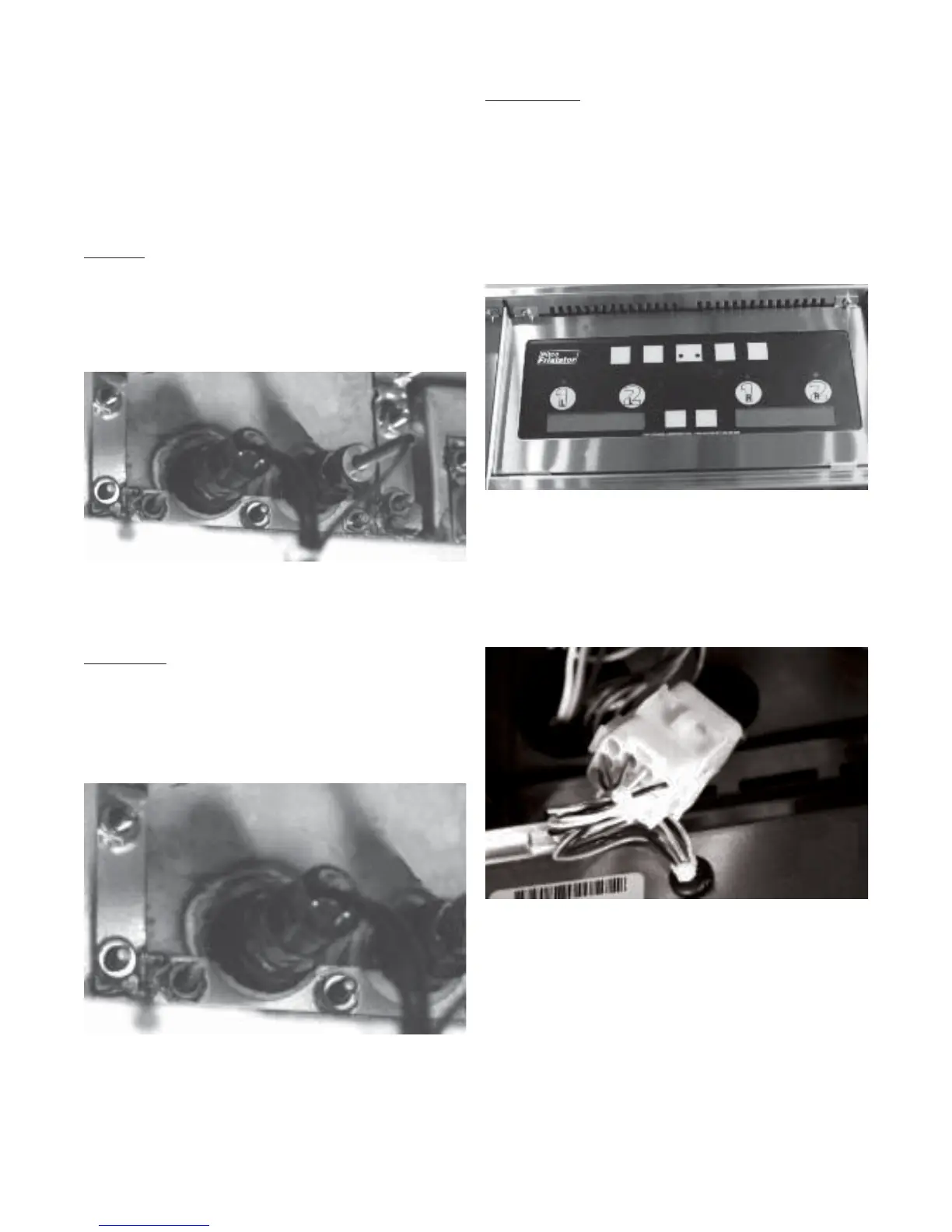9
Chapter 4: COMPONENT CHANGEOUT:
It is assumed that for all (except where noted) of these
component changeout instructions the fryer has been
shut down and disconnected from the power and gas
supplies, cooled and drained of oil.
Probes:
1. Unplug the wiring connector.
2. Unscrew the small nut on the probe seal.
3. Slide the probe from the seal.
Install in the reverse order using the new ferrule
supplied with the new probe.
Hi Limits:
1. Unplug the wiring connector.
2. Unscrew the Hi Limit from the front of the fry
vat.
Install in the reverse order.
Computers:
CAUTION:
Take care not to drop any of the components from
the front panel as this will damage them.
1. Remove the two screws from the upper mount
of the front panel.
2. Unplug the wiring connection at the rear of the
computer.
NOTE: On split vat machines you will find 2 wir-
ing connections to unplug.
Install in the reverse order.
NOTE: When installing computers in Split Vat ma-
chines, the right side harness must be plugged in
before the left side harness or the computer will NOT
operate in Split Vat mode. If the computer is in Full
Vat mode on a Split Vat machine, remove electrical
power from the machine. When the power is returned
to the fryer the computer will reset itself to Split Vat
operation.
