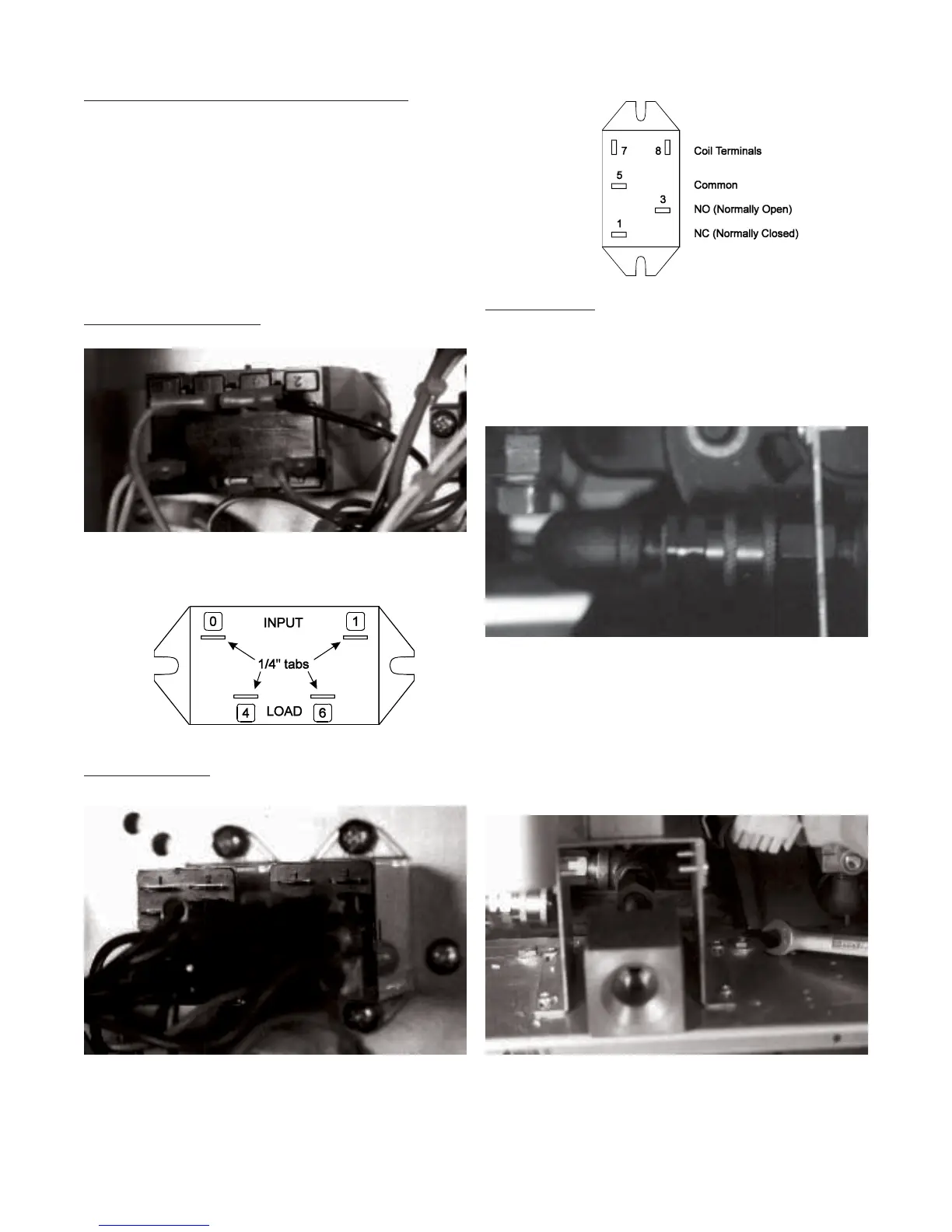10
Components mounted in the front panel:
To access all of the components mounted in the front
panel follow the instructions below:
1. Remove the computer as described in the above
instructions.
The components within the front panel area can
now be accessed.
Hood & Filter Relays:
These relays are always wired in the following man-
ner -
Control Relays:
Control relays are always wired in the following man-
ner -
Filter Pumps:
1. From the front of the machine, pull the ring back
on each of the 2 quick disconnects and release
the couplings.
2. Remove the 2 screws, and the front of the Pump/
Motor assembly will drop. The assembly can be
removed from the machine by lifting the rear
slightly and pushing back. The front of the mount
can be lowered until the assembly can be re-
moved from the machine.
Install in the reverse order.
