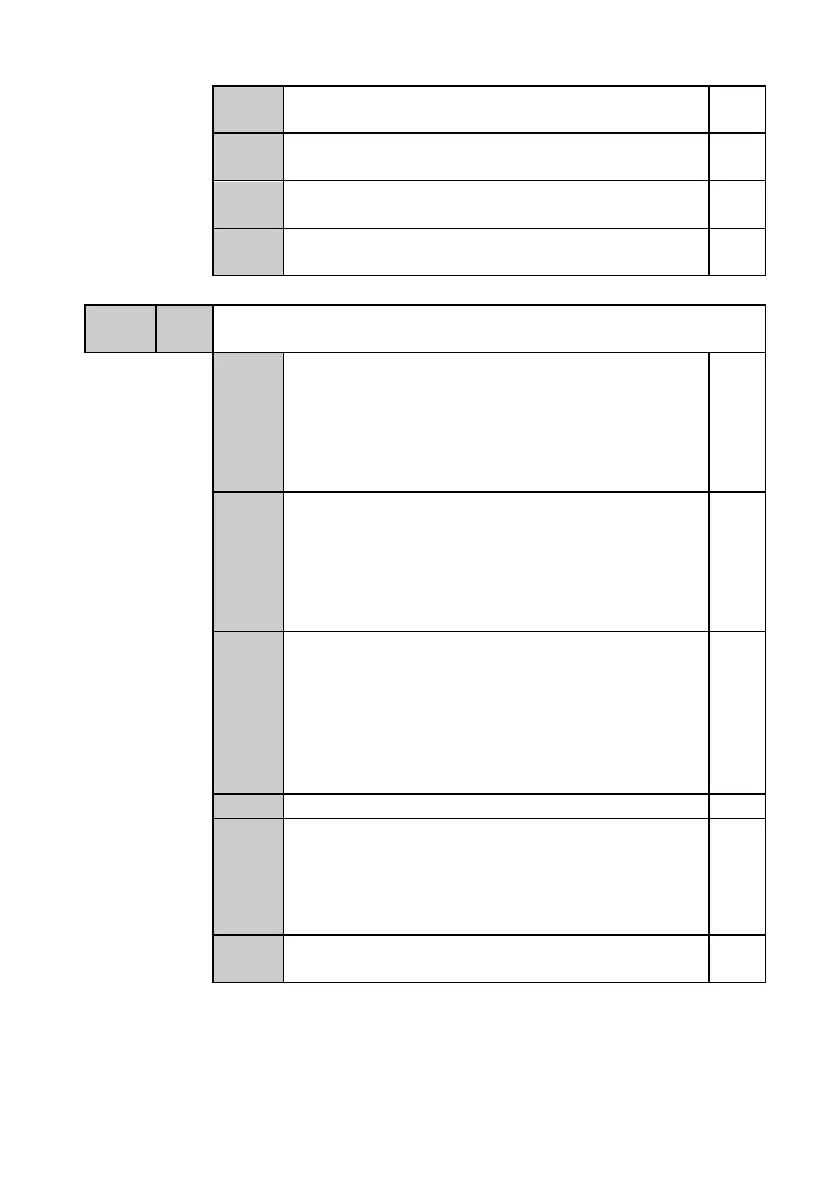25
This bit is ON if the analogue AI1 input is out
of range.
R
This bit is ON if the analogue AI2 input is out
of range.
R
This bit is ON if the analogue AI3 input is out
of range.
R
This bit is ON if the analogue AI4 input is out
of range.
R
Bit for management of bidirectional encoders / step
motor
Loading of counter for bidirectional encoder 1.
Setting this bit to “1”, at the end of scanning
cycle, the counter of encoder1 (32 bit) is
loaded with the value of SMD24. The bit is
automatically set to OFF at the end of
operation.
R/W
Loading of counter for bidirectional encoder 2.
Setting this bit to “1”, at the end of scanning
cycle, the counter of encoder 2 (32 bit) is
loaded with the value of SMD26. The bit is
automatically set to OFF at the end of
operation.
R/W
Loading counter of bidirectional encoder 1
with zero impulse. Setting this bit to “1”, at the
next zero impulse of encoder 1 (connected to
input I3), the counter of encoder1 (32 bit) is
loaded with the value of SMD24. The bit is
automatically set to OFF at the end of
operation.
R/W
Not used -
This bit, if set to "1" on "INITIALIZATION
CODE" of program ladder, enables the
management of a step motor.
N.B.: If step motor is enabled, timed
interrupt no. 1 is no longer active.
R/W
This bit, if set to "1" (only if SM2.4 = 1),
enables output AQ1 to manage step motor.
R/W