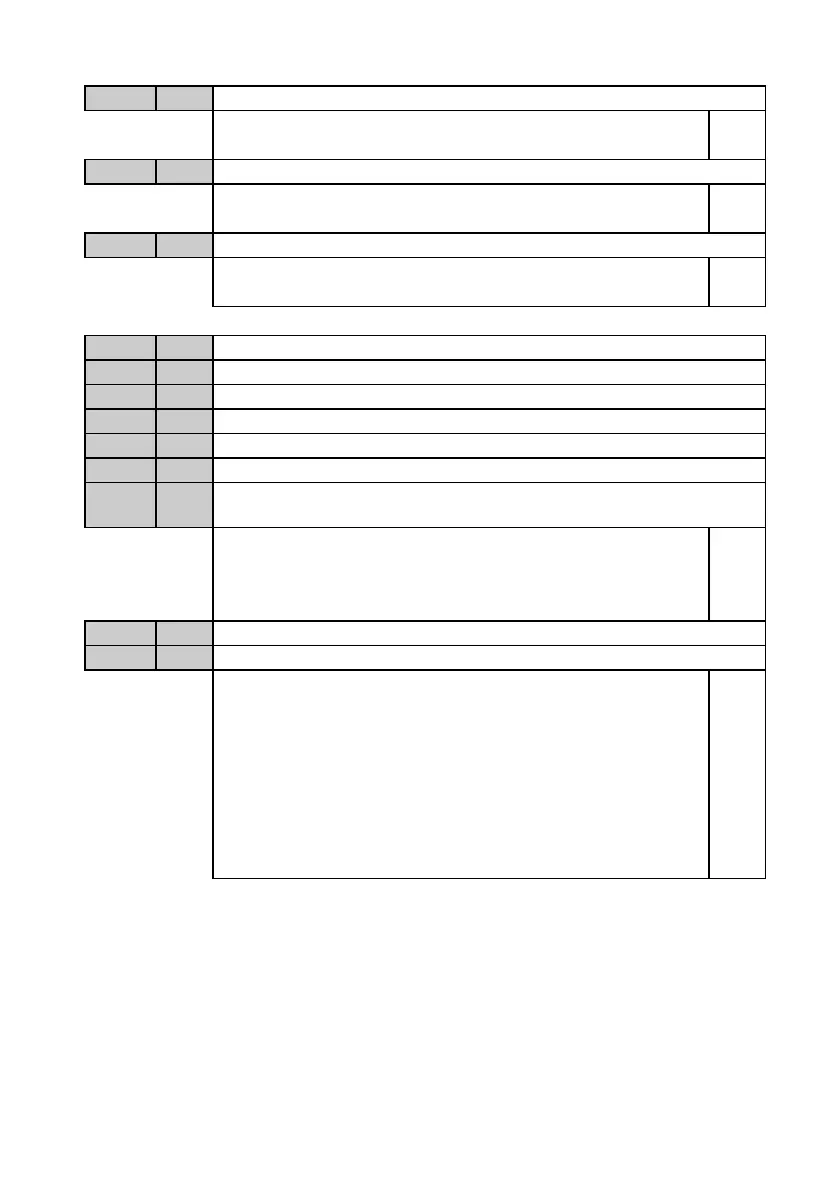27
This word gives the time of the program last scanning
cycle (resolution 100 µS).
R
This word gives the min. time of the program last
scanning cycle (resolution 100 µS).
R
This word gives the max. time of the program last
scanning cycle (resolution 100 µS).
R
(0..59)
(0..59)
(0..23)
(1..31)
(1..12)
(0..99)
Internal clock day of the week
(0..6)
(0Sunday, 1Monday, … 6Saturday)
These words contain the date and time of the internal
clock. Writing on each of these words updates the
internal clock. An internal battery allows the clock to
function during a power failure.
R/W
Interval of timed interrupt no. 1 (default 100 ms)
Interval of timed interrupt no. 2 (default 100 ms)
These words define the interval for timed interrupts.
Value of interval may be set between 1 and 100 ms
(example: SM16=1 1 ms SM16=100 100 ms).
For SM16 and SM17 values not included between 1
and 100, the default setting of relevant interrupt is 100
ms. At starting the values are fixed as 100 100 ms.
On the interrupts ladder programs it is not allowed to
use functions which access EEPROM and MMC
areas.
R/W