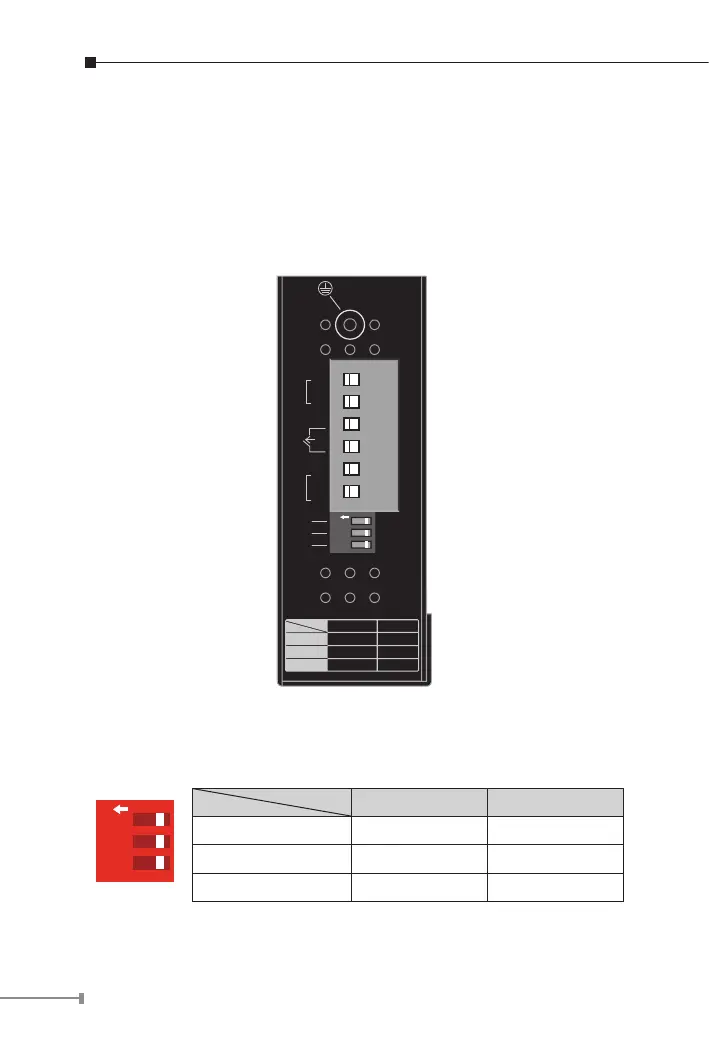14
2.1.3 Switch Upper Panel
The upper panel of the Industrial Gigabit Ethernet Switch consists of
one terminal block connector within two DC power inputs, and also
provides 3 DIP switches for 100/1000X ber support on two SFP slots
and ber redundant function. Figure 2-2 shows the upper panel of the
Industrial Gigabit Ethernet Switch.
1 2 3 4 5 6
1 2 3
ON
Input DC 12~48V, AC 24V
V1-
V1+
V2-
V2+
PWR1
Port 5
Port 6
Mode
Fault
PWR2
100FX
100FX
Redundant
1000X
ON OFF
1000X
Switch
Port 5
Port 6
Fiber Mode
Figure 2-2: Industrial Gigabit Ethernet Switch Upper Panel
The 3 DIP switch settings and descriptions:
1 2 3
ON OFF (Default)
Port 5 (DIP 1) 100FX 1000X
Port 6 (DIP 2) 100FX 1000X
Fiber Mode (DIP 3) Fiber Redundant Switch