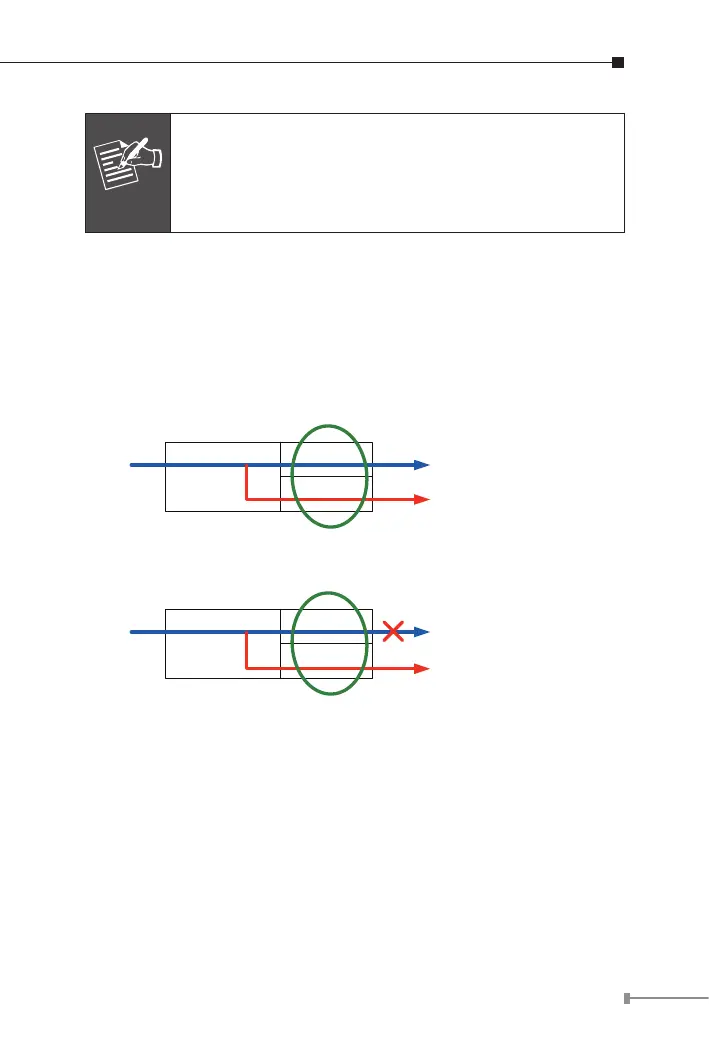23
Note
Never pull out the module without pulling the lever or
the push bolts on the module. Directly pulling out the
module with force could damage the module and the
SFP module slot of the Industrial Gigabit Ethernet
Switch.
2.1.7 Redundancy Overview
The Industrial Gigabit Ethernet Switch provides rapid ber redundancy
of link for highly critical Ethernet applications. The redundant-mode
supports auto-recover function. If the destination port of a packet is
link down, it forwards the packet to the other port of the backup pair.
The following gure shows the redundant function.
Main Primary
Backup
Redundancy
< Primary Port >
Link Status : Up
Traffic Flow : Forwarding
< Backup Port >
Link Status : Down
Traffic Flow : Blocking
Main Primary
Backup
Redundancy
< Primary Port >
Link Status : Down
Traffic Flow : N/A
< Backup Port >
Link Status : Up
Traffic Flow : Forwarding
Traffic is changed from Primary-Port to Backup-Port
Figure 2-5: Redundancy Behavior Topology
z Link status auto detect and redundant on dual ports with same
connector type.
z Only when primary port is active, the backup port is blocked.
z When primary port link failure occurs, the trafc will swap to backup
port automatically.
z Once the primary port status is back to link up, the trafc will swap
from backup port to primary port.