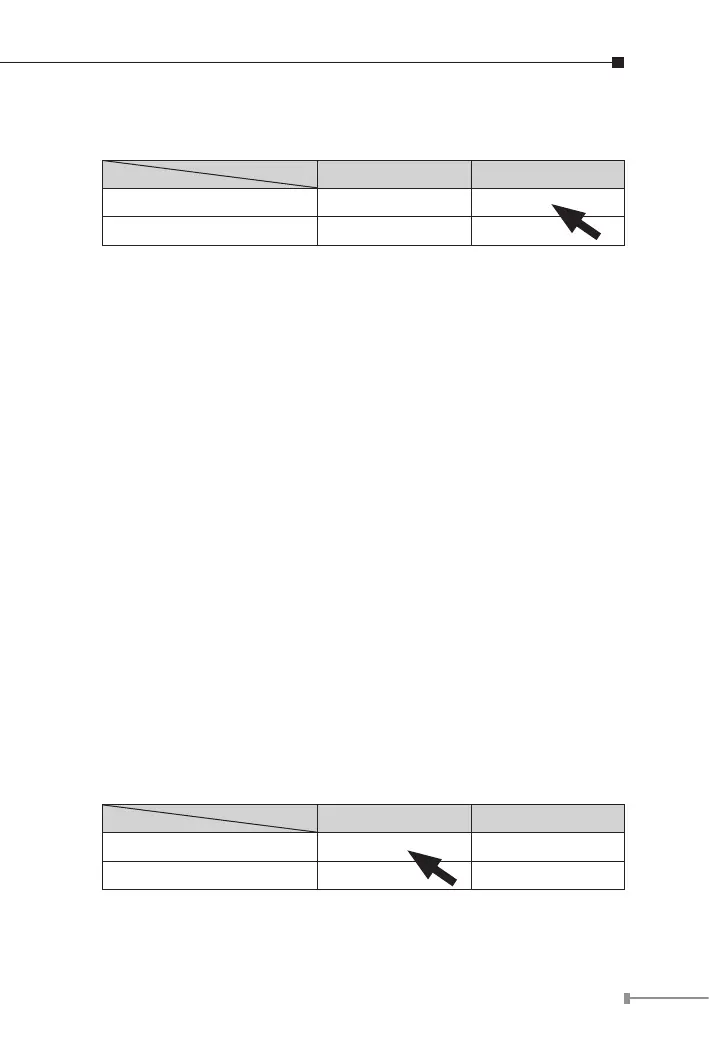21
1. Set the DIP Switch of SFP Port 1 or Port 2 to the “OFF” position with
ber speed 1000BASE-X.
ON OFF
Port 5 (DIP 1) 100FX 1000X
Port 6 (DIP 2) 100FX 1000X
2. Make sure both sides of the SFP transceiver are with the same
media type, for example: 1000BASE-SX to 1000BASE-SX,
1000BASE-LX to 1000BASE-LX.
3. Check whether the ber-optic cable type matches with the SFP
transceiver model.
To connect to 1000BASE-SX SFP transceiver, use the multi-mode
ber cable, with one side being the male duplex LC connector type.
To connect to 1000BASE-LX SFP transceiver, use the single-mode
ber cable, with one side being the male duplex LC connector type.
Connecting the ber cable
1. Insert the duplex LC connector on the network cable into the SFP
transceiver.
2. Connect the other end of the cable to a device – switches with SFP
installed, ber NIC on a workstation or a Media Converter.
3. Check the LNK/ACT LED of the SFP slot on the front of the Industrial
Gigabit Ethernet Switch. Make sure that the SFP transceiver is oper-
ating correctly.
100BASE-FX:
Before connecting the other switches, workstation or Media Converter,
please do the following:
1. Set the DIP Switch of SFP Port 1 or Port 2 to the “ON” position with
ber speed “100FX”.
ON OFF
Port 5 (DIP 1) 100FX 1000X
Port 6 (DIP 2) 100FX 1000X
