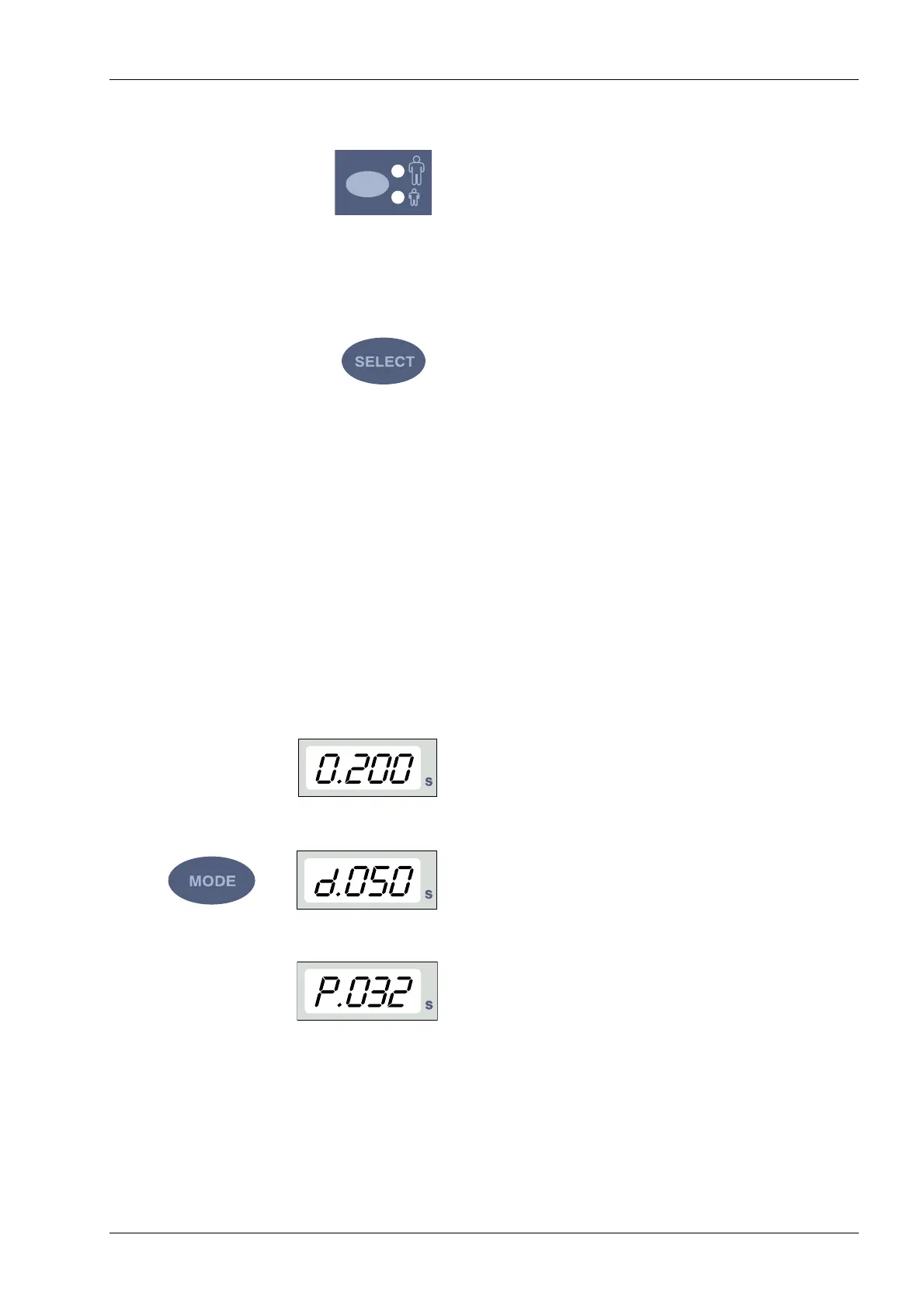Planmeca Intra X-ray Unit 13
CONTROL PANEL
User’s Manual
Adult/child mode selection key and indicator light
Press the adult/child mode selection key once to select
the child mode. The indicator light of the child mode will
come on.
Press the key again to return to the adult mode. The
indicator light of the adult mode will come on.
SELECT key
Press the SELECT key briefly to select the parameter -
kV, mA or exposure time - to be changed. When the
parameter value is flashing on the display, the parameter
can be changed. After adjusting the kV or mA value or
exposure time the unit will return automatically to the time
adjustment mode after 5 seconds time.
Press and hold down the SELECT key (about 4 seconds)
until you have heard two signal tones to enter the
programming mode. For more information about
programming refer to chapter 14.1 “Programming the
default exposure and density values” on page 39.
Press the SELECT key to clear the error from the display.
MODE key
Press the MODE key and hold it down for 2 seconds to
select the exposure parameters for film, digital or
phosphor plate imaging.
Press the MODE key and hold it down for 2 seconds to
enter the digital imaging mode from the film-based
imaging mode. There is no prefix on the display in the
film-based imaging mode. The exposure time with prefix
“d.” appears on the time display in the digital imaging
mode. All the keys function as in the film-based imaging
mode.
Press the MODE key and hold it down for 2 seconds to
enter the phosphoric mode from the digital imaging mode.
The exposure time with prefix “P.” appears on the time
display in the phosphoric mode. All the keys function as in
the film-based imaging mode.
All the exposure parameters remain selected after the
exposure until the user changes the parameters or until
the unit is switched off.
Film-based
imaging mode
Digital imaging
mode
Phosphoric
mode