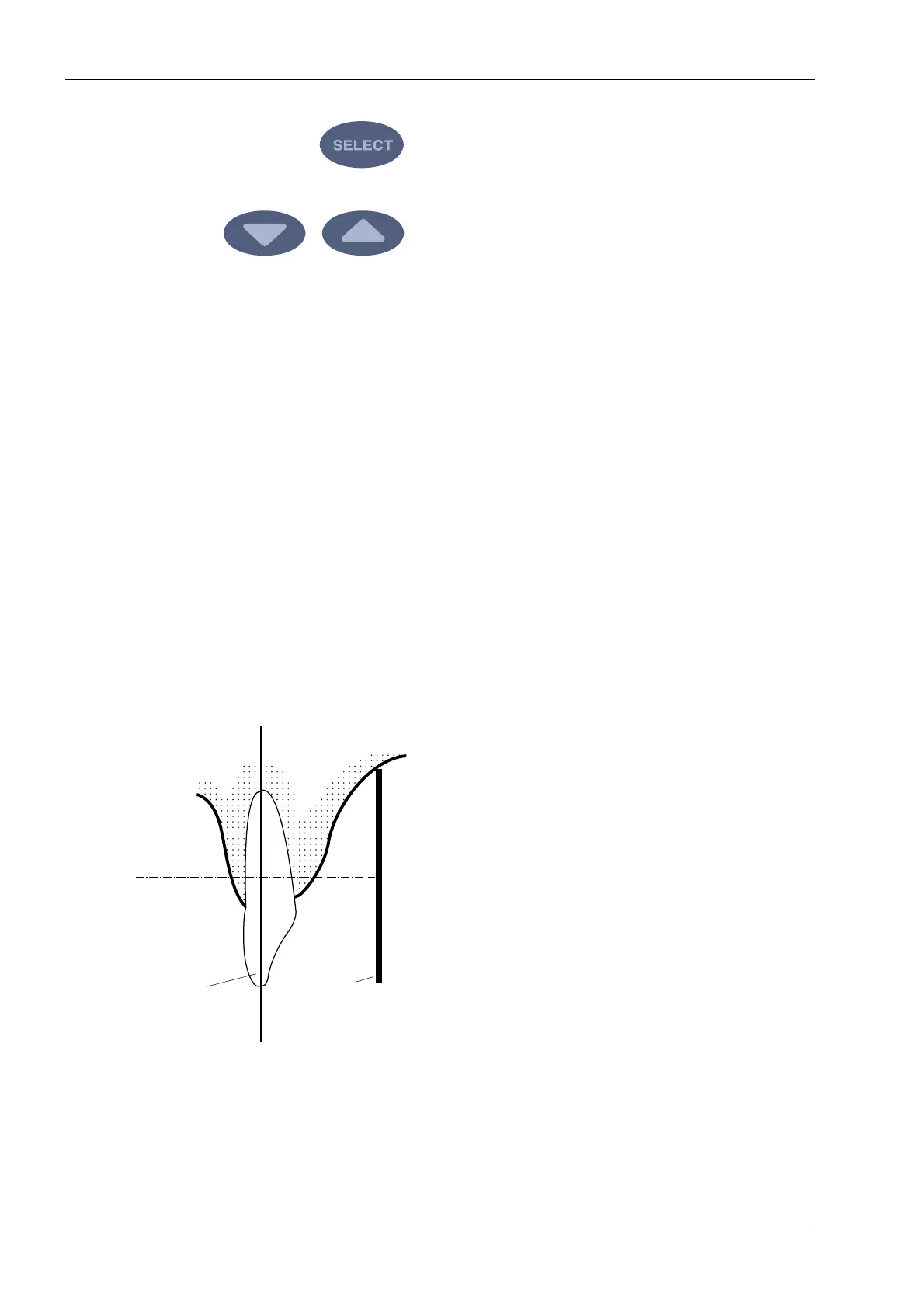PREMOLAR AND CANINE EXPOSURE
20 Planmeca Intra X-ray Unit
User’s Manual
Select the parameter to be adjusted with the SELECT
key.
When the parameter value is flashing on the kV display,
the anode voltage can be changed with the parameter
adjusting keys.
When the parameter value is flashing on the mA display,
the anode current can be changed with the parameter
adjusting keys.
When the parameter value on the kV or mA display is not
flashing, the exposure time value can be changed with the
parameter adjusting keys.
NOTE After adjusting the kV or mA value the unit will return
automatically to the time adjustment mode after 5
seconds time.
8.2 Patient positioning
Ask the patient to sit down. Place a protective lead apron
over the patient’s chest.
Positioning the film/sensor
Paralleling technique (recommended)
The film or sensor is placed to a film holder which is used
to align the film parallel to the long axis of the tooth.
Use a long cone for the paralleling technique.
Film or
Long axis
of the tooth
sensor