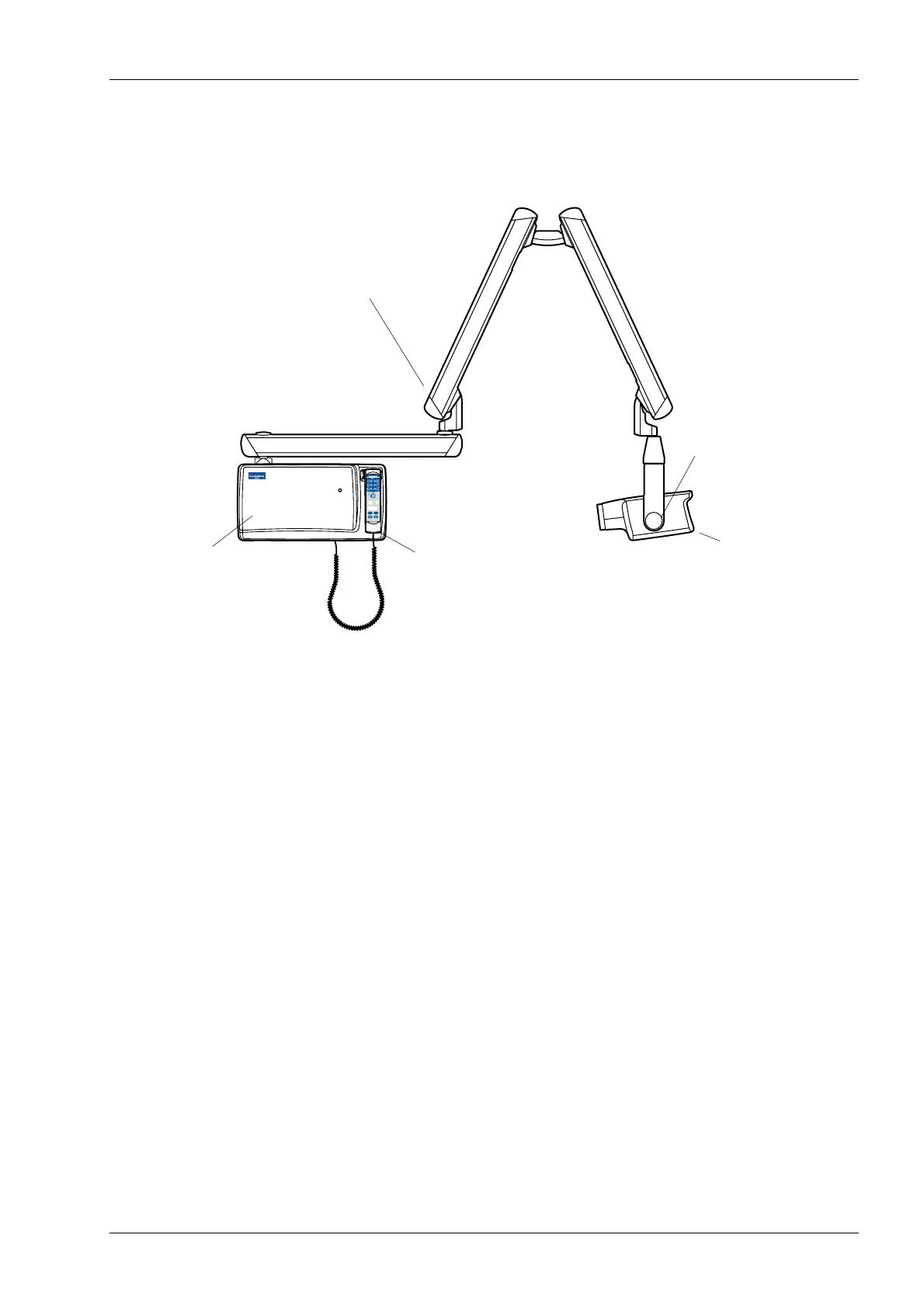Planmeca Intra X-ray Unit 5
PLANMECA INTRA X-RAY UNIT - MAIN PARTS
User’s Manual
4 PLANMECA INTRA X-RAY UNIT - MAIN PARTS
4.1 General view of the X-ray
Horizontal tube head stiffness adjustment screw
Adjust the stiffness of the tube head horizontal movement
by turning the adjustment screw on the support axle
manually or with a wrench tool (see next page).
The stiffness of the tube head horizontal movement has
been preadjusted at the factory, and can be changed by
the user, if necessary.
Turn the adjustment screw 0,5 - 1 rounds clockwise if you
want to tighten the tube head and 0,5 - 1 rounds
counterclockwise to loosen it.
NOTE Do not turn the adjustment screw too much
counterclockwise to avoid the screw to come loose.
READY
PRET
mA
kV
s
BW
SELECT
MODE
Support arm
Generator box
Scale for cone angle
Control panel
Tube head
