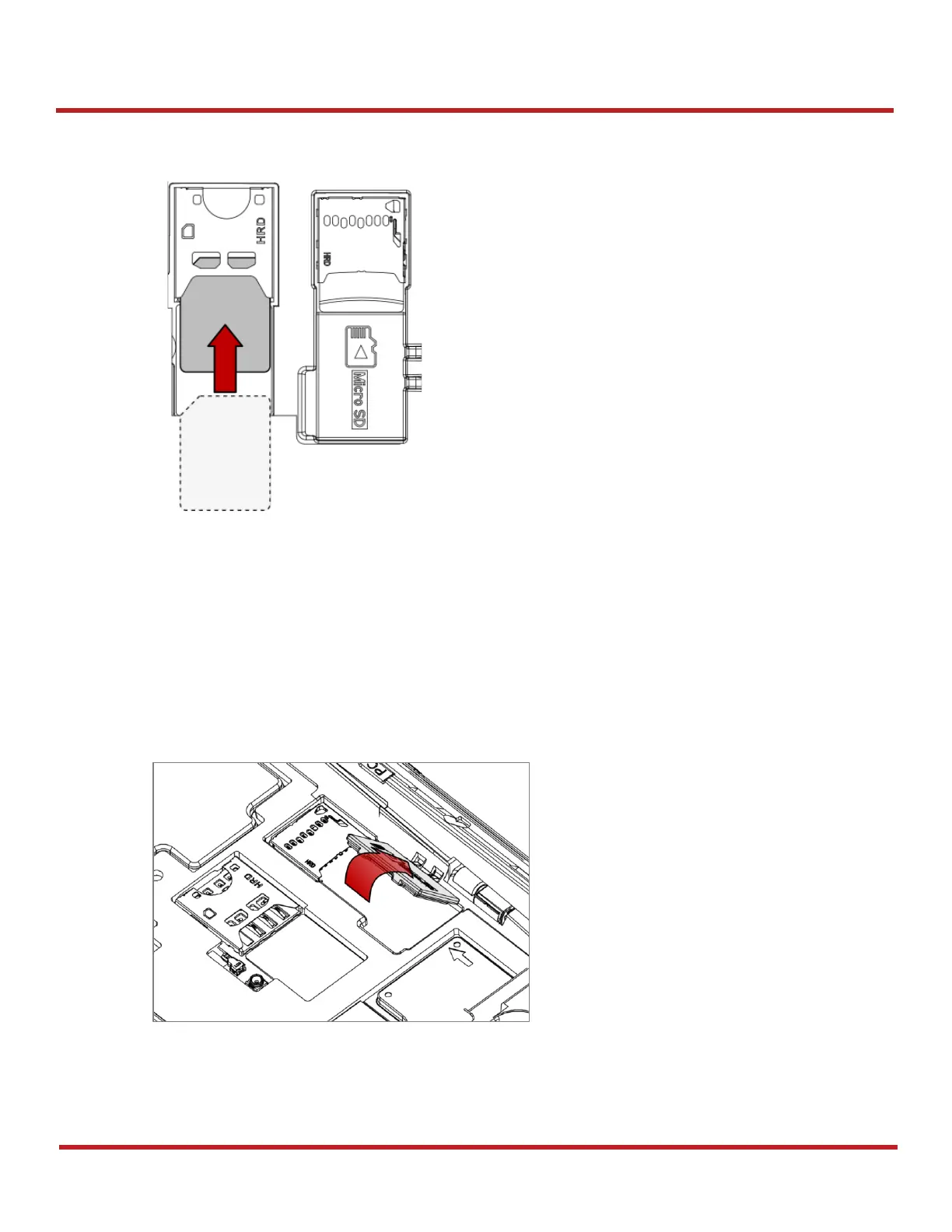PM67 Android 11 User Manual
Getting Started
10
© 2021 Point Mobile Co., Ltd. All rights reserved
2. Slide the card into the slot with the contacts facing down.
3. To remove the card, gently slide the card out from the slot.
About SD card
To install the micro SD card,
1. Open the battery cover.
2. Lift the rubber on the bottom side of the slot.