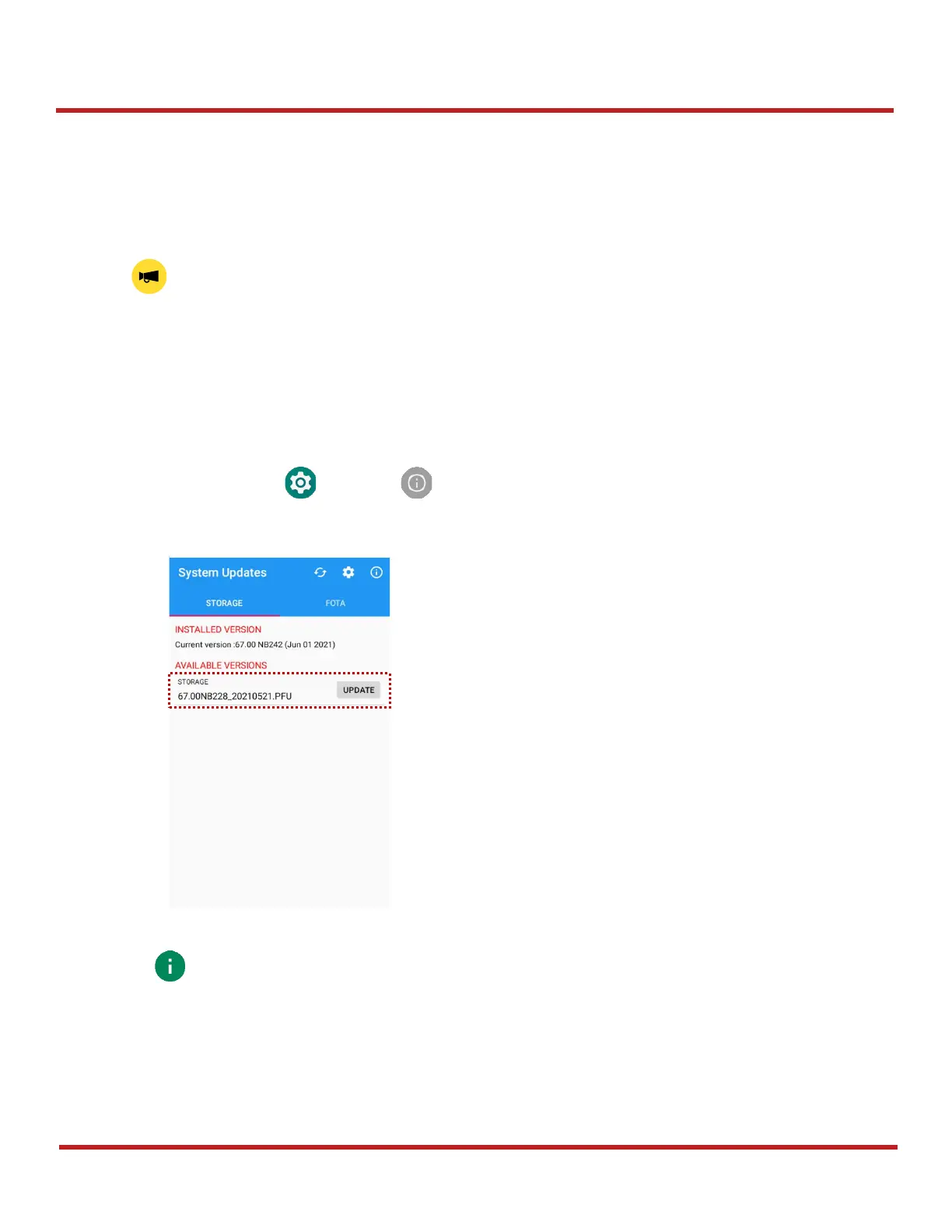PM67 Android 11 User Manual
System Maintenance
70
© 2021 Point Mobile Co., Ltd. All rights reserved
OS Update
Periodic update improves the performance of the device. Point Mobile provides up-to-date OS version
via Service Portal and FOTA. Update the device via storage, OTG port, and FOTA server. Depending
on the workspace environment, choose more suitable method.
Notice:
Please backup your data before starting the update process.
OS update via storage
To update the OS using storage,
1. Download an OS image file into the root folder of microSD card or device internal storage
2. (In case of using SD card) Insert SD card to the device and then turn the device on
3. Go to
Settings
>
System
>
Advanced
>
System Update
4. Check if the OS image file shows up under
AVAILABLE VERSIONS
5. Tap
UPDATE
to start the update process
Note:
If the OS image file doesn't show up in
AVAILABLE VERSIONS
, check the file is
placed in the root folder of storage. System only can recognize the file in the root folder.
Figure 91 OS update via storage