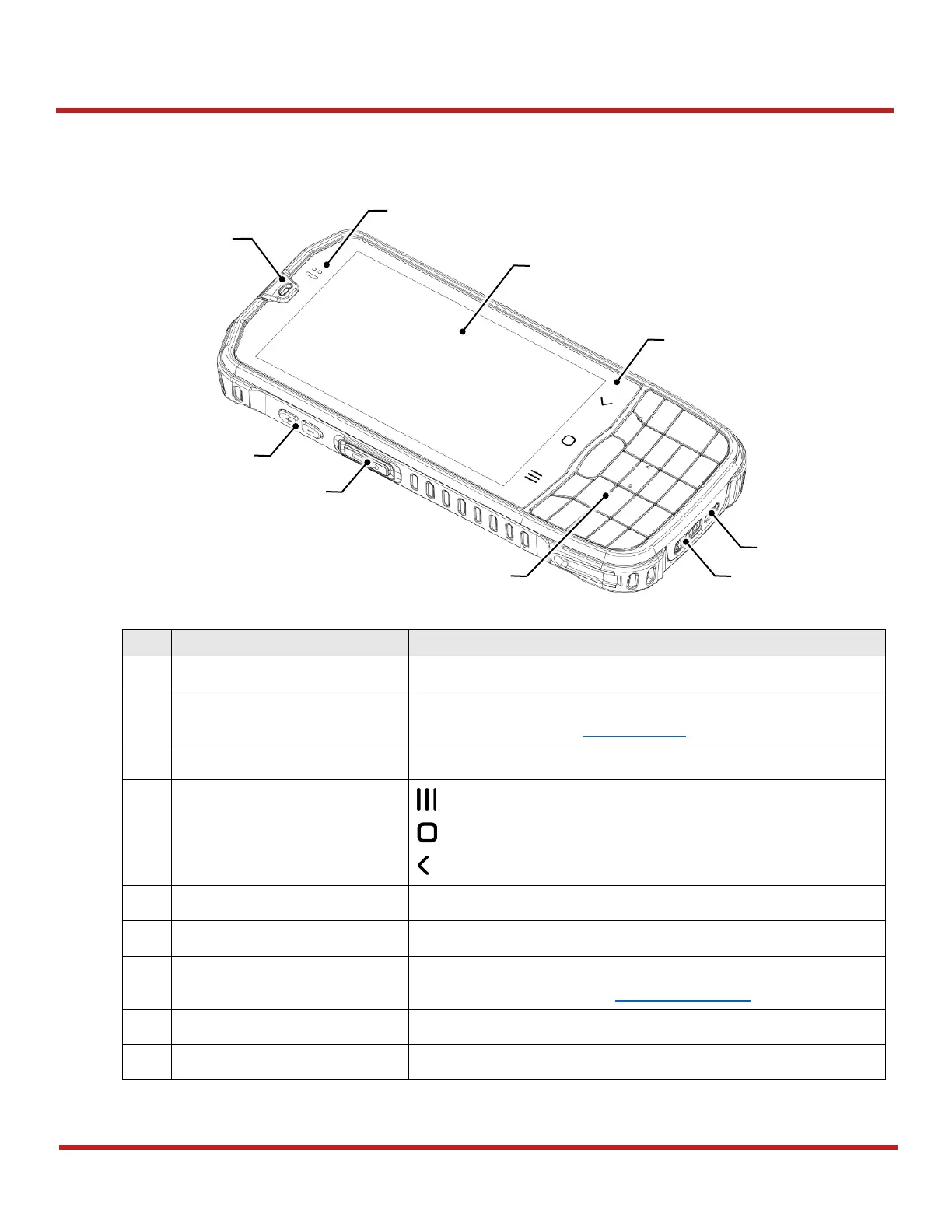PM67 Android 11 User Manual
6
© 2021 Point Mobile Co., Ltd. All rights reserved
Getting Started
Device Parts
Use with making a phone call
Indicate the power status and notification
(Find more details on LED indicator)
Display all operating screen
(Recent app button) : List up the recently used apps
(Home button) : Go to home screen
(Back button) : Go back to previous screen
Numeric keypad
(For more details, refer to Using the Keypad)
Scan a barcode by pressing