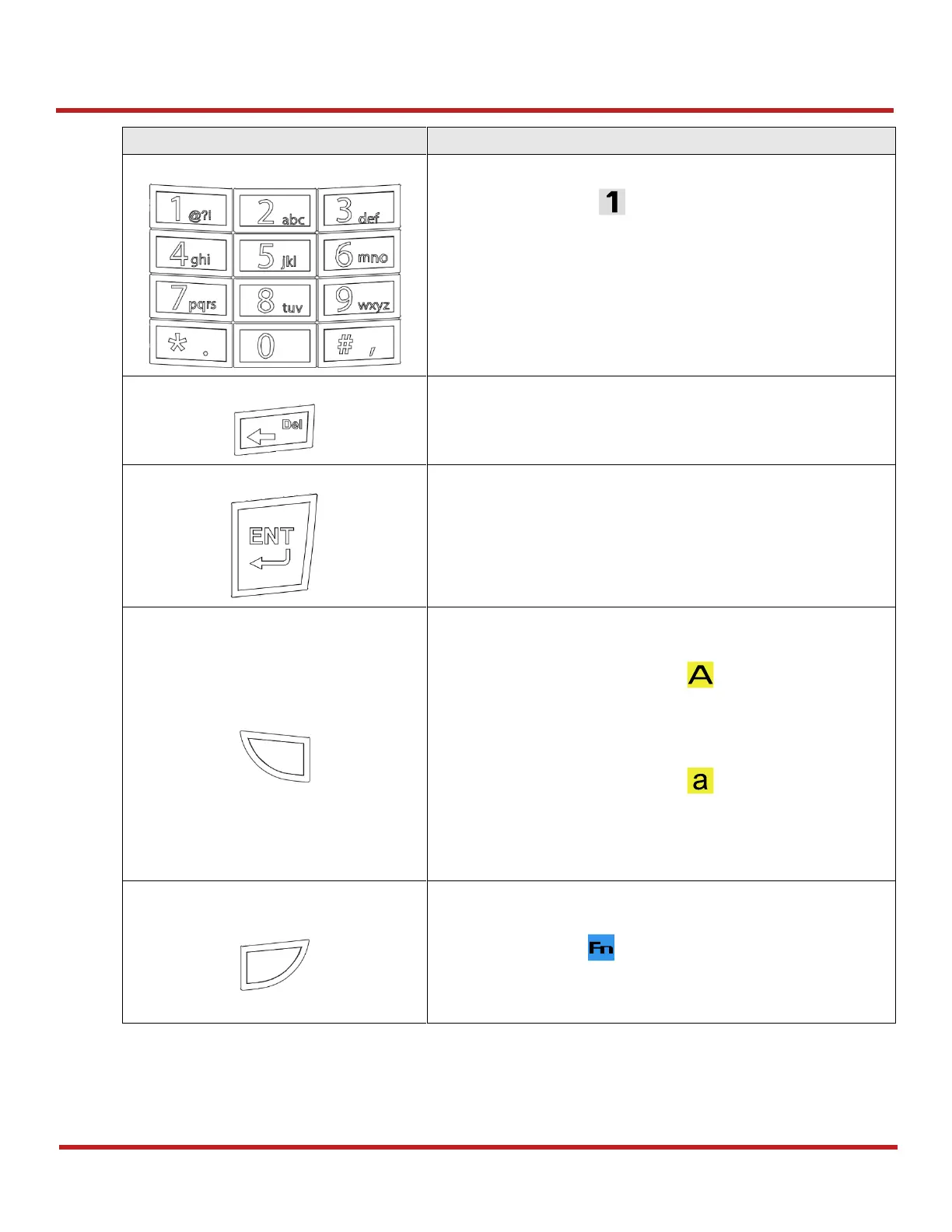PM67 Android 11 User Manual
Using the Keypad
46
© 2021 Point Mobile Co., Ltd. All rights reserved
Numeric input mode ( icon is displayed on status bar)
- Input 0 to 9
Alphabet input mode
- Input alphabet in uppercase or lowercase, and
symbol
(Character shown on the keypad in yellow)
Press once
- Activate uppercase alphabet input mode (Shown on
the keypad in yellow). The icon appears on status
bar
Press twice
- Activate lowercase alphabet input mode (Shown on
the keypad in yellow). The icon appears on status
bar
Press three times
- Back to default input mode
Press once
- Activate Functions input mode (Shown on the keypad
in blue). The icon appears on status bar
Press twice
- Back to default input mode