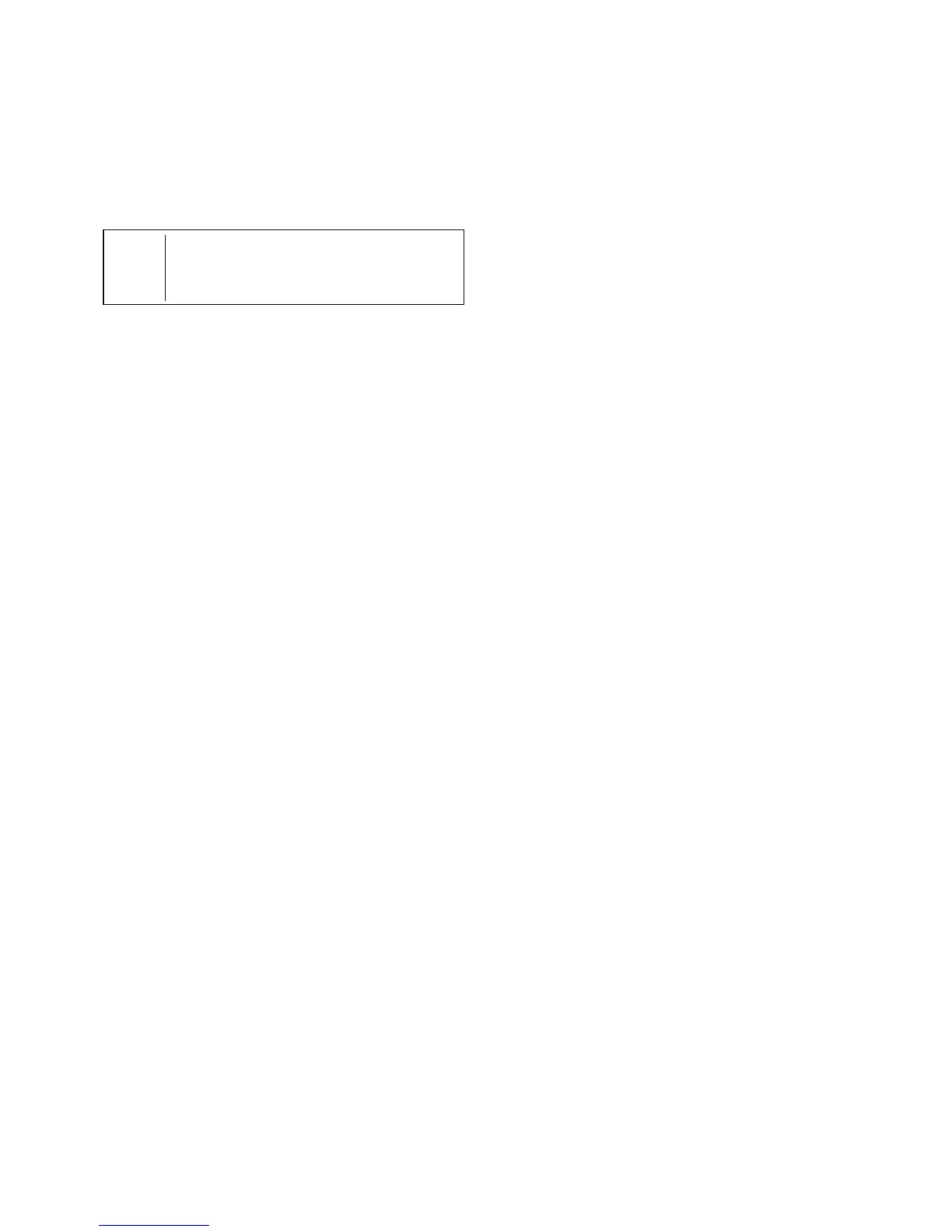121
XM Radio
XM Radio Categories
With XM as the active source, use the
MODE button to scroll to the XM Category
menu.
Press TUNE (+) or TUNE (-) on the left
control to change the category.
XM Radio Channels
Press TUNE (+) or TUNE (-) on the left
control to change the channel.
The ALL CHANNELS category must be
selected to scroll through every available
channel in numerical order.
If a specific category (other than ALL
CHANNELS) is selected, only channels
within that category will be selected with
the TUNE button.
Tip: If a preset button is used to tune a station
that is not within the currently active cate-
gory and the TUNE button is used to change
the channel, it will tune stations within the
previously selected category, not within the
category of the preset station.