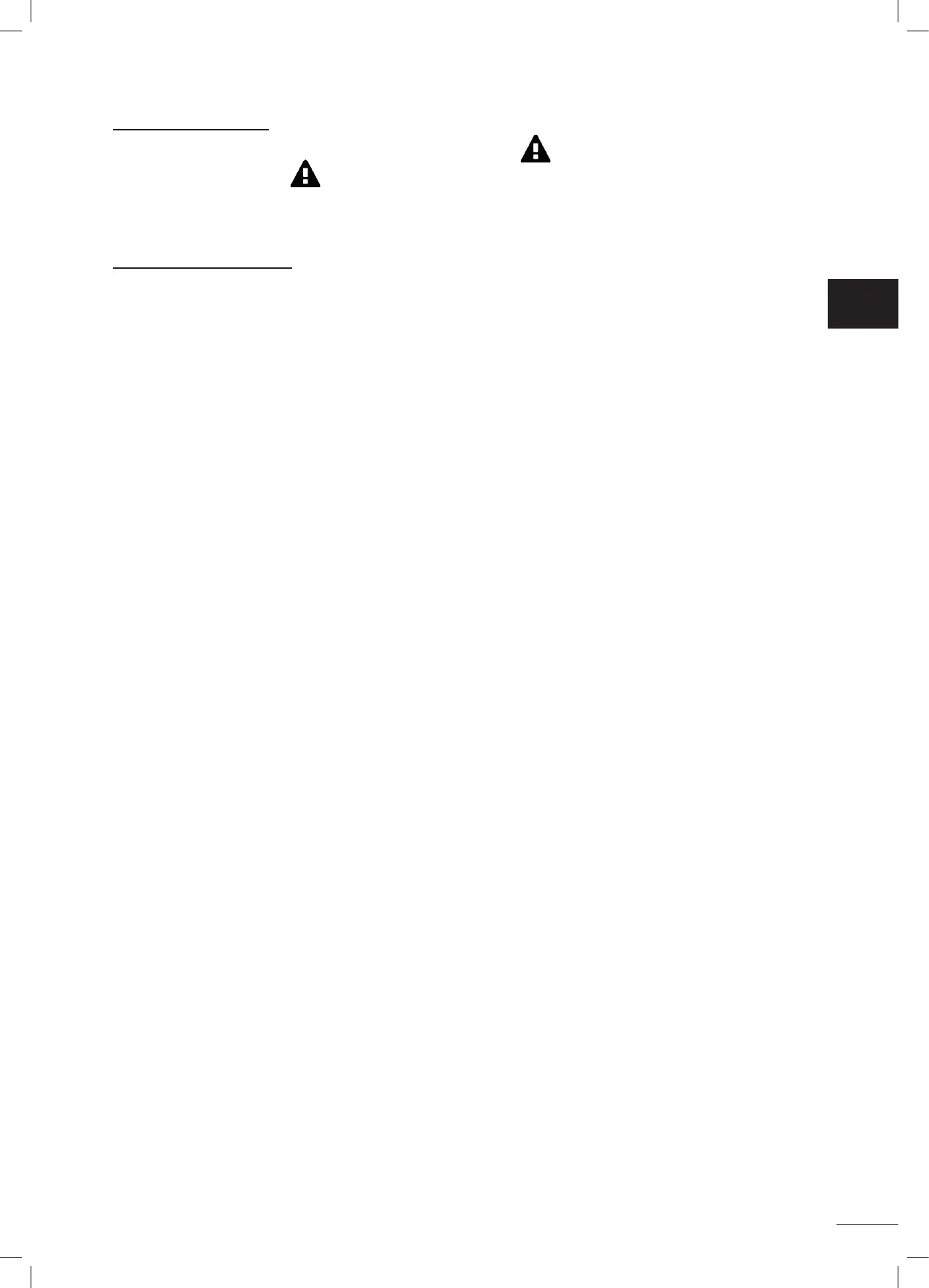18
3.3.4 Messaggi d’errore
• Se viene rilevato un errore, verrà visualizzato un simbolo di avviso .
Premere sul simbolo di avviso
Se viene rilevato un errore, verrà visualizzato un simbolo di avviso
per visualizzare le soluzioni per risolvere il problema, vedere "5.2 I Allarmi utente".
Premere Cancellare errore se si ri ene di aver risolto il problema, o selezionare OK se si desidera lasciare il robot in
modalità errore e diagnos care il problema in un secondo tempo.
3.3.5 Menu “Impostazioni”
In qualsiasi momento è possibile modi care alcune impostazioni di con gurazione premendo sull’icona Impostazioni.
IT