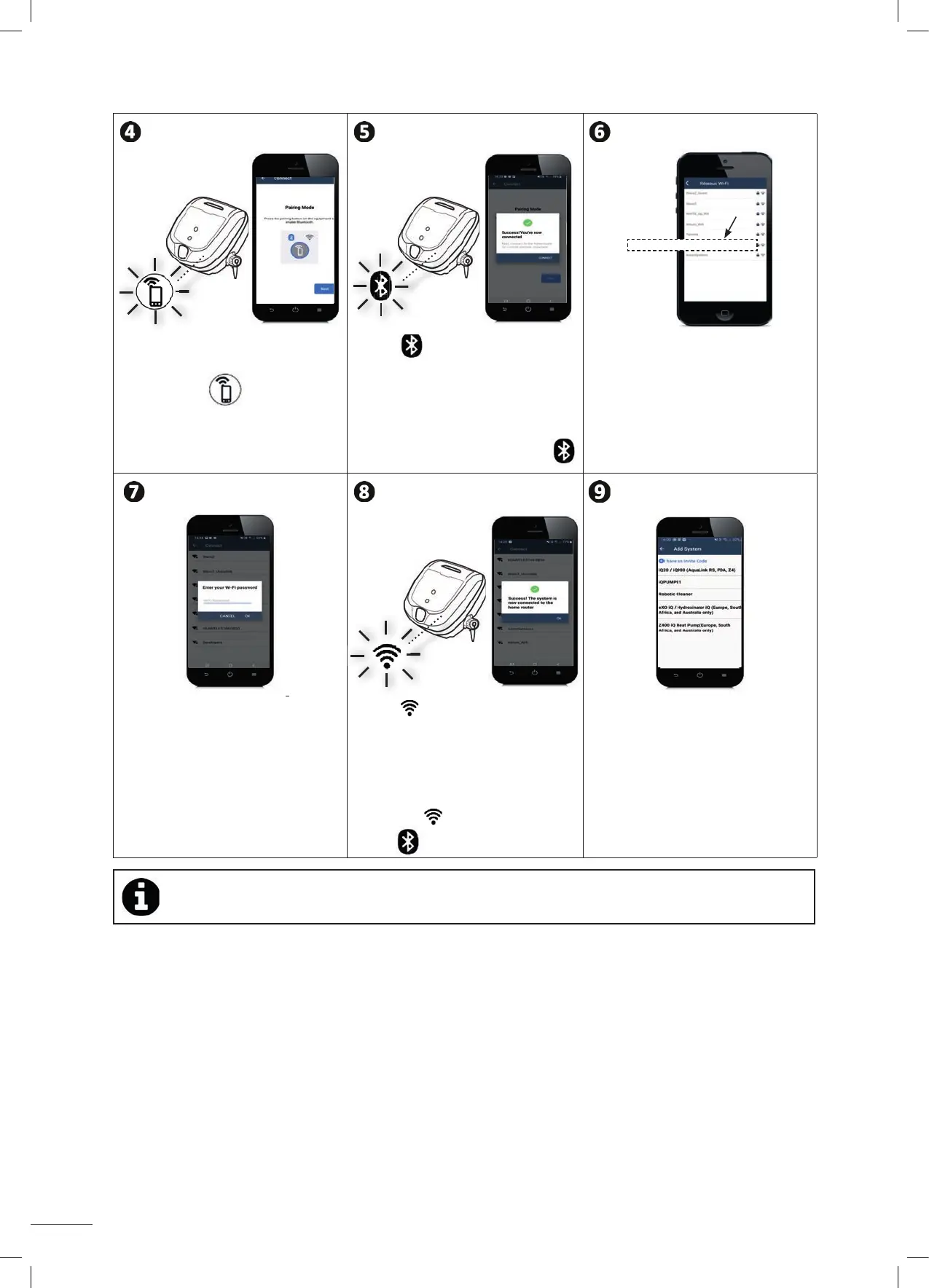15
Home Wi-Fi network
• Press the bu on on the
control box to enable Bluetooth™
and start the pairing process.
• The
LED ashes during the
pairing process.
• A message is displayed on the
screen to con rm that the
Bluetooth™ connec on has been
made between the control box
and the smartphone. The LED
stops ashing. (*)
• Select the home Wi-Fi network.
• Enter your Wi-Fi password.
• The
LED ashes during the
pairing process.
• A message is displayed on the
screen to con rm that the Wi-
Fi connec on has been made
between the control box and the
home router. (*)
• The LED stops ashing and the
LED
goes out.
• Choose your own name for the
cleaner to easily iden fy it.
• From the "My Systems" page, click
on the cleaner to access the control
func ons via the iAqualink
™ app.
(*): If an error message appears or the connec on s ll isn't made, refer to the table "5.3 I Troubleshoo ng
the connec on to the iAquaLink™ app"