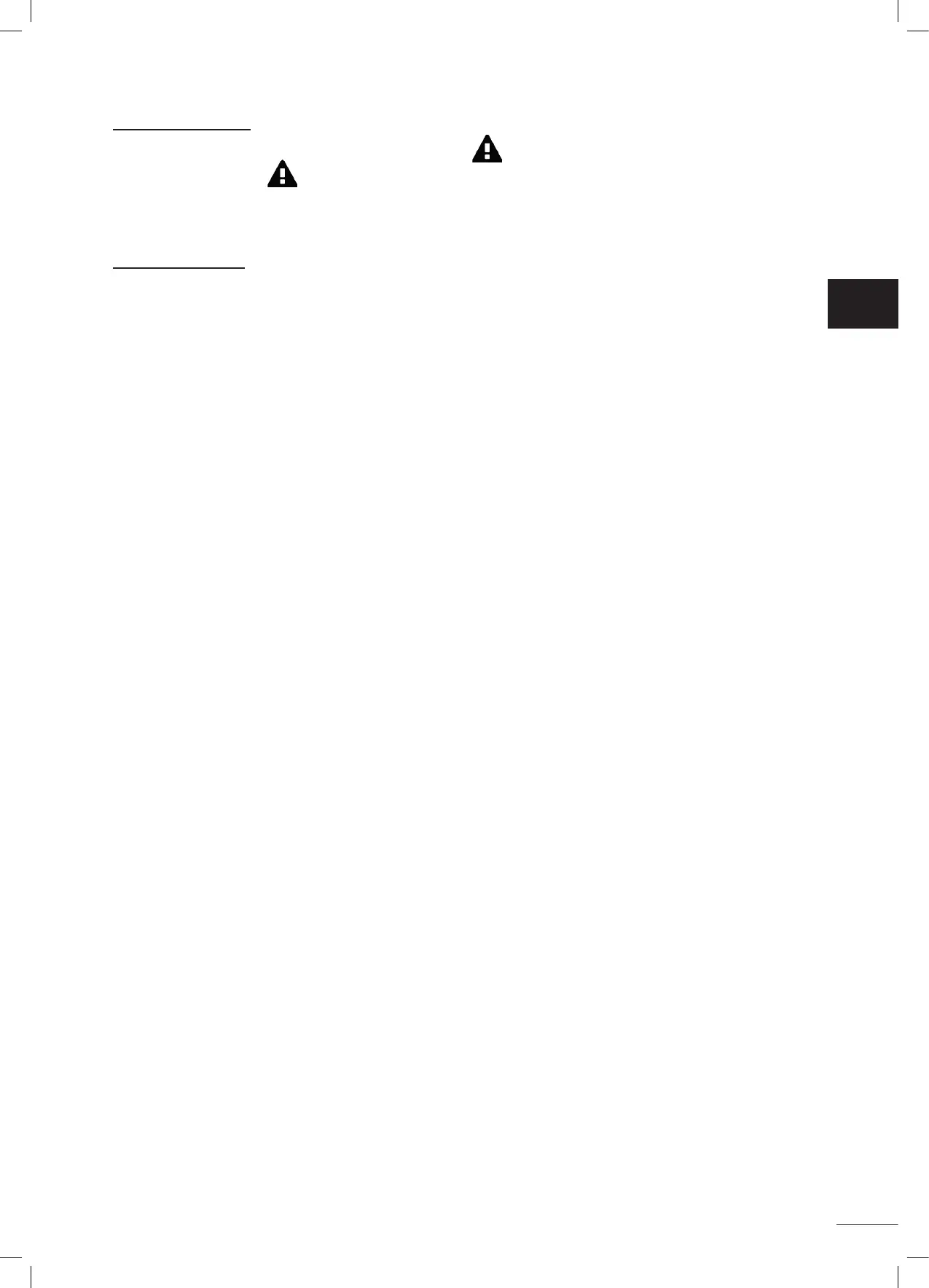18
3.3.4 Error messages
• If an error is detected, a warning symbol will be displayed .
Press the warning symbol
If an error is detected, a warning symbol will be displayed
to display the troubleshoo ng solu ons, see "5.2 I User alerts".
Press Clear Error if you think you have solved the problem, or select OK if you want to leave the cleaner in error mode
and troubleshoot the problem later.
3.3.5 Se ngs Menu
Some of the se ngs can be modi ed at any me by pressing the Se ngs icon.
EN