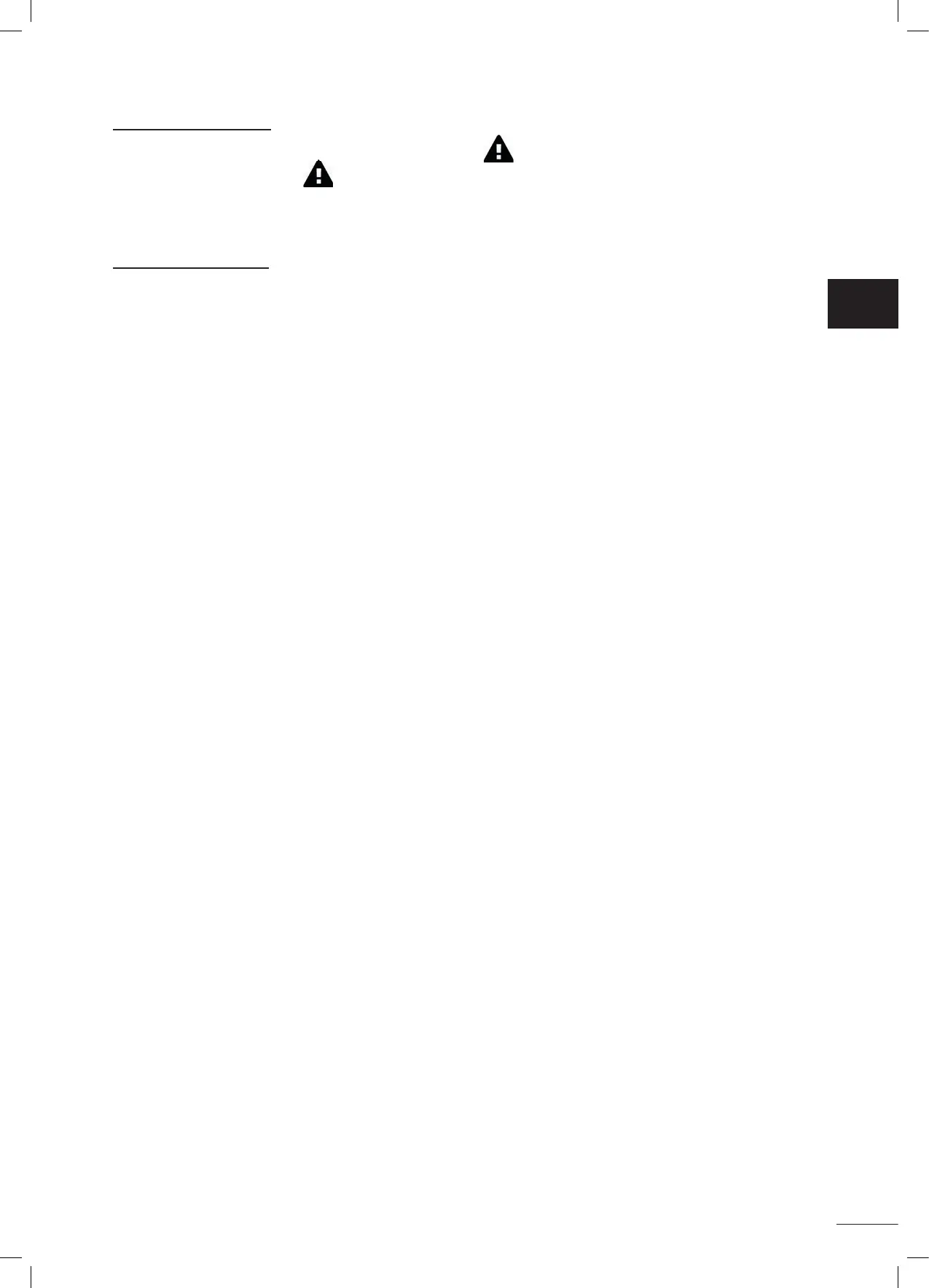18
3.3.4 Mensajes de error
• Si se detecta un error, aparecerá un símbolo de advertencia .
Pulse el símbolo de advertencia
Si se detecta un error, aparecerá un símbolo de advertencia
para ver posibles soluciones al problema, ver "5.2 I Alertas del usuario".
Pulse Borrar error si cree que ha resuelto el problema o seleccione Aceptar si quiere dejar el robot en modo de error y
diagnos car el problema posteriormente.
3.3.5 Menú Parámetros
En cualquier momento se pueden modi car ciertos parámetros de con guración pulsando el icono Parámetros.
ES