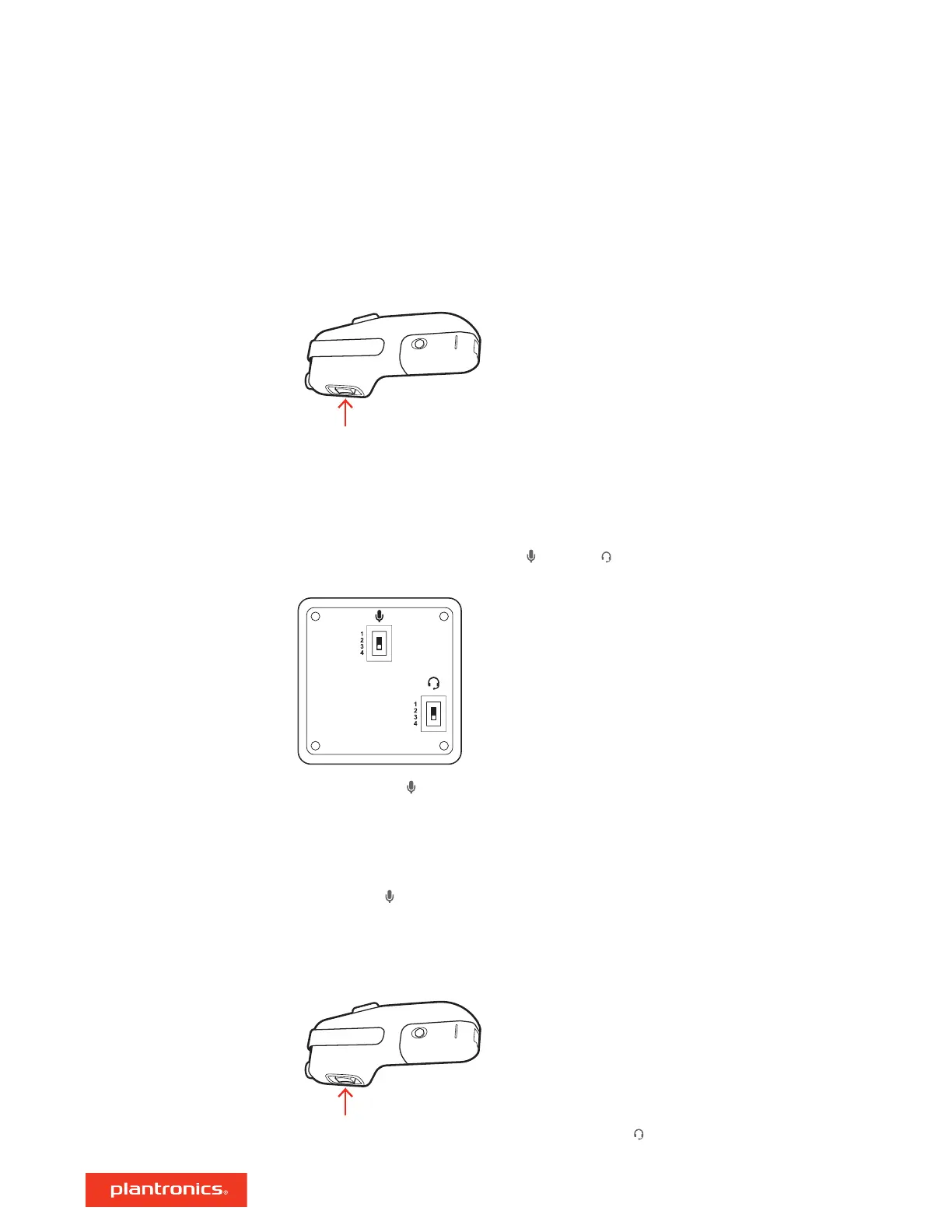Volume configuration differs by connection.
Adjust Listen volume
Toggle Rocker switch on remote to fine-tune your listen volume.
IMPORTANT Base volume controls are not configurable or operable for USB connection.
Configure additional volume settings with your software interface.
Default volume settings
Position 4 is the default setting for Talk and Listen switches on bottom of base and correct for
most applications.
IMPORTANT Talk switch position corresponds to your console’s microphone input for (1) dynamic-,
(2 & 3) electret-, or (4) carbon-mic applications.
If necessary, adjust the talk and listen volume as described below.
Adjust Talk volume
1 Adjust the Talk
switch until your caller hears you clearly.
2 If fine-tune adjustment is necessary, press the Talk volume + or - buttons on top of base.
Adjust Listen volume
1 Toggle Rocker switch on remote to fine-tune your listen volume.
2
If larger level adjustments are necessary, adjust the Listen switch until you hear the caller
clearly.
Adjust the volume controls
USB connection
Analog connection
10
