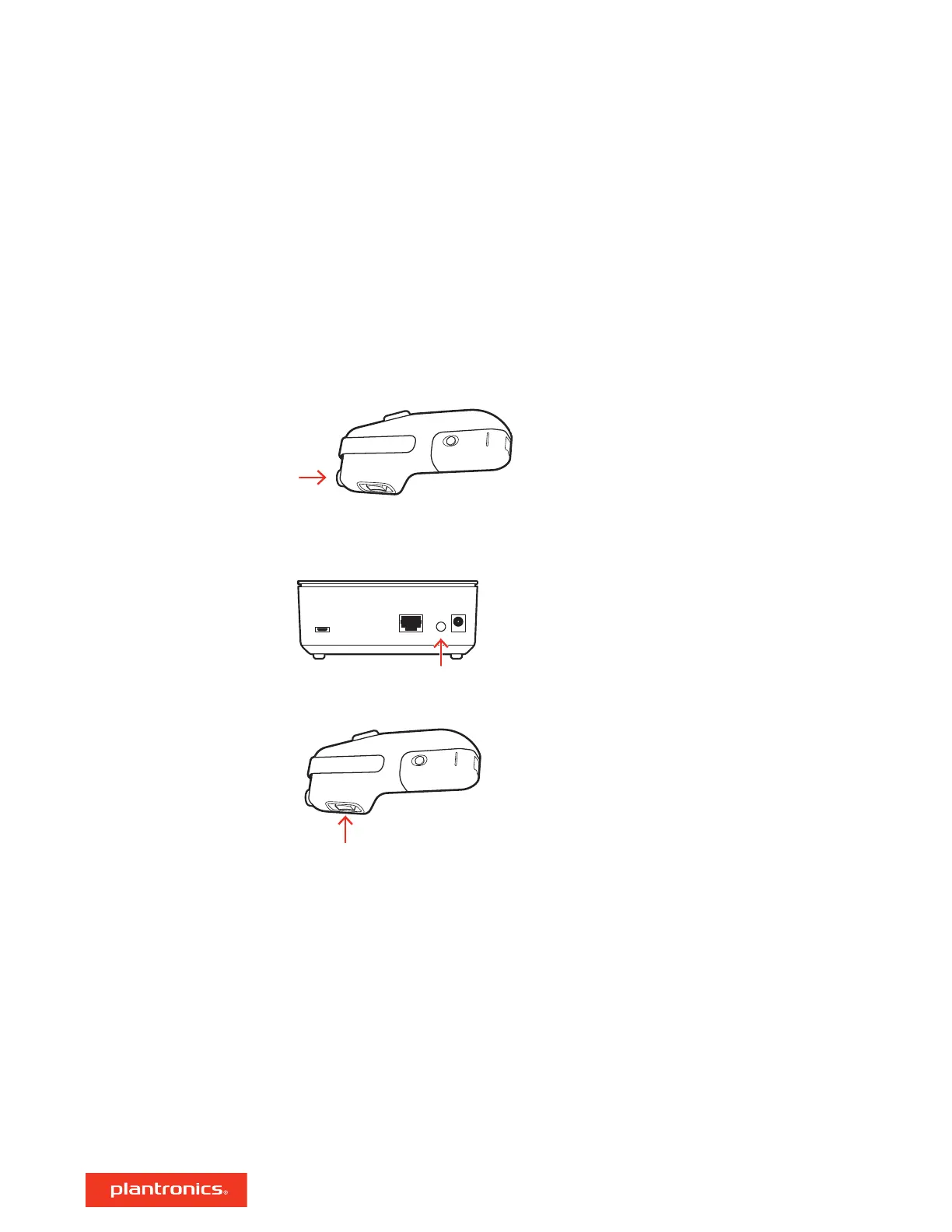The remote and base are subscribed (connected) to each other when shipped from the factory.
However, if you need to re-subscribe your system or have replaced your base or remote, you can
subscribe them as follows:
1 Your first step differs when subscribing a new remote versus a new base. Choose A or B:
A
If subscribing a new remote, turn off the original remote's Audio Link LED and remove its
battery.
B If subscribing to a new base, turn off the remote's Audio Link LED and do not remove the
battery.
2 P
ress and hold the Subscription button on the back of the base. The base Power LED flashes
green.
3 H
old the remote's Rocker switch in either the up or down position for 3 seconds, then release. The
remote's Audio Link LED turns solid green.
4 S
ubscription is successful when the base Power LED turns solid green and the remote's Audio Link
LED turns off. If the Audio Link LED remains off, press it to bring up an audio link.
Subscribe
12