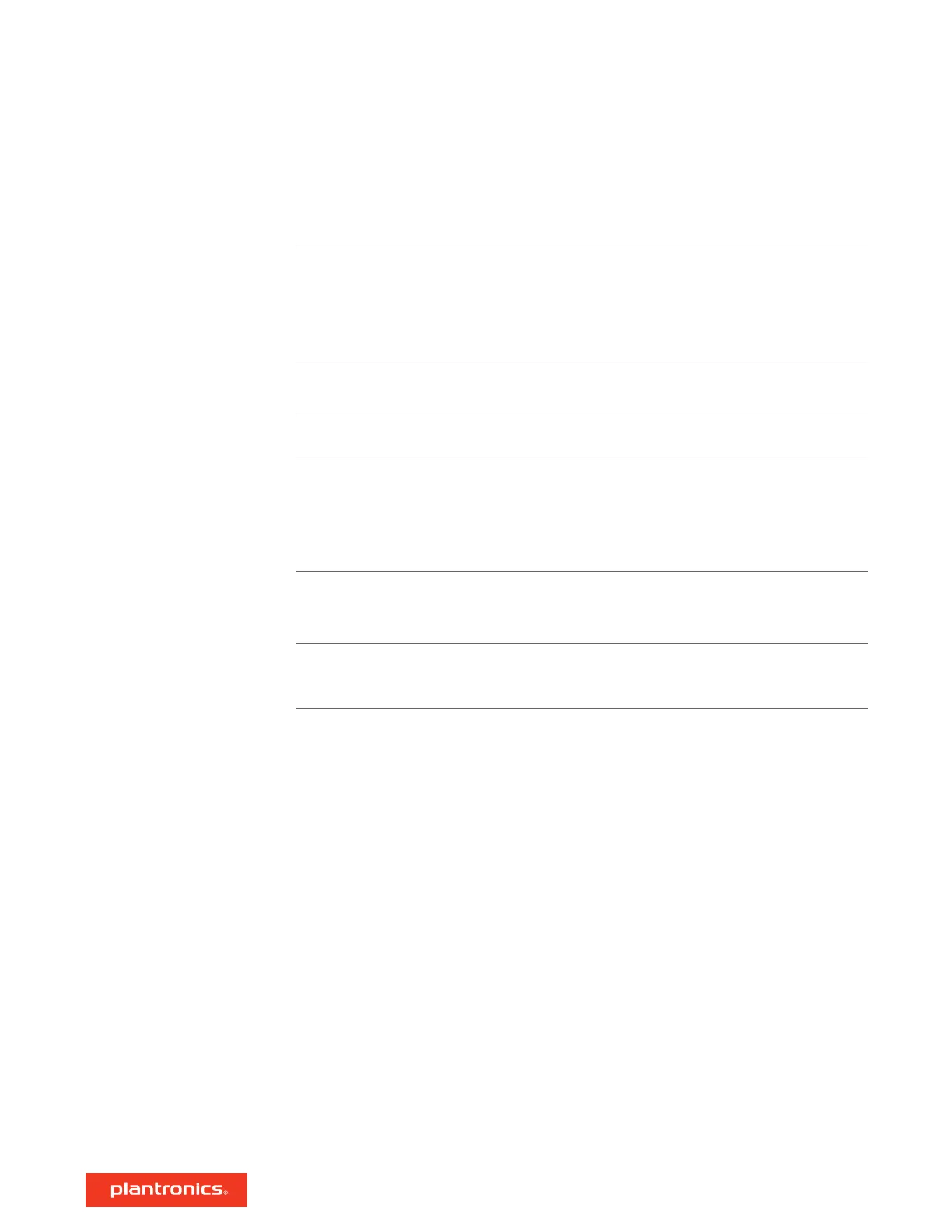I hear a triple beep. Your remote has lost its audio link with the base.
Usually, this is due to being too far away from the
base.
(Note: A triple beep while using the Talk or Listen
fine adjust controls indicates that the level is at its
nominal setting.)
I hear a single beep every 10 seconds. Your battery is low and should be changed or
charged.
Charge LED is flashing 6 times per second. There could be an object such as a coin or a
paperclip in the charging well.
The base volume controls don't work. The base is operating in a USB-connected
configuration. Base volume controls are not
configurable or operable for USB connection. Use
the remote's Rocker switch to fine adjust listen
volume and your software interface for other
volume settings.
Charged batteries are not lasting as long as
expected.
Your batteries may need to be replaced.
Rechargeable batteries of all types gradually age
and lose their ability to give and receive charge.
The base Power LED does not flash green when
performing step 2 of the subscription process.
Your base may have an active link with your
previous remote. Ensure the previous remote's
Audio Link LED is off and its battery is removed.
Troubleshooting
15
