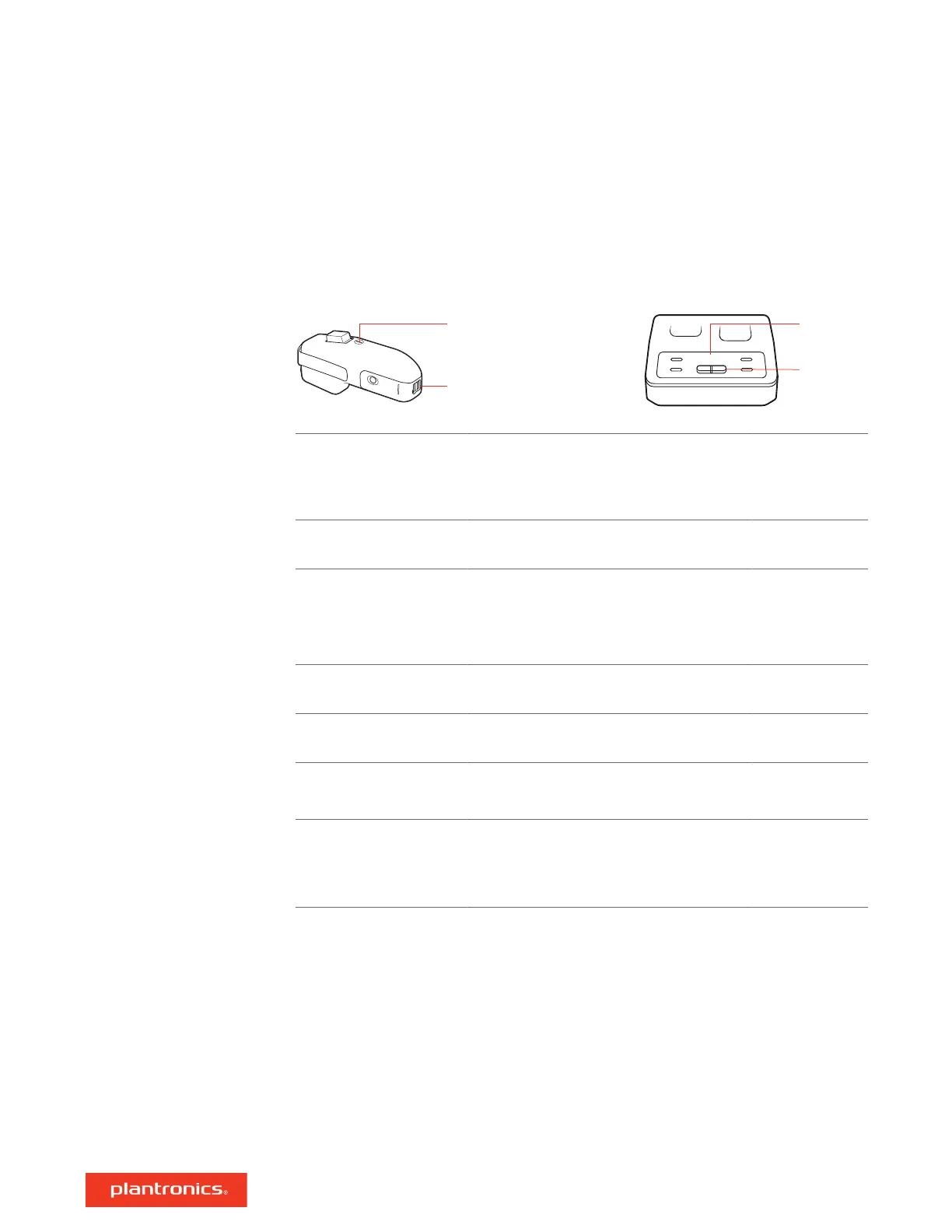Use the following table to identify your system's model and determine compatibility based on
region and generation. Table includes both CA12CD and CA22CD models.
IMPORTANT Remotes are only compatible with bases of the same generation.
Battery contacts
PTT selector
Logo
Talk volume
buttons
Remote:
Color of
PTT
selector
Remote:
Number of
contacts on
battery pack*
Base: Color
of talk
volume
buttons
Base:
Logo
Model & Product
generation
Primary region/
DECT Frequency
Black 2 Black Plantronics CA12CD, 1st gen North America
(DECT 6.0)
White 2 Black (check
label on
bottom of
base to
verify model)
Plantronics CA12CD/A, 1st gen Europe (DECT)
Grey 2 Grey Plantronics CA12CD-S, 2nd gen North America
(DECT 6.0)
Purple 2 Purple Plantronics CA12CD-S/A, 2nd
gen
Europe (DECT)
Grey 4 Grey Poly CA22CD-SC, 3rd gen
CA22CD-DC, 3rd gen
North America
(DECT 6.0)
Purple 4 Purple Poly CA22CD-SC/A, 3rd
gen
CA22CD-DC/A, 3rd
gen
Europe (DECT)
NOTE * Battery packs with 2 contacts are only compatible with CA12CD models. Battery packs with
4 contacts are only compatible with CA22CD models.
Compatibility of remotes
and bases
7