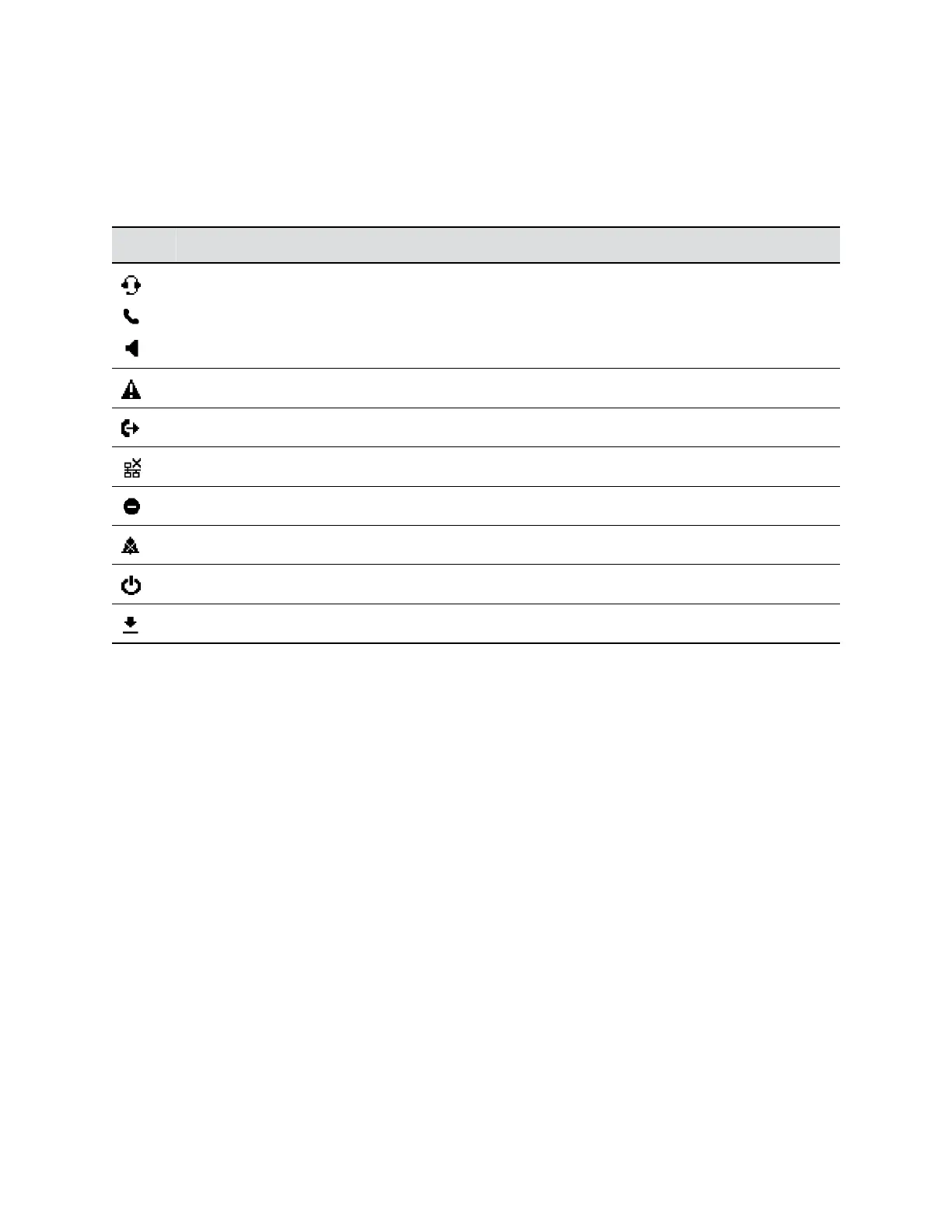Icons and Status Indicators
The status bar at the top of the screen displays icons and status indicators that provide the current status
of the phone.
Icons Shown in the Status Bar and Their Meanings
Icon Description
Currently active audio devices: handset, speakerphone, or headset.
The phone isn’t properly provisioned.
Unconditional call forwarding is in effect.
The network is down.
Do Not Disturb is in effect.
Do not ring is in effect.
A reboot is required.
Firmware update in progress.
Entering Characters
The phone uses text dialogs to indicate fields where you can enter text. An example is Enter Admin
Password.
A text icon at the lower right bottom indicates the current input mode. The phone supports four input
modes:
• abc: Alphanumeric input with no assumption about capitalization.
• Abc: Alphanumeric input with the assumption that the first character of every word is capitalized.
• 123: Numeric input only (0-9, *, and #).
• IPv4: An IP address. Example: 192.168.15.123.
Change the Input Mode
Choose which input mode to use when entering information.
Procedure
» Press the Mode softkey to cycle through the input modes.
Getting Started with Poly Edge B Series IP Phones
15