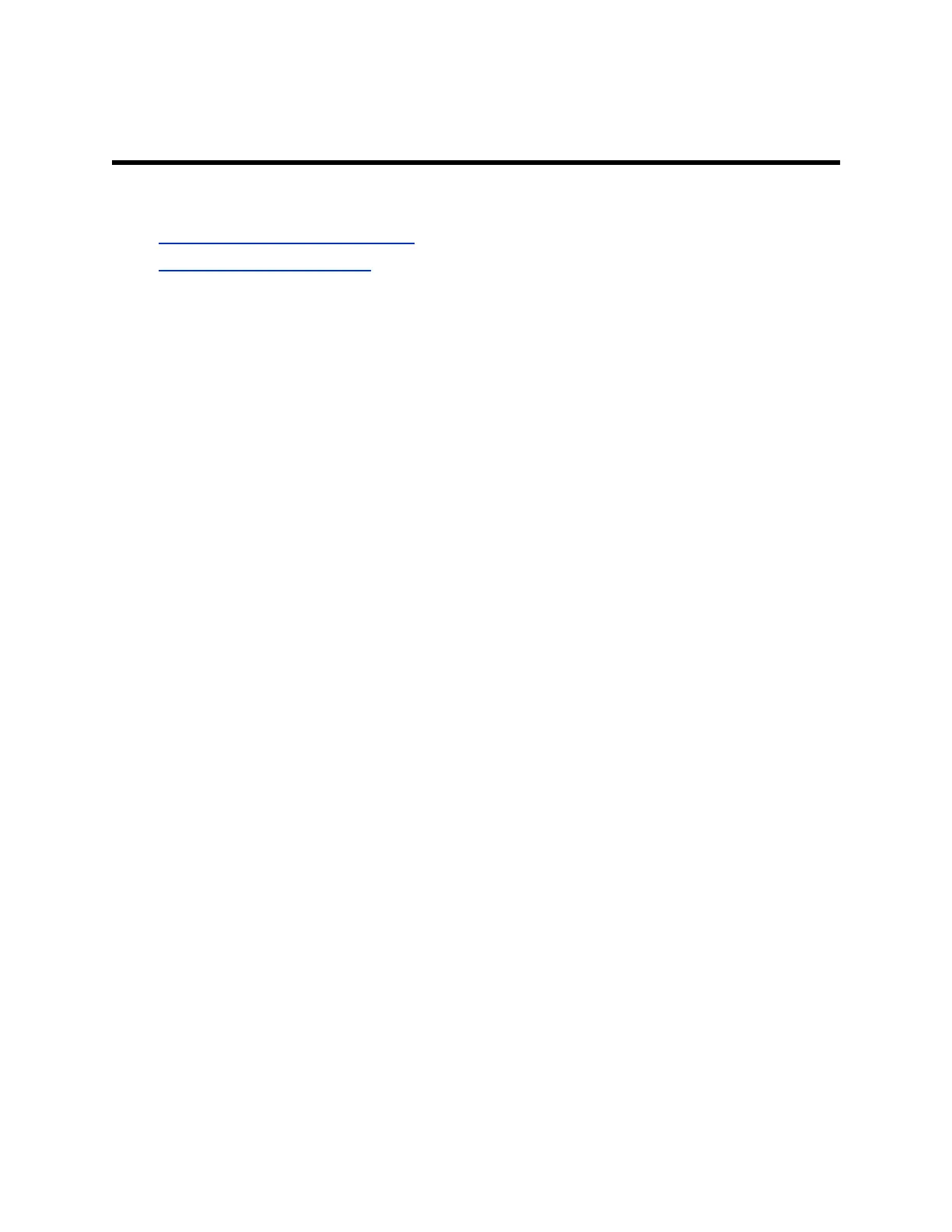Logging In to Your Phone
Topics:
• Log In to the System Web Interface
• Log In to a Phone as a Guest
Log in to your phone through the local interface, the system web interface, or OBiTALK.com.
Log In to the System Web Interface
The system web interface offers configuration options and status information.
Procedure
1. Enter the phone’s IP address into your web browser using the format http://000.000.0.0/
user.
2. Enter the login credentials.
The default username and password are both user.
Log In to a Phone as a Guest
If enabled, log in to another phone as a guest until you log out manually or via a server-triggered log out.
The guest login feature is also known as a hoteling or hot desk feature on some call servers.
Procedure
1. Press the Hoteling feature key.
2. Enter your user credentials.
18
