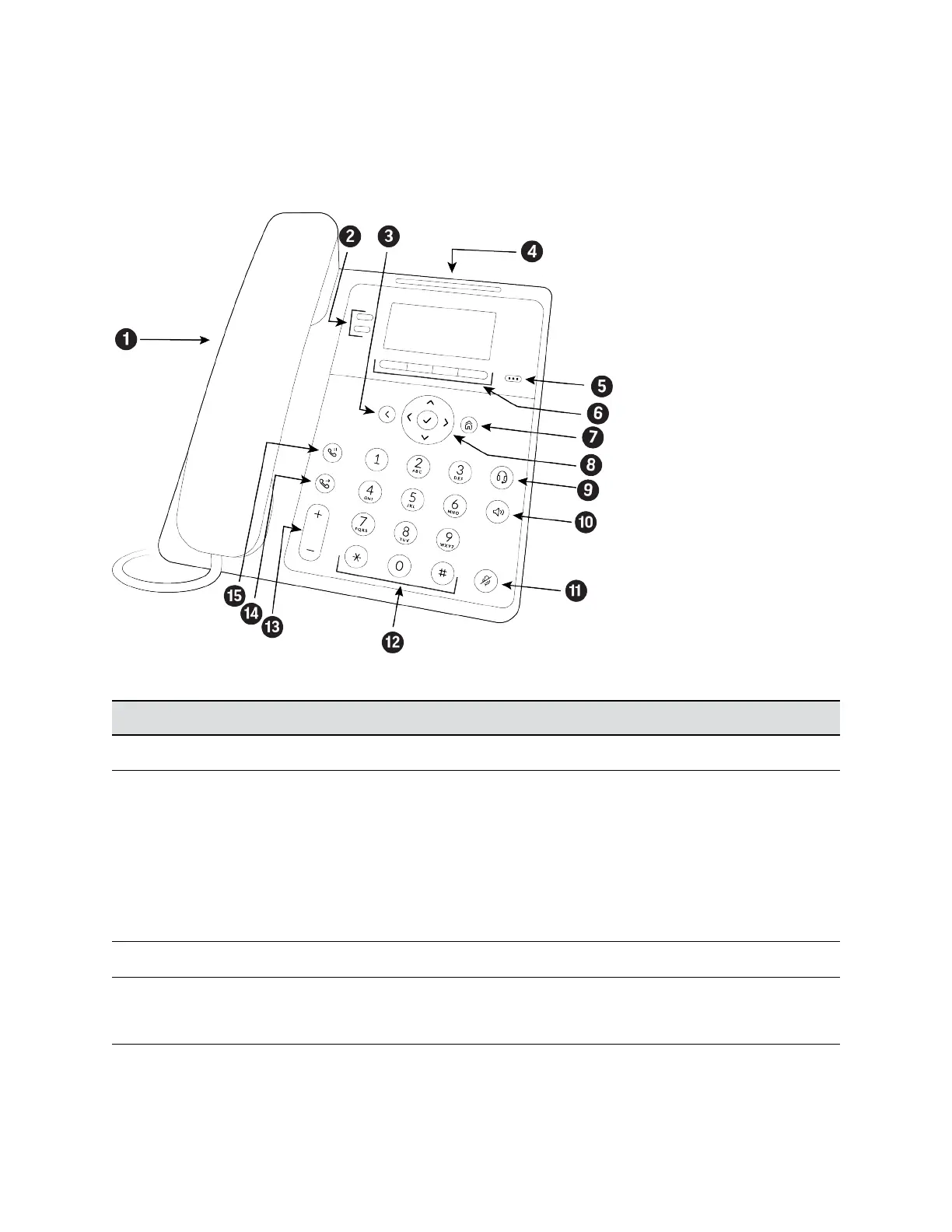Poly Edge B Series Hardware
The following figure displays the hardware features on Poly Edge B10, B20, and B30 IP phones. The
table lists each feature numbered in the figure.
Figure 1: Poly Edge B Series Hardware
Poly Edge B Series Hardware Feature Descriptions
Reference Number Feature Feature Description
1 Hookswitch Holds the handset and ends calls.
2 Line keys Select a phone line, view calls on a
line, or quickly call a favorite
contact.
Note: Edge B10 and Edge B20
phones have two line
keys. Edge B30 phones
have four line keys.
3 Back key Return to the previous screen.
4 Status indicator Alerts you to changes in the
phone’s status, such as missed
calls, voicemails, and call status.
Getting Started with Poly Edge B Series IP Phones
8
